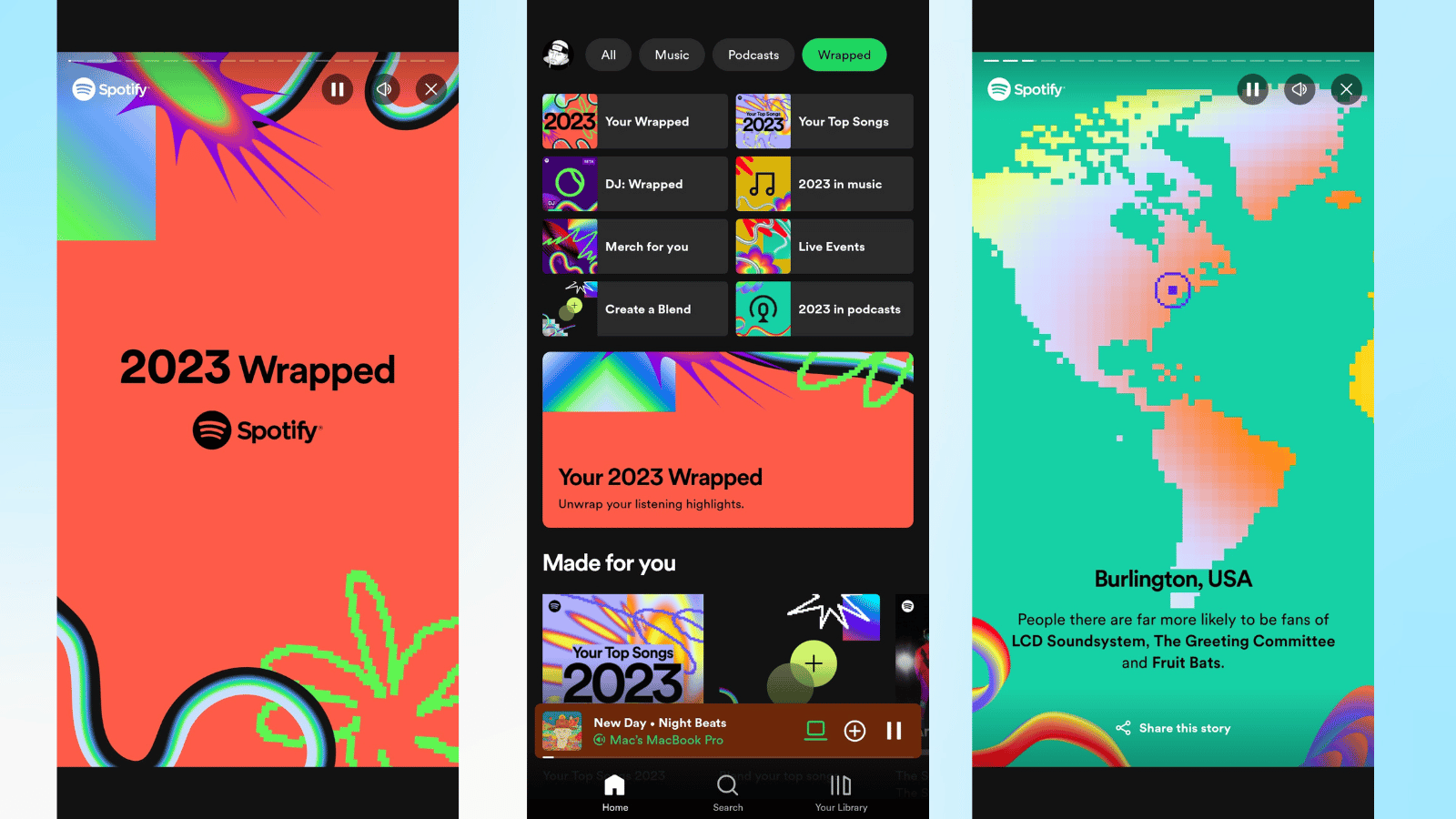It’s almost impossible to believe, but your calendar isn’t lying; we really are in December 2023. That means a bunch of different things – the most important being the collective’s year of music, recapped. Spotify’s Wrapped, Apple’s Replay and YouTube’s Music Recap are all officially live as of yesterday. If you aren’t being spoon-fed a list of all the songs and genres you listened to over the year, how can you be sure you did any of that?
Spotify was the first of the big streamers to make a simple year-end round-up such a big deal. It’s bright, colourful, detailed, and easy to throw onto a story – despite the incessant insistence from your friends that absolutely nobody cares. In the years since, both Apple and YouTube Music have mimicked Spotify’s efforts to deliver an annual Replay and Recap, respectively.
You’re still going to share them on your story, aren’t you? Fine. Stuff might as well give you a hand finding the bloody things because, unfortunately in the case of Replay and Recap, the process isn’t quite as simple as Spotify’s offerings. But first, let’s get that Wrapped out of the way.
Spotify: Wrapped up ahead of Christmas
We’ll only briefly mention what Spotify Wrapped is capable of. With half a billion users under its wing, we’re guessing that most of you have already unwrapped your and have plagued your Instagram mutuals ever since. But for the Patrick Stars of the group that missed the event, we’ve got you covered.
Spotify somehow managed upped its Wrapped game for 2023. A difficult task, considering all it’s doing is handing out some stats (albeit, detailed ones) and a 100-song playlist every year. But it did. Under the Wrapped banner, you’ll find a slightly cheerier X (Spotify’s AI DJ), merch stores and live event trackers, plus the usual addition of wacky-as-all-hell stats.
Really, we didn’t need to know that our musical soulmates are all living in Burlington, USA, but thanks for the effort. It’s not like we’re burning with a secret desire to go there now, or anything.
The simplest way to get hold of Wrapped is by opening the mobile app. If the Wrapped branding doesn’t immediately scar your eyes upon arrival, scan those banners and you should see Wrapped hanging out next to Music and Podcasts. Click it, followed by the banner and you’re off.
If you’re going through a laptop or desktop, you’ll want to open Spotify in whichever web browser you’ve got doing your dirty work and find the Wrapped announcement on the home page. Again, it’s difficult to miss the “Check it out” button just begging to be clicked. Doing so will whisk you away to the start of the slideshow. We’re pretty sure you can figure out the rest.
Uh, see you next year, then.
Replay the Hits
Be warned. If this is your first rodeo with a year-end review through a streamer that isn’t Spotify, you might be disappointed. It’s not nearly as fun or shareable as its largest rival, but it does at least have the basics. Top songs, artists, radio stations, you know? Unfortunately, Apple has kept the entire affair mostly web-based, so don’t expect much in the way of pretty colours or the like.
Again, mobile is the simplest solution. Open the Apple Music app and find the ‘Listen Now’ tab. Scroll down until you see ‘Replay’ (about halfway down) and click it. That’ll open your device’s default browser and take you directly to your results. You may need your Apple ID login to go further than the front page – but if you’ve got that handy, you’re golden.
If you’re resigned to using your PC’s browser, head to replay.music.apple.com. Yes, we’ll wait. Sign in with your Apple ID and then… wait. It’ll appear eventually. You can’t miss it. We promise.
You won’t be able to share the entire Replay from either mobile or PC, but there is a handy summary encompassing your top songs, albums, and minutes that is shareable. You’ll find that at the end of the highlight reel, so no turning away before it’s over.
Stop the (re)Cap
Of the three, YouTube Music’s Recap is arguably the least intuitive. Rather than blast your face with the Recap, YouTube has kept the year-end summary out of sight. When you do, it’s got all the same stats you’d find in Wrapped or Replay, but YouTube’s thrown in a twist or two this year to keep things interesting.
First up is your very own personalised album cover. It’ll pull elements from your top track, energy score, and top moods from this year before melding it all into one rad album cover. When we heard that was the case on YouTube’s blog, we couldn’t help but roll our eyes, as it sounded like yet another unnecessary piece of AI being shoved down our throats. That might still be the case – but it’s far more personal than we expected.
And for anyone still using Google Photos (in 2023, really?), you’re in luck. You can add your own images from Google Photos directly and pair them up with songs and albums right from the app. It’s not something that particularly interests us, but then again, we are Spotify Stans.
The first step is opening the YouTube Music mobile app. As far as we can tell, there isn’t a way to get hold of the highlight reel from a browser, so mobile it is. Open it up, click on your profile picture (at the top right), and click on ‘Your Recap’. From there, you’ll find the playlists detailing your top songs, that album cover we spoke about, and the ever-important highlight reel.