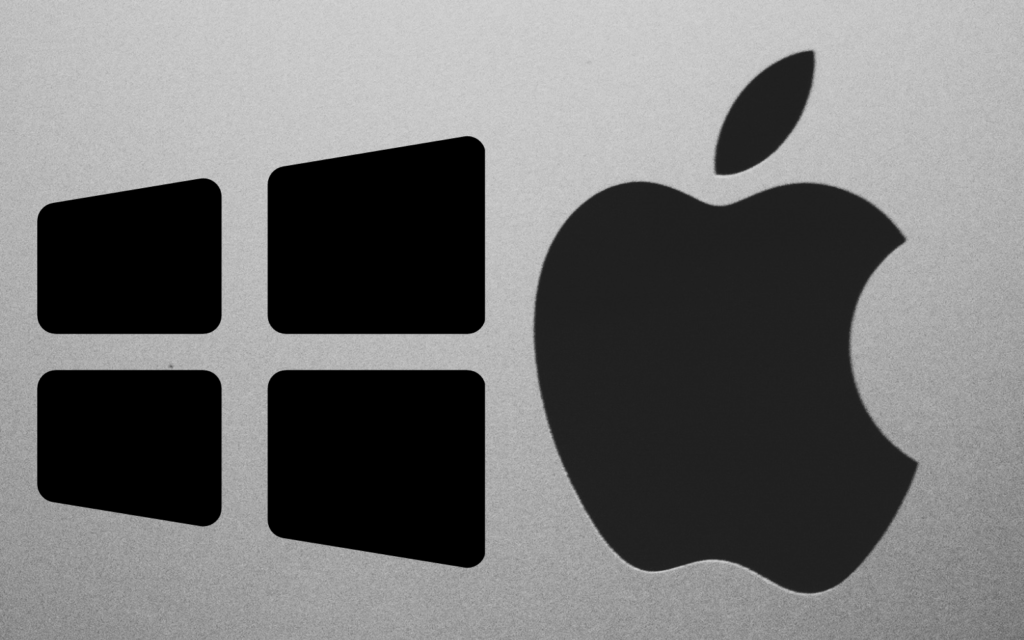When most consider buying a laptop, they usually opt for either Apple’s macOS or Microsoft’s Windows. There may be more options to choose from, including laptops that ruin Linux or Google’s Chrome OS for portable laptops, but there are really only two choices. Unless you’ve got a compelling reason to run Linux on a portable machine or are so terminally online that Chrome OS makes sense — but in that case, you already know exactly what you’re after.
Now that we’ve established that you’re not looking for a specialist machine, here’s what to consider when choosing the right laptop for you.
How to choose a laptop
MacOS is only available on Apple’s range of MacBooks. Microsoft makes its own laptops in the form of the Surface range. Plus, you know, Windows is a thing. That’s not your only port of call, however. Most tech companies make Windows PCs that range in size, design, and capacity.
The wide range of laptops available and the price point are aspects you’ll need to consider when buying a laptop.
Apple makes two kinds of laptops: the relatively cheaper MacBook Air and the more powerful and expensive MacBook Pro. The choice is wider for Windows laptops. The lineup includes specialised gaming laptops, convertible machines that turn into tablets, small and light options, and workstation laptops featuring massive displays and just as much power. You’d think this split would make your choice easy but that’s only really true if you’re after something gaming-capable. Everything else… is a much closer race than you’d expect.
Apple macOS or Microsoft Windows?
Apple uses an operating system called macOS and it used to be a much nicer operating system than Microsoft’s Windows. Over the past few years, things have improved at Microsoft. Windows 10 and Windows 11 have become a pleasure to use. However, Apple still has the edge thanks to its selection of free apps bundled with every Mac. These include Pages, a word processor; Numbers, a spreadsheet tool; Keynote, a presentation app; GarageBand, for creating music; and iMovie, for creating and editing videos. Apple offers these for no additional cost.
Read More: Introducing Apple’s new M2-toting MacBooks
Windows also has some great apps too but you’ll be charged extra for access to the company’s Office 365 bundle. But not everything has a cost. These include free online apps like Google Docs, but you’ll have to search for and set these up yourself, adding some overhead to owning a Microsoft machine.
The great news is that most serious apps are available on both macOS and Windows. These include Adobe products and Microsoft’s Office lineup. If you can’t find the same app on Microsoft as on macOS, you can always hunt for a similar one. You’ll find a replacement for anything if you look hard enough.
Read More: How to pick the right processor, hard drive and RAM
Security and safety
If your little ones have a laptop and you’re worried about their safety online, both Macs and PCs offer controls that can help you monitor and manage their devices.
Windows in particular has improved its safety and security features over the years in terms of security and malicious software such as computer viruses. The Mac is no slouch when it comes to keeping your machine safe either.

Ecosystems
How well does your laptop connect with other devices? Are you able to start working on one device and then continue working on it on a different device? Or will you be stuck in front of the laptop instead of continuing on your table or phone?
Apple’s ecosystem and its integration between its different devices are really impressive. On PC, Samsung and Lenovo particularly have a better ecosystem compared to other PC brands. However, Apple is still better at this. The only catch is, it’s usually from one Apple product to another.
Mac vs PC verdict
Apple
This is a tempting buy if you don’t want to set anything up and don’t really care about the technical bits. If you purchase a Mac, you’ll receive a free suite of excellent software for most essentials including work and play. The MacBook and its cousins are fire-and-forget machines but don’t rule them out when it comes to raw power.
Windows
This is where you should look if you’re hoping for a flexible machine, something that plays games, or want something very specific. There’s a wide range, from basic laptops to machines with the most powerful graphics cards in the world, to choose from. The tricky bit is choosing and then, later, setting them up.