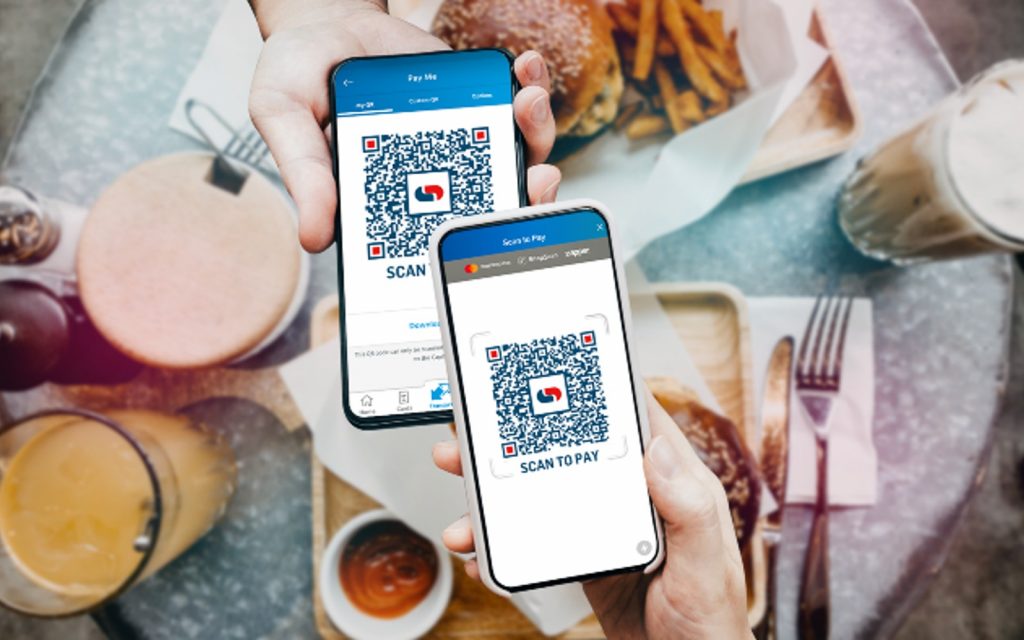South African bank Capitec is no stranger to launching technological features. The bank has launched virtual cards, scan-to-pay options, and face-scanning bank accounts in recent months. Now there’s something new — a QR code-based payments system that lets customers send (or receive) money from other Capitec customers. The best bit? There’s no charge for that.
Making and receiving payments is free for the bank’s customers, and all transactions are tracked so users know where their money is going. Each user gets a unique QR code, which can be scanned as a digital image. Or, if you’re feeling old-fashioned, the bank also offers the option of a laminated card on a lanyard. This is obtained from a Capitec branch.
Capitec wants you to Pay Me
Capitec’s Francois Viviers said, “Carrying cash is expensive and unsafe. We’re giving our clients, who are from all different walks of life, a simpler and safer way to pay. You’ll no longer need cash to pay for small purchases at informal retailers, tip car guards or pay the person selling ice creams at the beach. It’s also an easy way transfer money to family or friends and to split the bill at a restaurant.”
Viviers points out that, since the soft-launch of the feature in the bank’s app last week, some 2.5 million transactions have already been completed.
“We’re constantly challenging the norms of banking. A few years ago we asked why the traditional banks were charging around R50 for immediate payments. We initially lowered our fee to R10 and have managed to reduce the cost even further to R7.50. Our clients now do around 30% of all immediate payments in South Africa,” he adds.
The process is fairly simple. Users open their app and select Transact, then Pay Me (to get money) or Scan to Pay (to send money).
Choosing Pay Me opens the option to use My QR or Custom QR. The first sends money to a user’s main bank account, the second is for a chosen value, and the user dictates which account the money goes to. The person who has selected Scan to Pay scans the QR code on the phone displaying it. The money is transferred immediately. Seems… simple enough.