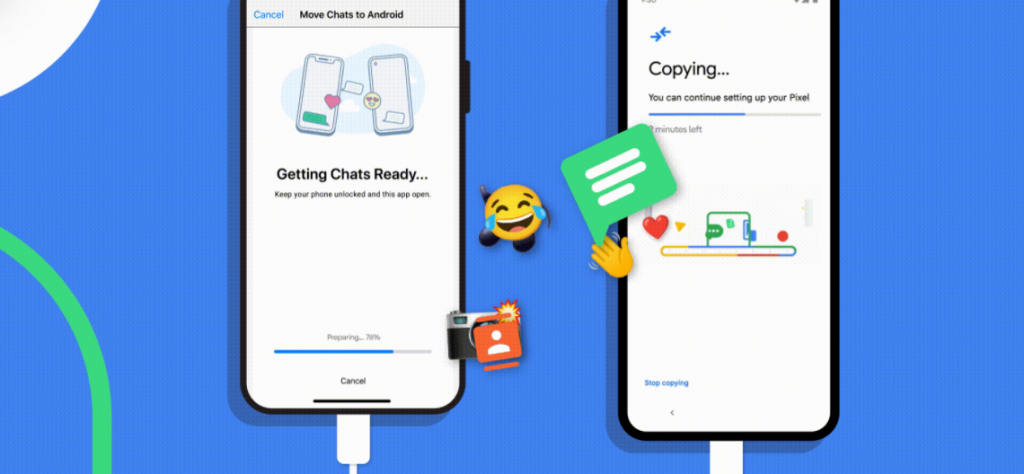Believe us when we say that we know that shifting over to a new phone can be a major pain. Particularly when you’re switching from one OS to another. Fortunately, Google recently made it much easier to move over from iPhone to Android, with no more than a Lightning-to-USB-C cable, with the release of Android 12.
This also included a WhatsApp history transfer for Samsung phones, something that’s been historically lacking. Now the search engine giant is extending that functionality to the new Pixels, as well as any new phones that launch with Android 12.
iPhone to Android made easy
Like we said, this functionality’s been available for iPhone to Samsung transfers for a minute now, but here’s a rundown in case you don’t know how it works.
All you need are your old iOS device and your new Android 12-equipped device (or a Samsung, or a Pixel), and a Lighting-to-USB-C cable. You’ll get a prompt asking for permission to scan and transfer your files. After answering ‘Yes’ to this prompt, your Android device will match and install any apps it can via the Play Store, your SMS and iMessage history, your photos, videos, calendars, contacts, etc.
Transferring WhatsApp history requires a little more input, but it’s still pretty simple. Once you’ve hooked up that same transfer cable, you’ll be prompted on your new Android device to specifically transfer your WhatsApp history. From there a QR code will show up, which you’ll want to scan via WhatsApp on your iPhone. Then you can just sit back and watch all your chats, media and more move over. Easy.
Google says it worked hand-in-hand with WhatsApp to ensure that at no point during the transfer process is your data at risk of prying eyes, though we know now that the latter’s been a little shifty with regards to its privacy measures. Still, we’ll give them the benefit of the doubt here.
What’s more is that you’re prevented from receiving any new messages on your old phone while your WhatsApp history transfers, so everything will look exactly as it did before once the process is complete.
The feature has been available on Samsung devices for a minute now, and is now available on Pixel phones. It will also be available for any new smartphone launching with Android 12. It’s not clear whether the feature will be available on existing devices that update to Android 12.