It may be named after an island, but the new Apple OS makes the Mac less isolated than ever, linking up apps, services and devices – Stuff delves into its best bits.
The Basics

Get your game face on: The Mac App Store now has an Arcade tab. If you’re already signed up to Apple Arcade, progress will sync from wherever you left a game on your other Apple devices. But note that not all titles are available on Mac, and on-boarding can be clunky, leaving you to figure out the controls.
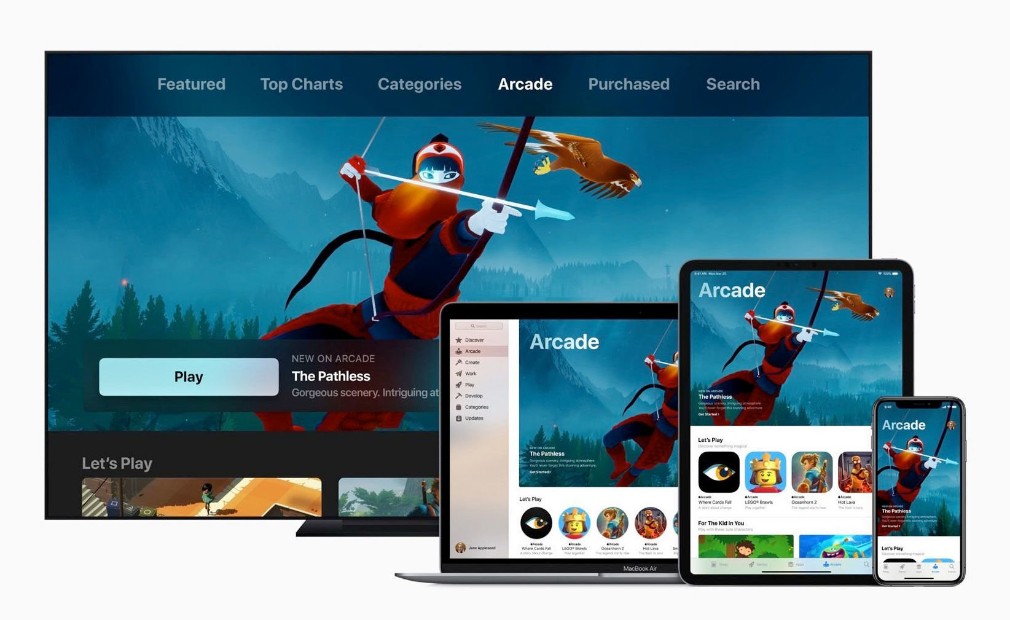
Make yourself appy: As with iOS, Catalina brings some welcome updates to Reminders. Elsewhere, Notes has a gallery view, and Photos brings out best moments. Also check the Mac App Store for iPad ports such as the new Mac Twitter app, Carrot Weather and GoodNotes.
Zoom it better: The green zoom button still switches a window between full-screen and windowed mode (or maximises displayed content if you alt-click), but you can now hover over it for more options. These include snapping the current window to half of the screen, or sending it to an iPad if you’re using Sidecar.
Screen TIme
Monitor usage: In System Preferences, select Screen Time. Here, you can peruse app usage by individual app or category, unearthing your unhealthy Twitter addiction. Websites are listed too, as are notifications.
Meet the Family
Sketch with iPhone: It was already possible to use your iPhone as a handheld scanner; now you can import sketches too. In a context menu, select Import from iPhone or iPad > Add Sketch. Doodle away on your iPhone, and tap Done to import.
Ride the Sidecar: If you have supported kit, connect to your iPad from the AirPlay icon in the menu bar (activated in Display under System Preferences). You can now send Mac windows to your iPad display, use Apple Pencil, and interact with a virtual Touch Bar
Do the splits
Add some Music: Sorry, iTunes fans (both of you), but that app’s now dead on Mac. For audio delights, you now use the Music app. It’s basically iTunes Lite, but heavily emphasises Apple Music; the iTunes Store clings on in the sidebar.
Find other media: TV and podcasts have been relocated to standalone TV and Podcasts apps. Purchases go along for the ride, but be mindful that Up Next in the Mac TV app directs you to Apple’s store rather than third-party TV apps.
Lock it Down
Find your stuff: Find My provides a central location to track kit… and anyone who’s okayed your digital voyeurism. With a device, click info for options, such as having your iPhone play an ear-splitting noise when it’s lost in your house.
Watch your apps: Ensure your Apple Watch is running watchOS 6 and is signed in to the right Apple ID. Then, in System Preferences > Security & Privacy, you can allow it to unlock apps. Double-click the watch’s side button when prompted to access locked content.
