Aside from its pricing, there’s one other big advantage video-streaming service ShowMax has over rival Netflix, and that’s the ability to store content offline. Oh, and House of Cards. Boy do we love Kevin Spacey and Robin Wright’s on-screen chemistry around Stuff HQ. Mmm. Sorry, right, what were we saying? Oh yeah, until now the offline functionality has only extended to Android devices. But no more! Apple users, start your binge-watching engines.
The download option works in the same way for Android or iOS-powered devices — assuming you have enough space on your chosen device (and your R99/month ShowMax subscription is paid up) you can download up to 25 pieces of content. It can be a mix of movies or episodes of TV series, and you can keep the content for up to 30 days, but start watching something and you’ve got 48 hours before it’ll vanish.
Of course, if you get distracted and the two-day window closes you can always download the content again. You can choose between four quality settings if data is tight, with the lowest quality setting working out at around 200MB per hour of content, and the best working out to around 1GB per hour of content.
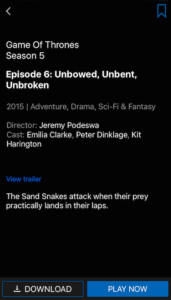
“Not everyone has fast internet access throughout the day or can afford to stream using a mobile connection,” says John Kotsaftis, ShowMax South Africa’s GM. “The beauty of this new download feature is that as long as you’re connected at some point, perhaps using a public Wi-Fi hotspot, at work, or a night-time mobile data bundle, then you can still use ShowMax to get shows and movies.”
If you want to get your paws on the new download functionality you’ll need to make sure your iPhone or iPad is running the latest version of the ShowMax iOS app, which as it happens was our favourite local app of 2015. Coincidence? You betcha.