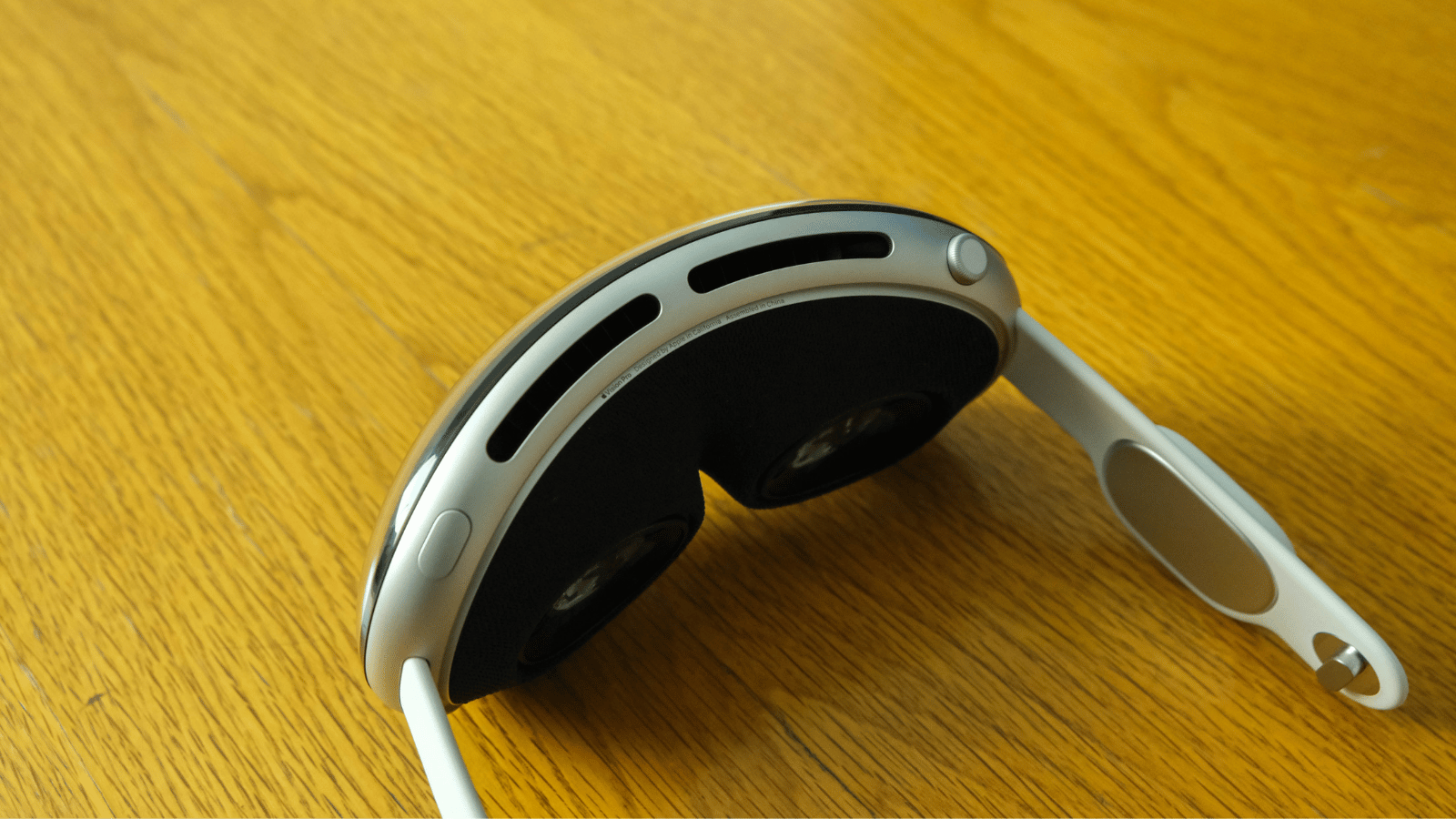Ever since the Vision Pro was first unveiled at Apple’s Worldwide Developers Conference on 5 June 2023, the fruit company has made a big deal about it being the next step in the evolution of how we use technology. The company even came up with a fancy new term for its fancy new device: ‘spatial computing’ – because now you’ll be doing your work in the space around you.
Ignoring the fact that similar devices have existed for more than ten years already, Apple’s presumably well-paid marketing team managed to make a computer you strap to your face seem appealing. But not in the same way that other VR headsets are appealing. This is somehow different. Better.
It bloody well better be with a starting price of $3,500. That’s a little over R66,000 when converted directly. For some perspective, the Quest 3 starts at $500 or around R9,500. If you’re buying either device locally, expect to pay more. The Quest 3’s local starting price is R6,000 more than the converted price – R15,500. The Vision Pro, on the other hand, is a whopping R44,000 more and starts at R110,000.
Technically superior
 To Apple’s credit, the Vision Pro’s technical specs do plenty to justify the asking price. Firstly, it is packing one of Apple’s powerful M2 chips inside. That’s joined by a new R1 chip, dedicated to processing data from all the onboard sensors in real-time – of which there are many.
To Apple’s credit, the Vision Pro’s technical specs do plenty to justify the asking price. Firstly, it is packing one of Apple’s powerful M2 chips inside. That’s joined by a new R1 chip, dedicated to processing data from all the onboard sensors in real-time – of which there are many.
There are two stereoscopic 3D cameras, six more outward-facing cameras for tracking your hands and the world around you, four eye-tracking cameras, a TrueDepth camera, a LiDAR scanner, infrared flood light, four more sensors that measure acceleration, orientation, and gravitational forces, a flicker sensor, and an ambient light sensor.
The two internal micro-OLED displays feature a combined 23 million pixels, use a 3D display system, and support refresh rates of 90Hz, 96Hz, and 100Hz. Then there is another external OLED display for showing a weird version of your eyes so other people think you’re still listening to them. Spatial audio with dynamic head tracking and something Apple calls ‘audio ray tracing’ are supported via the bone conduction speaker pods. Then, six directional beamforming microphones are scattered around the device to pick up your voice commands.
Entering the ‘spatial computing’ age

The Vision Pro officially went on sale in the US on 2 February 2024. That was over two months ago and still no official date for a wider launch is set. We couldn’t wait so we reached out to 180by2 who brought us one to play with. We only spent around four hours with it so there are a few things we didn’t get to try but it was enough time to confirm some expectations and form some opinions.
We’ll admit the expectations we had going in were rather rose-tinted. Apple’s marketing makes it easy to buy into the world it is selling. A world full of attractive people doing attractive work in attractive environments, all made possible by Apple’s attractive devices. But it didn’t take long for the attraction to wear out.
The first thing we noticed was that the Vision Pro was a lot heavier than we were expecting. The Quest 3 weighs 515g which includes an internal battery that offers around two hours of use per charge. The Vision Pro weighs between 600–650g depending on the configuration and that doesn’t include the external battery which also offers around two hours for an additional 353g. The Vision Pro’s increased weight isn’t balanced around the device making it noticeable on your face and results in red marks even when you haven’t had it on for long.
We tried it with both the Solo Knit Band and Dual Loop Band that come in the box. Both will do a good job of messing up your hair and despite our expectations, the Solo Knit Band proved more comfortable for us. Your mileage may vary depending on your head size, hairstyle, and what you plan to do.
Whatever you’re doing, expect it to get hot after a while. There are two little 4cm fans inside that help by exhausting hot air through skyward-facing vents. After use, it’s warm to the touch but we never noticed the increased heat when we had it on our faces. We also couldn’t make out any fan noise but that’s because Apple counters the fan noise, and any other distracting sounds, with an active noise-cancelling function.
Seeing is believing
 The next remarkable thing was the dual micro-OLED displays and fantastic real-time video passthrough. When Apple says the Vision Pro “seamlessly blends digital content with your physical space”, it’s only exaggerating a little. Seeing the world through the Vision Pro for the first time is the closest anything has come to making us forget we were wearing a computer.
The next remarkable thing was the dual micro-OLED displays and fantastic real-time video passthrough. When Apple says the Vision Pro “seamlessly blends digital content with your physical space”, it’s only exaggerating a little. Seeing the world through the Vision Pro for the first time is the closest anything has come to making us forget we were wearing a computer.
The experience of seeing an otherwise mundane tile menu of apps appear out of nowhere just in front of our studio lights took a second to sink in. Then we opened an app by looking at its icon and tapping our thumb and index finger and had to sit down. For a few brief moments, we were whisked back to the technologically advanced future we envisioned in our youth. In this future, there isn’t a need for devices like mice or keyboards that bridge the gap between humans and computers. Using a computer was as straightforward as brushing your hair.

We were unceremoniously brought back to reality when the next thing we looked at failed to detect our gaze, leaving us ferociously pinching the air before adjusting our gaze to slightly above the icon.
That is, in essence, what using the Vision Pro was like. There were many moments like that where we found ourselves slightly dumbstruck by how marvellous something seemed until we used it for long enough to notice the bugs.
Duncan felt compelled to wear a polo neck. It’s what Jobs would’ve wanted.
As we said, we only spent about four hours with the Vision Pro. When it arrived it had already been set up – a process that includes scanning your face with an iPhone – and already had tens of gigabytes of apps downloaded for us to try. As much as we wanted a fresh and tailored experience, we weren’t about to waste our limited time on the setup process and waiting for apps to download.
Part of us wants to give Apple the benefit of the doubt because it’s possible that many of the bugs we encountered could’ve been a result of the device not being set up for our face. But then it also demands that you recalibrate it to your interpupillary distance (IPD) every time a new person puts it on so why can’t that be enough?
Trouble in virtual paradise

As great as the cameras and micro-OLED displays are, they still suffer from the fact that they aren’t real eyes. While we didn’t notice any screen door effect, the motion blur you get while wearing the device and moving your head around, especially in a dim environment, was more than a little jarring. You’ll be doing that a lot while wearing the Vision Pro because it doesn’t limit how many windows you can have open or where you want to put them. We started to feel it in our neck muscles after a few minutes of swivelling back and forth between windows. Handy if you’re working on your summer neck but could otherwise prove tiring.
Speaking of windows, or rather the apps you can place as windows, the choices on offer didn’t do much to impress us nor did visionOS’s system of managing them. The first bit isn’t entirely Apple’s fault, it can’t exactly make companies like YouTube, Netflix, or Spotify produce native apps that work seamlessly on an entirely new operating system. We watched a few minutes of standard YouTube via a third-party app (you could also use Safari browser if you prefer) and it was a little finicky but worked. Sadly though, due to a lack of support, none of the existing VR content on YouTube worked like it should.
 Apple TV stood in stark contrast to our YouTube and Netflix woes. For starters, it is natively supported and even supports proper 3D movies with the headset sending separate signals to each eye. Another nifty Apple TV feature is the ability to control your virtual environment. Want to watch your movie in Avengers Tower or on the Moon? No problem. Regardless of where you’re watching, whatever content you’re watching will look fantastic.
Apple TV stood in stark contrast to our YouTube and Netflix woes. For starters, it is natively supported and even supports proper 3D movies with the headset sending separate signals to each eye. Another nifty Apple TV feature is the ability to control your virtual environment. Want to watch your movie in Avengers Tower or on the Moon? No problem. Regardless of where you’re watching, whatever content you’re watching will look fantastic.
It should sound pretty good too and was certainly better than we expected. The bone-conducting speaker pods near each ear were loud enough and did a pretty convincing job of making virtual things sound like they were in the room with us. We wouldn’t recommend having any private chats around other listeners if you don’t want them following along. You’re supposed to be able to use any Bluetooth headphones with the Vision Pro but we couldn’t get our unit to pair with our Sony WF-1000XM5. Like any Apple product, you’ll get the best features if you use Apple’s newest AirPods Pro.
Apple’s fancy new ‘spatial computing’ term makes more sense when you’re juggling several windows in one space while seeing the outline of different windows open in another. Every opened app features an ‘X’ and a bar at the bottom of its window that you look at and ‘grab’ to drag around and place in your space. Resizing a window is as easy as looking at the corner and tap-dragging to make it bigger or smaller.
It seems cool until you realise you need to see a faraway window but can’t access the bar to move it closer. Double-clicking the digital crown will hide everything only for apps to reappear where they were. Long-tapping an app’s X button will hide every other app. Holding down the button and crown brings up a window to force quit unresponsive apps. If only Apple had a way to manage and display your device’s open windows or let you arrange them in a layout that it remembers… hang on.
Apple Vision Pro initial verdict

We ended our time with the Vision Pro feeling a little disappointed. Partly because we didn’t get to try everything we wanted to try, and partly because it wasn’t what we wanted it to be. As close as it made us feel to the future we dreamt about, we couldn’t overlook its shortcomings next to the exorbitant price tag. But maybe you just needed more time, says our inner optimist.
While he may have a point, ultimately, Apple’s Vision Pro finds itself in the same boat as any other first-generation device. Think back to the very first iPhone. Was it everything Apple said it would be and work flawlessly? Definitely not. But it got better over time and the Vision Pro is poised to follow a similar path.
Will the second attempt be vastly better? If Apple takes as long to make it, then maybe. Maybe the world will have developed advanced technology by then that makes the problems of the first generation seem silly. Maybe every global conflict will have ended and Vision Pro 2 owners can hang out with the metaverse stans and everyone will use cryptocurrencies and there’ll be no more hungry children. Strapping on the Vision Pro and huffing the hopium is nice until you have to take it off and return to reality.