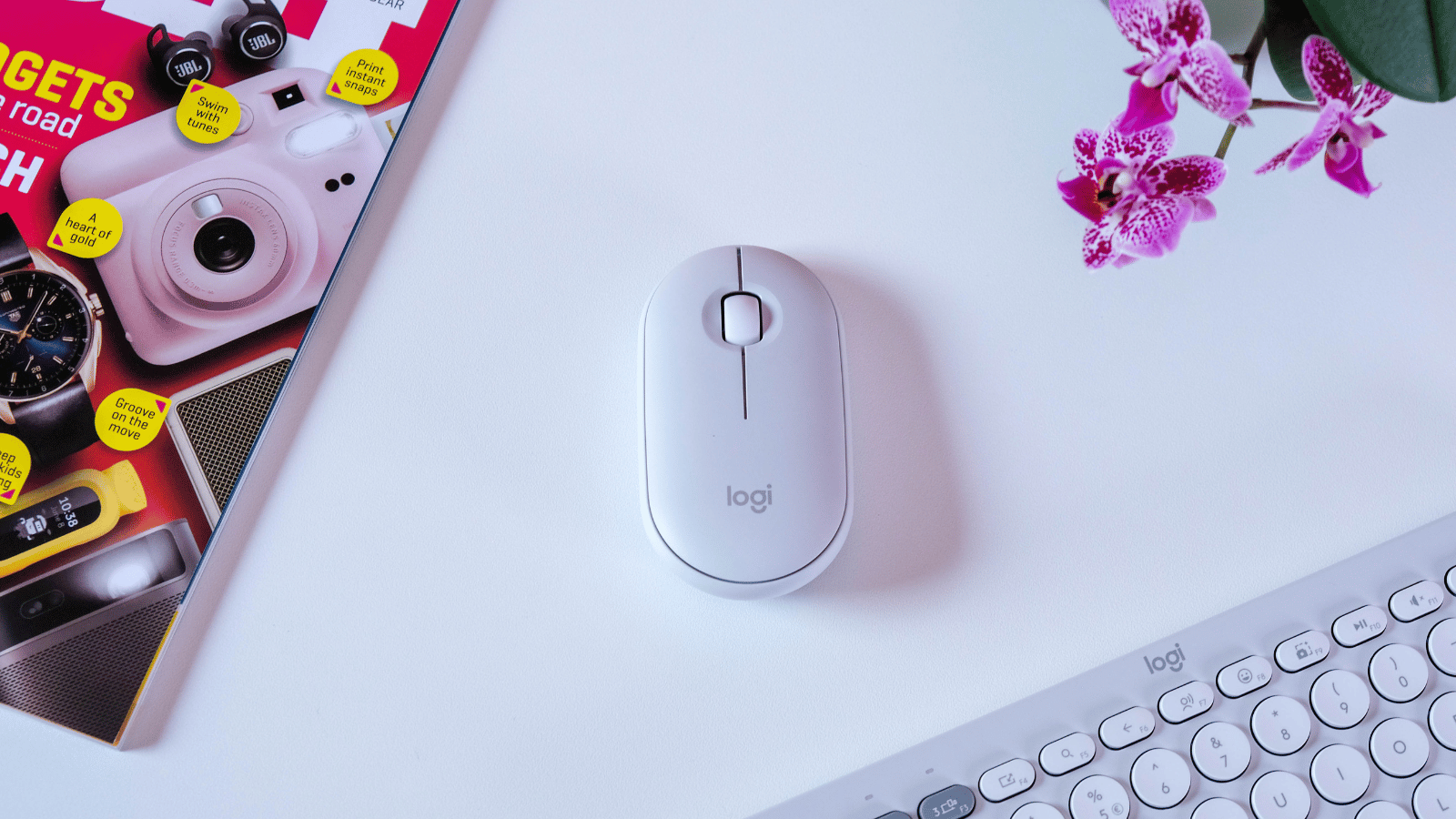If you're looking for a modern take on a smaller-than-average keyboard that won't whine about needing batteries every five minutes, take a look at the Pebble 2 Combo. It's got a partner in crime that we preferred to keep away from our desks, but managed to earn a well-deserved slot in the smallest recesses of our bag. Splitting the two up is an option, if all you're after is something to hear go clickety-clack.
-
Design
-
Shape
-
Grip
-
Features
-
Battery
-
Value
We’re big fans of Logitech at Stuff. Unless we’re talking about its line-up of Pebble mice which tend to fall on their already flat faces. Give us a decent keyboard or a mouse we can actually get a grip on and we’re happy campers. In the case of the Logitech Pebble 2 Combo, we’ve been given the best of one world.
It’s rocking a minimalist yet premium-feeling keyboard that wormed its way onto our desks for the better part of two weeks. We wish we could say the same for the Pebble mouse that came with it. We gave it its day in court before eventually swapping it out for something more ergonomic and, let’s face it, aesthetically pleasing. Just be glad Logitech sells these things separately.
Ergonomics matter
Maybe we’re being a little too harsh. The Pebble Mouse 2 M350s is far from being the worst thing one can hold. If you’ve got a (fairly) slim space in your bag, or just need something to keep your laptop company on the plane for a couple of hours, it’ll do its job. Well.
Beyond that, we saw no reason not to pull up the cheaper M240 sitting beside us. It wouldn’t even cross our minds to whip this out for gaming – and it shouldn’t cross yours. That’s all mostly to do with the Pebble’s design. It’ll get you through a couple of rounds of chess, sure, but we’d be surprised if it saw you through a round of team deathmatch.
See, Logitech’s efforts are lacking all the things every mouse needs to survive. Girth, height, and the option for a long-term commitment. Kinda like our Tinder bio. Without all that, all you’re left with is a too-light (76g) and too-short mouse (26.62mm) that’d sooner befit Jim Carrey’s claw than it would us. We get it. Different strokes and all. But if you’ve got anything larger than an average hand, you might want to look elsewhere.
Word of mouse
Still, there’s no denying that the M350’s got a great personality. It’s what’s on the inside that counts, right? Unfortunately, when you’re reviewing a mouse, not entirely. But it does play a major factor. It’s a Bluetooth affair and touts a two-year battery life – something we couldn’t exactly test. We’ll let the mouse remaining at 100% of battery life after a good few hours of use do the talking.
Silence is bliss, right? It’s quiet enough not to garner any annoyed looks around an office, which in our books is a win. It can’t stand up to Logitech’s higher-numbered M series (or the M240 for that matter) but it tries its best.
If you’re desperate for side buttons, you won’t find them here. Logitech’s low-profile offering wouldn’t be so low-profile with anything more than two clickers and a scroller. There’s still no onboard DPI scroller, meaning we saw the return of the Logi Options+ app. We didn’t mind, since it allowed us to go as far as 4,000 DPI and assign the wheel its own job. Speaking of which, felt a little stiff at times.
Let your fingers roam free (but not too far)
Expect a different story when it comes to the product taking centre stage – the Pebble Keys 2 K380s. It immediately became a mainstay on our desk. Whether it’s the Tonal White colour our review model came in, or the almost typewriter-look it’s got going, whatever it is, we liked what we saw. We liked typing on it even more.
Despite being made of 90% recycled plastic, the K380s never felt cheap. Like it’s mouse counterpart, it’s still slim, and small enough to whip out wherever needed. What caught our attention was the weight, coming in at 415g, holding firm on our desks when our wrists got a bit too tired. It’s comfortable, tactile, and responsive.
Silence speaks volumes
Aside from quieter keys. Don’t get us wrong, Logitech’s still managed to keep the decibels to a minimum here. But do wish the company had taken the silence here as seriously as it does on other products. Fingers crossed for the Pebble 3 Combo, huh?
Flip it around (gently) and you’ll find some rubber grips in the corners and a slot. That’s where your two AAA batteries are headed. Two, you ask? That’s how Logitech’s pulling off the 36-month battery life claims. Again, we’re going to trust the company on this one and put up with the two batteries. Heck, there were already some in the box.
Connectivity is about as good as you’d expect from Logitech. It’s a breeze to hook up to a new computer (even our Galaxy phone didn’t put up any complaints) via Bluetooth. If you’ve got a Logi Bolt USB dongle lying around, you can plug it in, but it’s not necessary.
Logitech Pebble 2 Combo verdict
We can’t see anyone walking away from a purchase of the K380s disappointed unless the only stock the store had was the Combo on hand. We’d recommend sticking with the R1,100 keyboard and spending the other R500 for something like… Logitech’s M240 Silent. It’s not exactly Tonal White, but’s close enough to match the aesthetic your desk is looking for.
If you’re the type to travel a lot — abroad or to your local Starbucks – then we’d have no qualms about recommending the Combo. It’ll save you buying both separately with its R1,600 price tag (or less if you’re quick about it). Whatever you pick, expect a comfortable typing experience and a two-year plus battery life to look forward to. And, you know, free batteries.