It’s go-time for Apple’s latest iPhone and iPad software upgrade. This year’s iOS 17 refresh might actually offer a few useful updates.
What iOS 17 has up its sleeve
The biggest update – no pun intended – is the new StandBy mode – the latest in a long line of Apple features named by capitalising letters in words we use all the time. Sometimes this means turning into so-called CamelCase words, like FaceTime, AirDrop and the little-used AirPlay. Actually, the never-used AirPlay. Now there’s NameDrop – yes, this is now actually a feature in a bonafide technology product. Expect memes to flourish.
 Seriously, the most important new feature may be better autocorrect. Many memes will no longer flourish as a result, outshone by silly typos and misunderstandings.
Seriously, the most important new feature may be better autocorrect. Many memes will no longer flourish as a result, outshone by silly typos and misunderstandings.
I seldom use Apple’s own keyboard, given how superior Microsoft Swiftkey is. I use the dictation setting a lot – for sending or replying to messages and dictating story ideas to myself. But I will be happy to be less confusing in my typing when I do use the Apple keyboard.
I could broadly be described as an Apple announcement sceptic – as opposed to being (sometimes) genuinely impressed with some of its new tech upgrades. (Being able to cut and paste from my phone onto my MacBook is one such useful feature – and how I copied the silly iOS 17 blurb above.)
Last year, Apple’s standout new feature was the so-called the Dynamic Island. But, all it really was, sadly, was a notifications upgrade. Apple grouped the messages into a, well, dynamic little, er, island at the top – where they were mostly ignored as previously.
Could StandBy really be helpful, I wondered. Sadly, without boring you, not in my first few attempts.
It automatically turns on when the phone is being charged and is sideways.
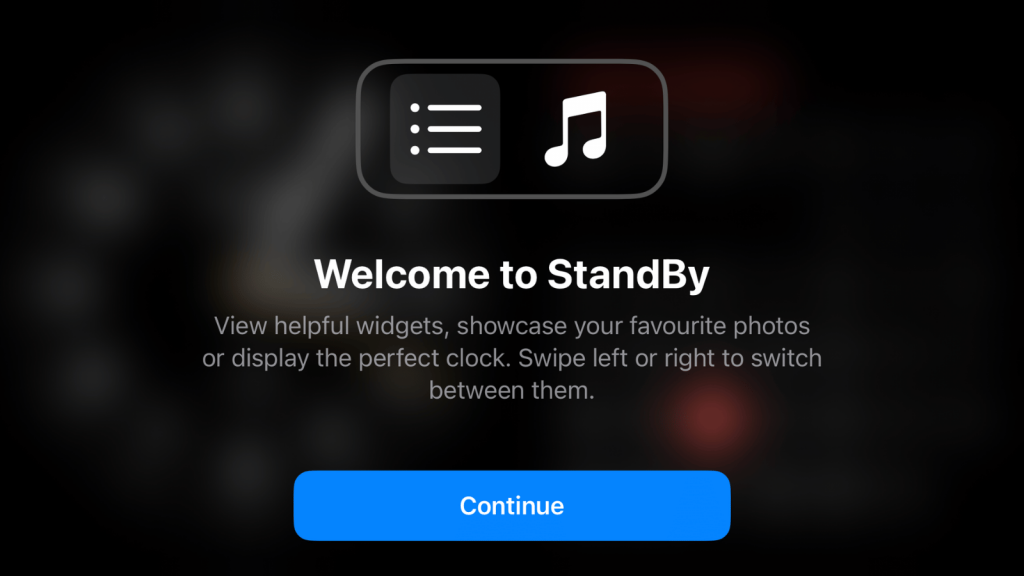
After fiddling with an unusually unintuitive method to choose one of three lock screen options, I chose an analogue clock (for the left half of the slumbering screen) and my calendar (on the right).

Twice I set it up and twice when I turned the phone off it defaulted to the original options – a static clock and a link to the App Store app.

The option to display my photos was just as problematic – asking me to unlock the phone to do that. Yes, really. That kind of defeats the point, doesn’t it.
Over it
By now, I am over Apple’s new features, but perhaps you are not.
Given that the first feature Apple lists on its iOS 17 page is how to “personalise your phone calls” I thought I should try that feature next. Essentially, it is an option to customise a contact and what their call looks like.
I tried with the first contact in my favourites – my wife – and immediately regretted it. Years ago, I realised if you chose a high-res image of a contact, when they called, your device would show that image across your entire screen.
This new feature just does the same – and saves three versions of the image, including what is now called a “banner” (which is the full image showing on the screen) and the person’s name. This seems to be what I had before, if memory (from yesterday) serves.
As soon as I clicked edit, Apple offered two options – one to choose the contact’s own iCloud image or another. I foolishly tried and regretted it. Luckily, I knew where to find that exact image again – or Apple would’ve wasted more of my time.
“In one place”
The second most important feature on the (admittedly) US-focussed Apple site was “Send a call to voicemail and see a live transcript of the message”.
How very useful if that voicemail offering worked anywhere else in the world except America.
Also, who uses voicemail anymore? The rest of us have switched to WhatsApp voice notes.
FaceTime now offers you the option to record a video or voice message if that person doesn’t answer. Very handy if you are the very few people outside of the US who use FaceTime instead of just calling with WhatsApp.
For those avid Facetime users (of which I actually am), there’s also a new Dynamic Island-like feature to, wait for it, react with your hands.
“Add a reaction that fills the camera frame with fun 3D augmented reality effects like hearts, confetti, fireworks, and more. And you can share a reaction with just a hand gesture,” Apple says. So much for portraying this as a work tool.
Other new features include: “All your iMessage apps in one place” and “All your stickers in one place”. Shew.
One very handy feature that I have been using in Google Maps for years is the ability to save offline maps in Apple’s own app. Now that’s going to be genuinely useful.




