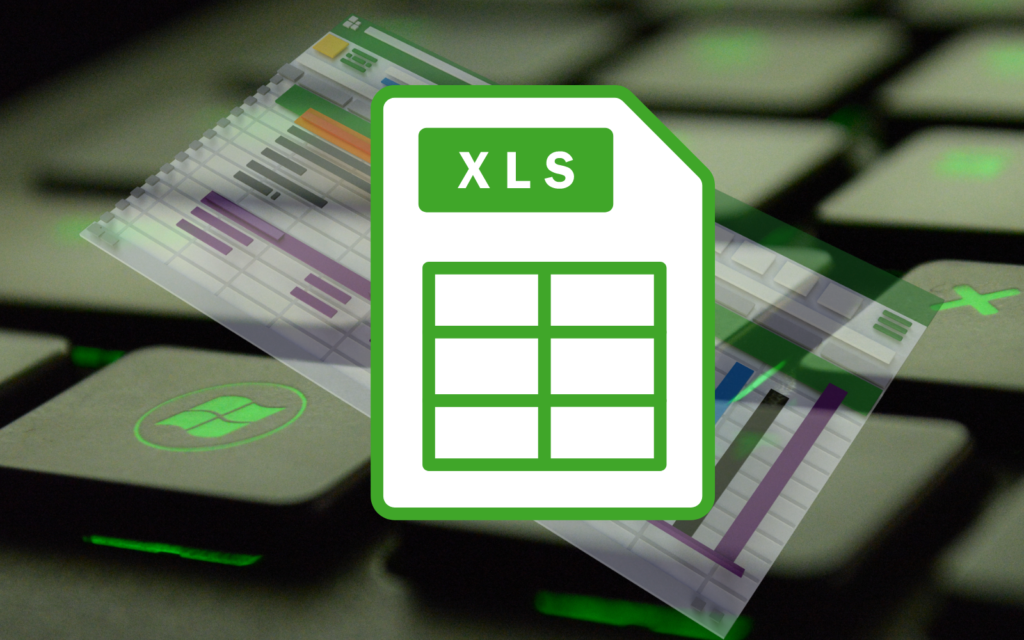To date, understanding how to use Microsoft Excel to its full potential has been a skill that most people simply don’t have. Some try (really hard) to excel but eventually they realise there’s more to life than spending all that effort memorising formulas when they must still deal with the data that needs to be processed – the actual reason they’re using Excel in the first place.
Yes, we know those odd users who can remember Excel formulas even in their sleep. They are not the norm and we’re glad Microsoft realises this fact. The company is finally coming through for the part of the world who need Excel but don’t understand it.
Read More: Microsoft and LinkedIn bring back their Global Skills Initiative and South Africans can sign up
Another way to Excel with Microsoft
Five new features have been added to Excel including ‘Formula Suggestions’, ‘Formula by Example’, ‘Suggested Links’, and ‘Image Function’. Users will also be able to add a search bar in the queries pane.
Microsoft says Formula Suggestions and Formula by Example for web users have “capabilities designed to help save you time and learn more about Excel formulas as you use them.”
Windows users also get new keyboard shortcuts that can be used to open the Power Query editor.
This is what you can expect when using Formula Suggestions Excel on the web.
Microsoft says: “After you type the “=” sign in a cell or the formula bar, Excel will auto-suggest the best formula based on contextual insights from your data. Formulas that can be suggested are SUM, AVERAGE, COUNT, COUNTA, MIN, and MAX.”
The upgrades are much-needed, but we can’t guarantee that this will make Excel less tedious to use. That probably depends, at least a little, on the numbers you’re crunching.
Source: Microsoft