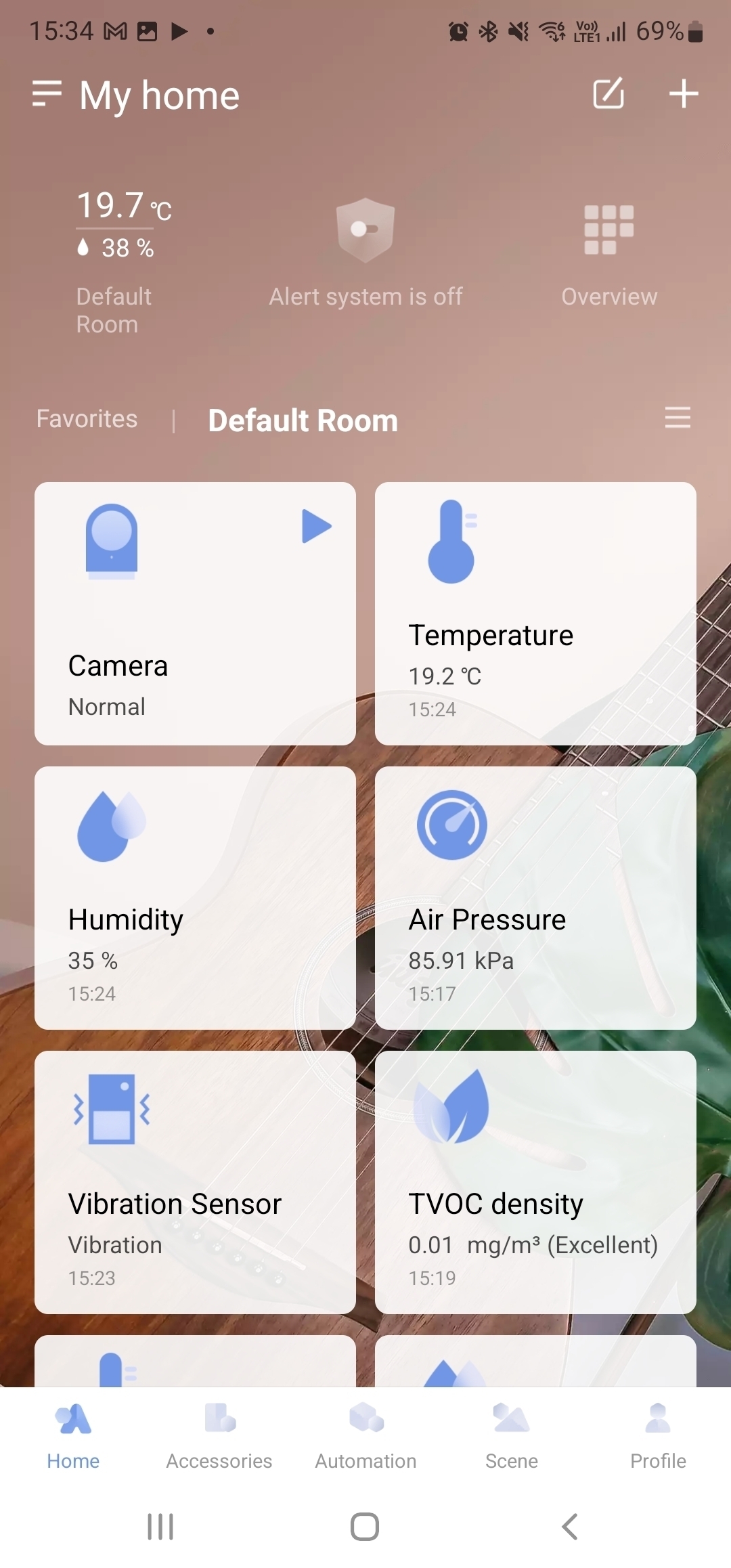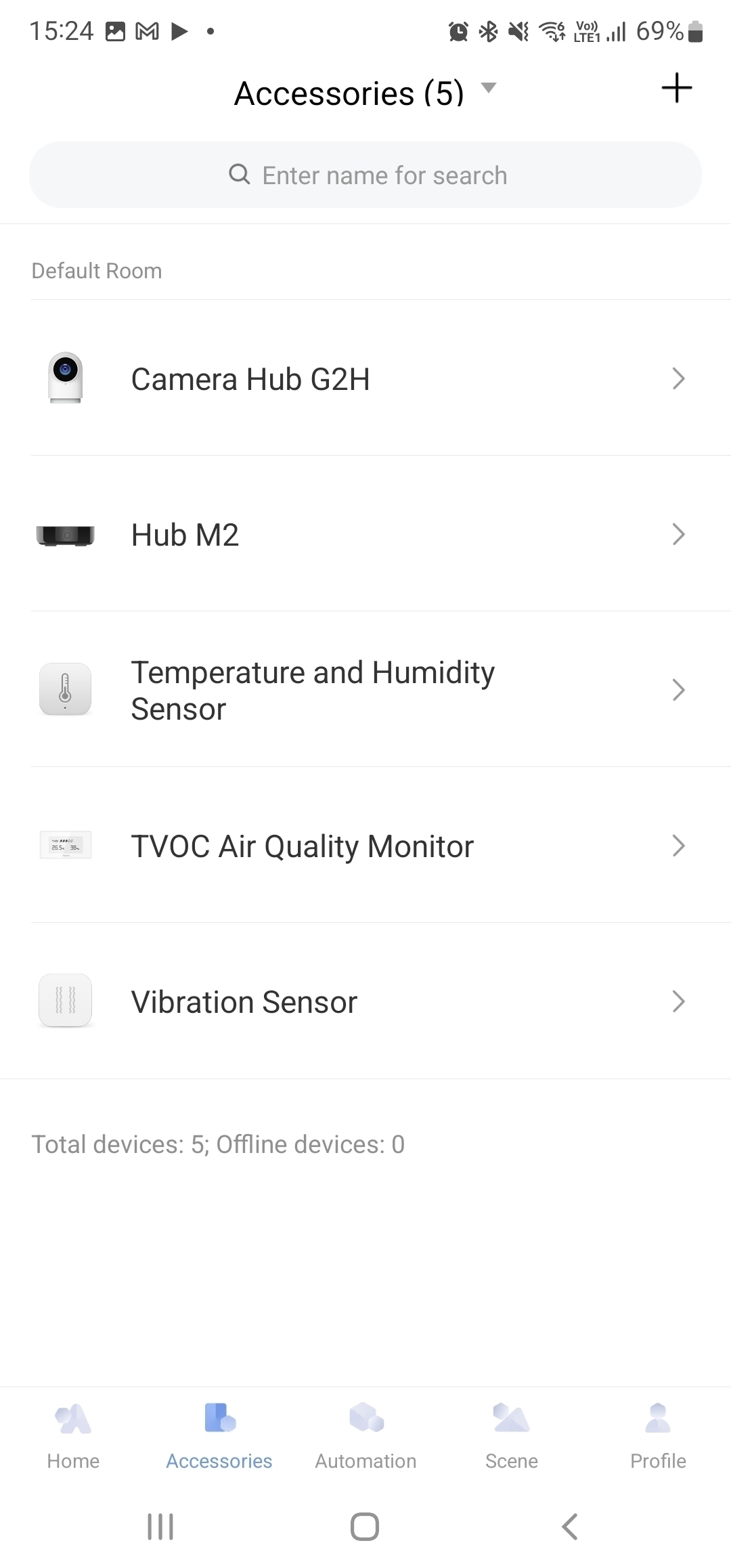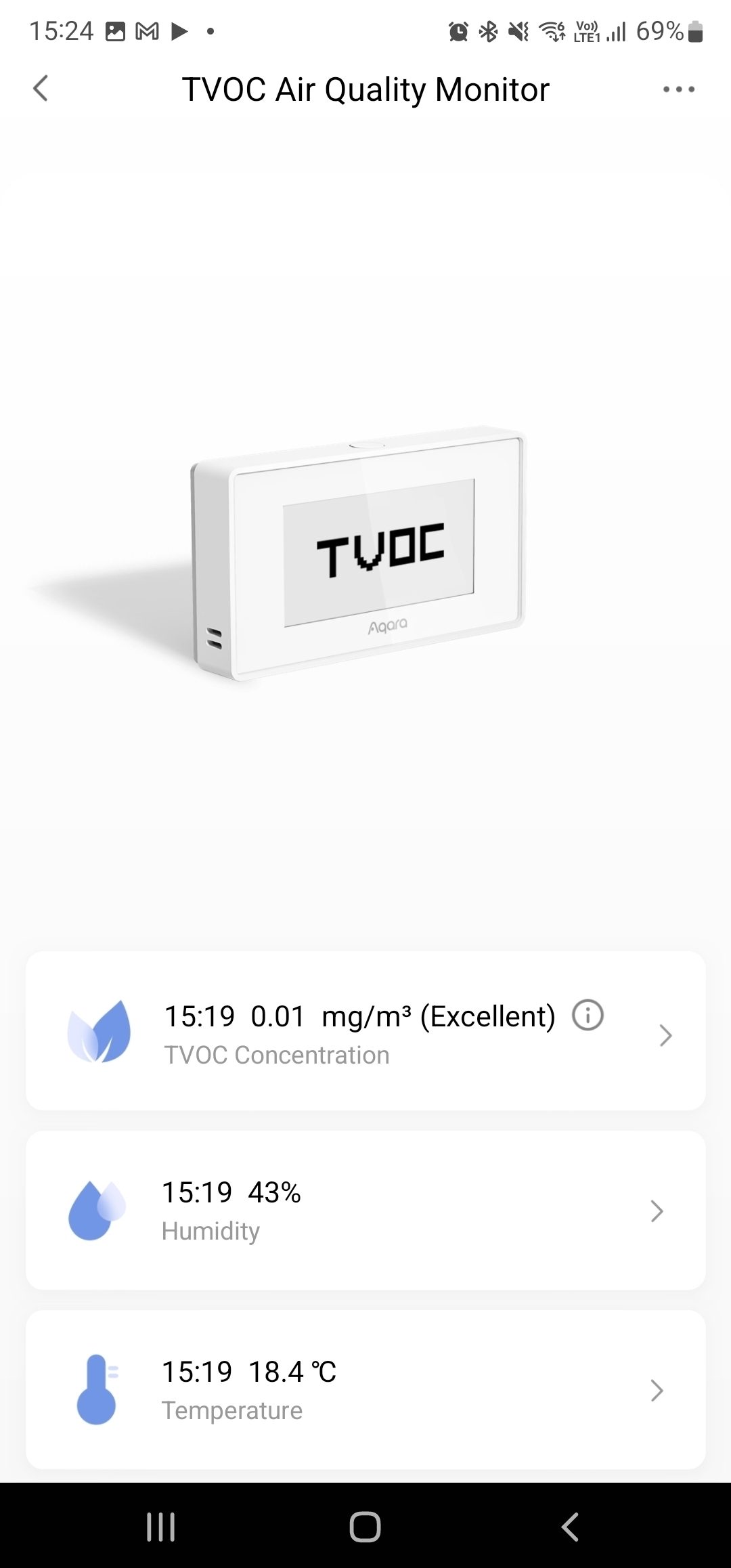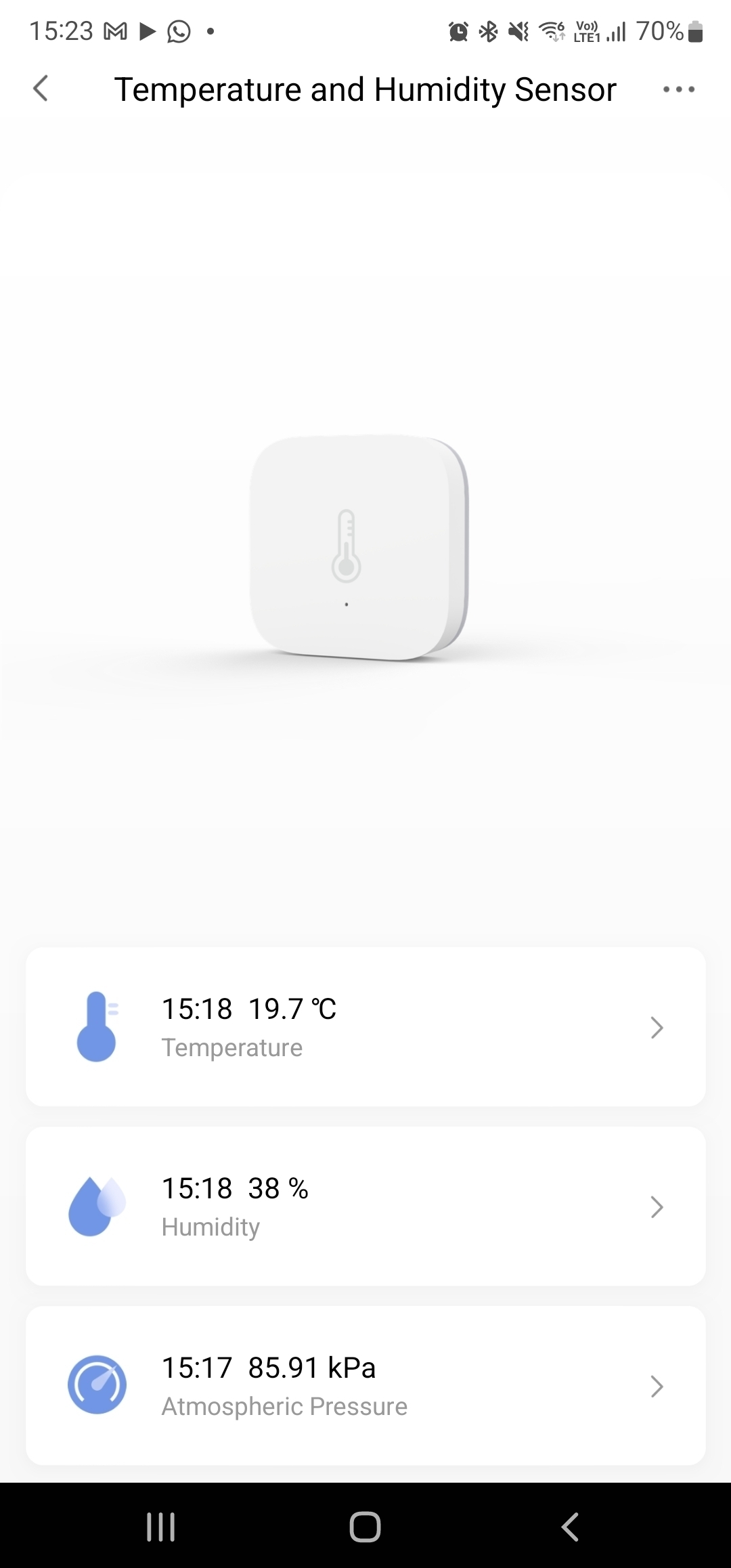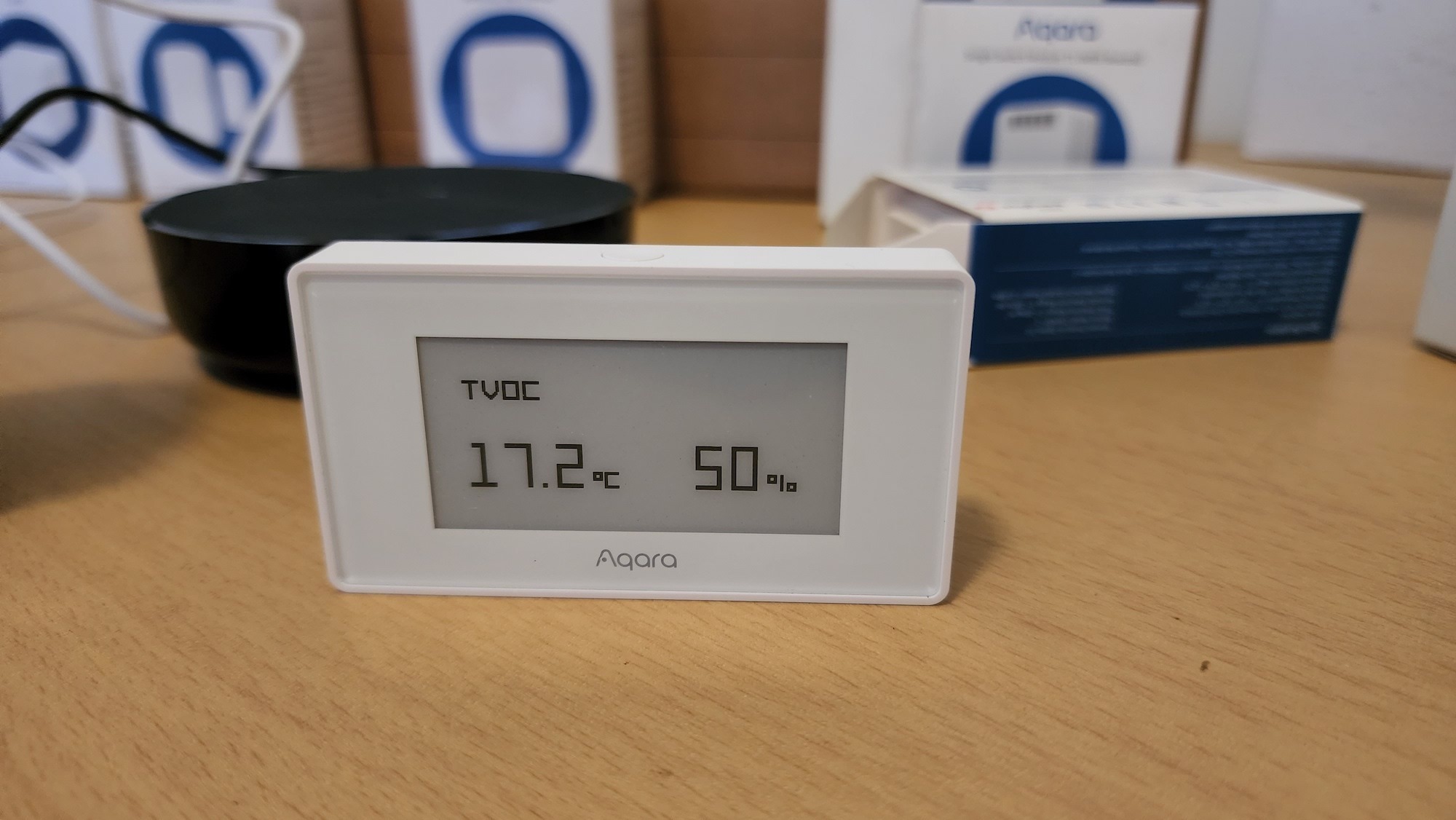Aqara's Zigbee-compatible smart home bits offer a considerable amount of data about your home, but it's up to you to use it. A basic security or surveillance system is quite affordable, as are most addons. But as you scale up to 'smart home' level, the number of devices you'll want to buy will tend to stack up.
-
Price
-
Design
-
Features
-
Practicality
-
Ease of use
The thing about setting up a smart home is that it requires several things. Those would be technical skill and large amounts of money. Usually, when you’re confronted by affordable smart home gear, like this batch from Aqara, you should run screaming. That’s not the case here.
Cheap smart home kit tends to have several flaws. It’s a mission to set up, troubleshooting is a nightmare, or interoperability doesn’t operate. Usually, it’s all three, with an added side of poor design and/or build quality. We’re running down the list of possible cons here for an obvious reason — Aquara’s gear mostly fails to include these flaws.
Appliance white (mostly)
If you’ve used any high-end tech in the last four years, you’ll know the basic shades. There’s black, grey, and appliance white. Aqara’s products are mostly the latter, but with a few deviations to the darker side. The notable difference is the Aqara Hub M2, one of a few hub items that are a requirement to set up the rest of the kit. It resembles a hockey puck or, if you’re not Canadian, an Amazon Echo Dot.
But whether you’re looking at the hub, the IP camera, the dinky little battery-powered sensors, or the other bits that need to be wired in, they’ve all got a common thread. That is, they all project a sense of quality. Each device is constructed from quality plastic, that feels like it could take a knock or three. The whole menagerie feels dense enough to resist the tendency to shatter. Considering that you’ll likely be tucking these bits into some unusual spaces, that’s a very good thing.
Listen to the sound of my voice
 Also remarkable is just how easy it is to set this gear up. A few items — the wall switches, specifically — must be wired in. Those are less fun to try and DIY. But mostly, the addons for this smart home ecosystem either plug in or run on batteries. A really surprising amount of it is entirely wireless.
Also remarkable is just how easy it is to set this gear up. A few items — the wall switches, specifically — must be wired in. Those are less fun to try and DIY. But mostly, the addons for this smart home ecosystem either plug in or run on batteries. A really surprising amount of it is entirely wireless.
Setup is as simple as connecting one of the hub products first. Any of Aqara’s IP cameras will serve instead of a dedicated hub if you’re looking at maximising your budget. Setup of additional devices takes place via the app but using a hub has another benefit — voice instructions. Step-by-step instructions are clear on the app, but some devices include audible prompts as well.
The upshot is that it’ll take about 30 minutes to connect most of a functional ecosystem together. If you’re avoiding prying open wall switches and the like, anyway. After that, it’s just a question of what you want to use it for. There’s potential for loads of imagination.
‘Appy about automation
Aqara’s ecosystem hosts some really interesting stuff. Wall switches may be installed that function — with other gear — to perform smart functions. The company has an automatic blind opener. An IP camera range is on the list and overall quality is more than acceptable, even if the base model can only really look in one direction. It can be mounted just about anywhere. That’s also the case with the various sensors — if you’ve ever wanted to know your home’s air quality, humidity, or whether anyone’s banging on your door, that’s something you can have. Security functions, like a motion sensor and alarm, are also possible and are very easy to set up.
It’s how you combine these that really smartens up your home. If you’ve got a smart plug connected to a fan (or a Zigbee-compatible air conditioner), you can set it to turn on once your home temperature reaches certain conditions. The whole range uses the Zigbee ecosystem, which means that Apple’s HomeKit will also slot right in. And, unusually for smart home products, the app is a slick experience.
Connecting devices is simple, tracking data even more so. But it’s the app quality and interface that surprises. Someone’s put effort into making it look good. Navigation is intuitive, and connecting new devices shouldn’t take more than a moment or three. The only downside that we saw? Firmware updates are a little finicky. A progress bar would have gone a long way to alleviating that ‘have I bricked it?’ anxiety we experienced.
Aqara Smart Home verdict
Aqara’s kit isn’t perfect. It’ll only operate on a 2.4GHz WiFi connection, for one. And while the range of sensors and add-ons are affordable — most bits cost just a few hundred rands — it’s still up to you to work out how to use them. If you’re thinking of an Aqara smart home setup as a really advanced Lego Technics set, you’re probably not far off. Especially if you’ve already got existing Zigbee-compatible devices in your home. Setting up interactions and rules will take some time, but you could eventually wind up automating some serious functions for not a massive amount of money. That last point alone makes this kit worth checking out.