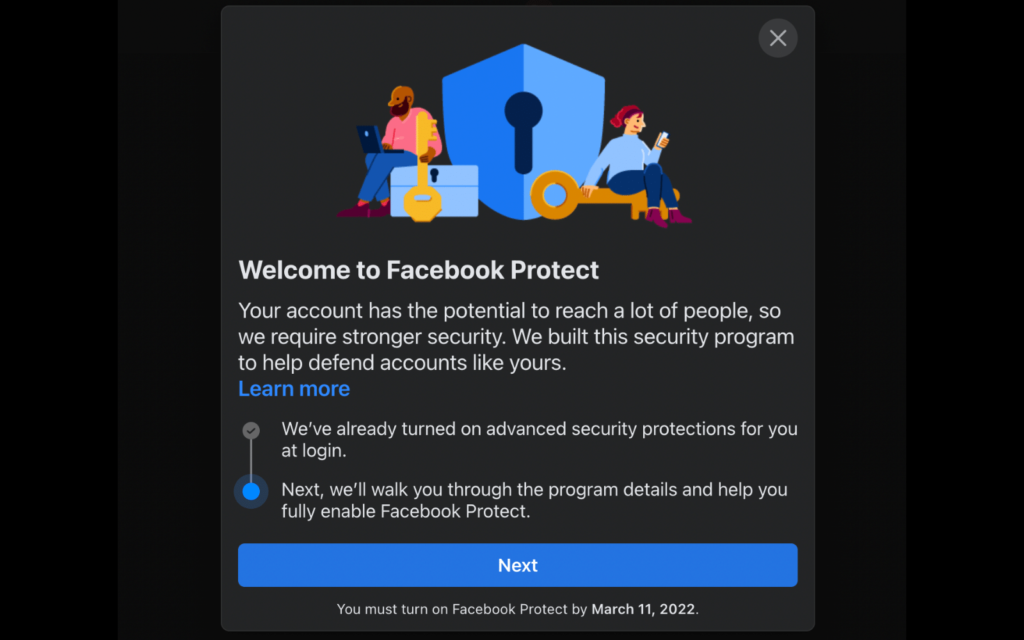Facebook, owned by Meta (the company formerly known as Facebook), is rolling out a new security feature for users. Facebook Protect is not really optional unless you plan to stop using the service, and it doesn’t really explain what it does. But it does force users to sign up for two-factor authentication (2FA), which is all you really need to secure your social media account. That, and don’t be a dumbass.
According to the company, “Facebook Protect helps these high-target accounts adopt stronger security protections by simplifying security features like two-factor authentication. It also provides additional security protections for people’s accounts and Pages, including monitoring for potential hacking threats.”
Facebook Protection racket
It’s also a way to get users who haven’t enabled 2FA yet to get the heck on with it. If you’re even vaguely public-facing, chances are you’ll be nominated to enable Facebook Protect. The Stuff team was notified about it, and we’re not particularly active (or important) on the platform.
So, in the event that Facebook Protect swings its beady eye in your direction, here’s how to go about setting it up. You’ll have to log into Facebook (obviously). Then, head over to your settings (or click here to skip a step). You’re looking for Security and Login (for desktop users) or Password and Security (for mobile users).
In the event you’re part of the Facebook Protect rollout, you’ll see an option there waiting for you. All you have to do is nudge the Get Started button or the arrow. From there, a few vague explanations will impress the importance of Protect on you. Expect no real details about the benefits beyond ‘This is more secure, somehow’. If your password sucks and you don’t have 2FA enabled, the wizard will tell you in no uncertain terms. Once those issues are corrected, you’ll click through to the end. And then you’re done.
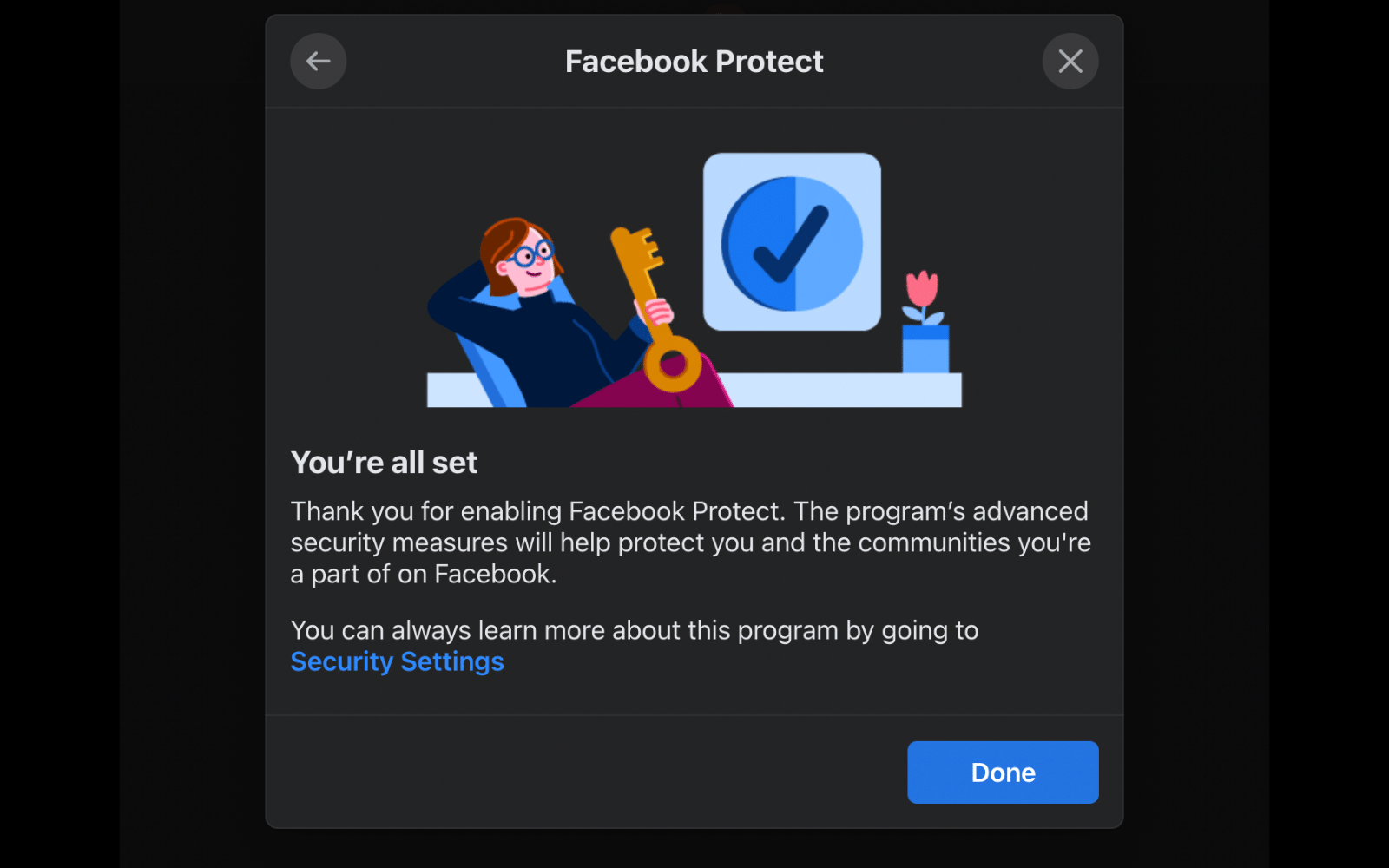
Send the boys around
There’s no going back now. Well, actually, going back is totally possible. Until Facebook’s arbitrary deadline, anyway. If the social network has identified you as requiring protection, you’ll be locked out if you opt not to set it up. And you’ll stay locked out until you turn the feature on.
Because Facebook Protect, apparently, is so effective that it’ll keep even you out of your account if it’s not working. It’s not quite Sal and Vinnie walking around your store commenting on how flammable it all looks, but it’s close. And it’s all for your own good, okay? Other social networks wouldn’t be as nice as Facebook is being.