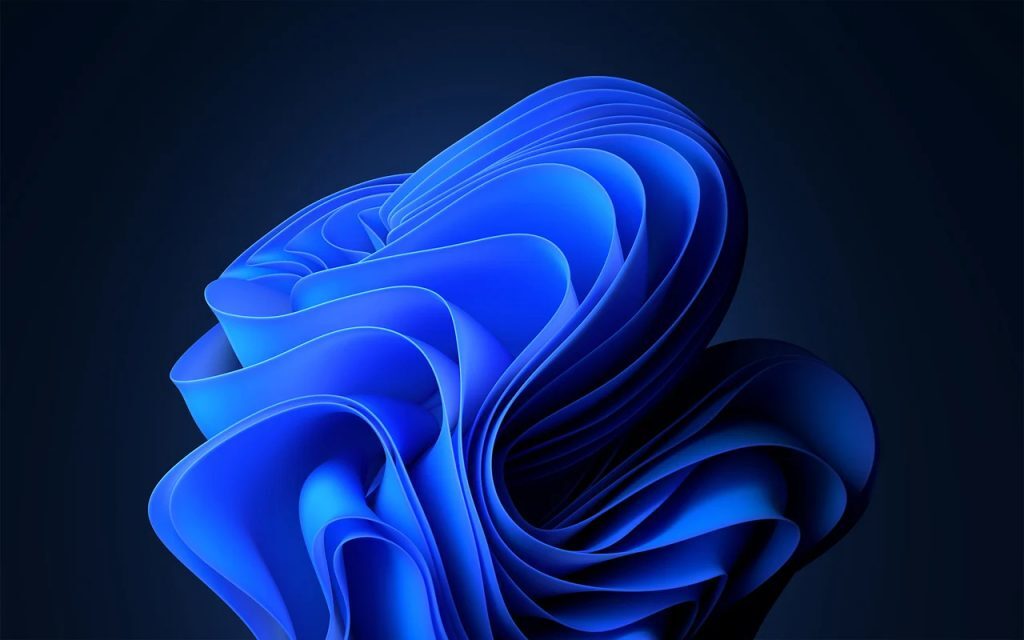Microsoft is making changes to Windows 11 before its eventual launch, as one might reasonably expect. The changes have been met with varying responses, from lukewarm to slightly outraged — at least by some people.
The first change in question is how Windows 11 lets users change their default internet browser. If you weren’t aware, since its stable release in January, Microsoft’s new chromium-based Edge browser has been steadily growing its user base. In June this year, it overtook Firefox to become the third most used browser, behind Safari and Chrome.
The battle of the browsers
To give Microsoft its due, it has been working on improving Edge since day one and is constantly adding new features. Recently, it added a secure password generator, a built-in price comparison tool and the option to switch to a vertical tab bar.
Of course, Microsoft also helped itself when it retired Edge Legacy and Internet Explorer and then pushed the new Edge out to most users. Doing so allowed it to expand its user base by millions in a matter of months.
So, it makes sense then that the company would want to continue gaining users but there’s definitely a right way to do it. This ain’t it, chief.
Why Windows, why?
The Verge reports that Windows 11 is changing the way you are able to set your default apps and many people aren’t happy, like Hiroshi Lockheimer, Google’s head of Android, Chrome, and Chrome OS.
This from the company that claims to be the most open, with "the most choice." I hope this is just a developer preview thing, and the shipping version of Windows 11 lives up to their claims. This is far from "choice." https://t.co/vkGQAoHZgE
— Hiroshi Lockheimer (@lockheimer) August 18, 2021
When you install a new browser and open a web link for the first time, just like in Windows 10, you’ll be shown a prompt for you to select the one you’d like to use and are given the option to always use that app.
Unlike in Windows 10, with 11 that’s the only time you’ll see that prompt. So don’t forget to click it, if, like most folks, you prefer only using one browser. The stakes couldn’t be higher.
In Windows 10, if you forgot to change the default app the first time around, you could just head to your settings and change it there. A couple of clicks and you’re done. In Windows 11, as it stands, if you missed the initial prompt, you’ll need to select which app you want to use for every file and link type.
That will mean you’ll need to make the change for, but not limited to; HTM, HTML, PDF, SHTML, SVG, WEBP, XHT, XHTML, FTP, HTTP, and HTTPS. Which is a little ridiculous. In The Verge’s testing, only Firefox was able to change them all without making you do it yourself.
If we were to give Microsoft the benefit of the doubt, this could just be due to the fact that this was all in an early build of Windows. It is feasible that Microsoft made an oopsie and everything will be fixed in time for the Windows 11 rollout in a few months.
But the fact that Windows has been ignoring user default browser settings in the Windows 10 search feature and the news and weather taskbar widget probably means we’re being too optimistic.