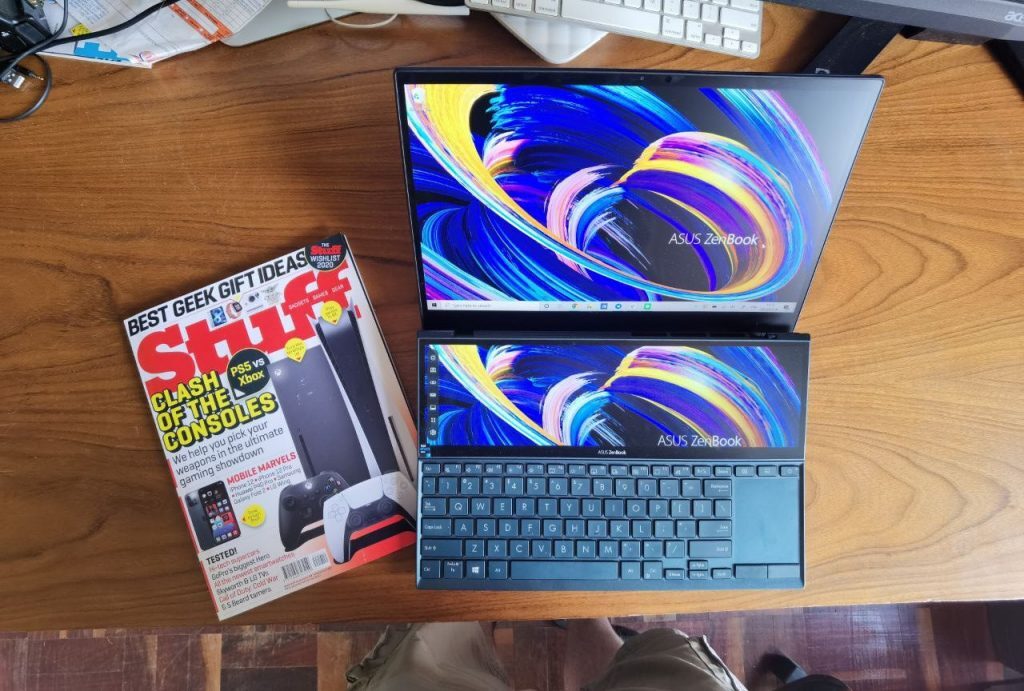As it turns out, two screens are definitely better than one. The ZenBook Duo 14 is an excellent device that'll make most users incredibly happy with the versatility it brings into the fold. Yet you'll need to make do with a lacklustre trackpad, an occasionally uncomfortable keyboard and a GPU that's slightly disappointing. Still, if you're the kind of person who hates having to navigate through several windows, apps and chats, there's not really a better laptop for you.
-
Display
-
Performance
-
Battery
The Asus ZenBook Duo 14 is a striking laptop when you first open it. When the device is closed, it’s fairly unremarkable yet, when you crack it open and see not one screen but two lighting up to greet you, it’s excessively cool. It’s a moment fueled by a design that intends to provide the best workflow experience possible and on that level the ZenBook Duo 14 exceeds. It’s innovative and shows how Asus is thinking in order to cater to a wider market who might not necessarily want a laptop built for gaming.
An unconventional design has proven a hit in the Stuff office yet beyond that… well, there are a lot of things Asus’s latest ZenBook unfortunately fumbles. It’s no doubt cool and we’re confident in saying that the second screen isn’t a gimmick or novelty most people might assume it to be. Yet the shortcuts taken to ensure the secondary screen works as well as it does are… substantial.

Dual-Screen rollercoaster
First, let’s delve a little deeper into these screens. You get the main screen, a 14in 1080p matte touch-screen that sits where you expect it to and a smaller 12.6in IPS panel that sits above the keyboard. Elevated by a slight hinge the ScreenPad 2.0 is awesome. We never got tired of the utility it brought to the party.
Having a separate screen to store our messaging and music apps while focusing on primary work on the main screen turned out to be incredibly useful. We never realised how handy it would be to throw a press release on to the bottom screen for reference while typing up the article overhead. The fact that it’s a touch screen display makes it even more appealing as scrolling pages and chats is just more efficient with your finger rather than having to worry about where your cursor is.
Yet while both screens work well independently of one another, the real joy is how they work in tandem. Dragging programs and files between the two is seamless. A pop-up will also provide shortcuts for windows being moved between screens, giving the user shortcuts such as making the program extend across both screens, fit onto one or hang between the two. It’s a solid touch that makes for simple multi-tasking. It’s made even better with the addition of the Asus Launcher that offers an impressive suite of customisation options. The Task Group feature proved to be our most used, allowing us to pull together a group of apps in a certain layout and switch between them as a unit. It’s easy to use and efficient, no doubt designed for folks who fuss about with their desktop neatness.
The Asus Launcher also offers more basic features such as the ability to adjust the brightness on the secondary screen and both lock and unlock the keyboard. It’s worth mentioning that because both screens offer touch functionality, the ZenBook Duo comes with a smartpen which works wonderfully with the handwriting app. It’s pretty cool to have hand-written notes available right there on the second screen; one can imagine folks that work heavily with design programs making the most out of all these features.
It’s not all good though…
We’ll sing the praises of a built-in secondary laptop screen until Elon Musk makes it to Mars but the implementation of this no doubt prompted Asus to take some severe shortcuts. Our biggest issue is the trackpad which is just too small to feel viable for long stretches of time. While this is clearly a machine built to be used by people who find themselves in front of Adobe Suite frequently, one would hope the trackpad was a little more versatile for those less design-orientated. Tucking it away on the right side of the keyboard also makes it near impossible for left-handed users. Be thankful for the touchscreen or invest in a mouse, we suppose.
While not as bad, the lack of a wrist-rest was also notable. This isn’t a laptop to be used while sitting on the couch or lying in bed. Having no place to sit your wrists while typing restricts useable environments down to a desk or a table. Still, that’s why there’s a touch screen but even then, it doesn’t feel all that comfortable.
What’s under the ZenBook hood?
In terms of internal specs the ZenBook Duo 14 is… fine. It’s equipped with the specs you’d expect from a work-focused computer but doesn’t go overboard. The model we were sent included a Core i7-10510U processor, 16GB of RAM and Intel Iris Xe GPU. Most of that sounds okay but the Intel Iris Xe isn’t an especially impressive GPU. To benchmark it, we tested several games that released in the past two years, namely Control, Mortal Kombat 11 and Doom Eternal. Most games ran at a solid 30fps at a 720p resolution but pushed past that the limitations became fairly obvious. It’s not a great GPU so don’t expect it to run games all that well or churn out overly complicated video renders.
Yet for the user who just wants to work faster and easier, it does the job with aplomb. One of the best parts of the machine is the battery which can easily last for 10 hours or more. It can run a little hot after extended use, even when the programs it’s running aren’t especially taxing. Still, it’s not noticeable enough to really warrant concern.
In terms of ports, the ZenBook Duo is also… fine. It features a 3.1 Type-A USB port, two USB Type C ports, an HDMI port, a microSD slot and an audio jack. While we understand that USB Type-C is beginning to take priority for most modern machines, many users are still using Type A so another one of those ports would have been greatly appreciated.
Asus ZenBook Duo 14 Verdict
As it turns out, two screens are definitely better than one. The ZenBook Duo 14 is an excellent device that’ll make most users incredibly happy with the versatility it brings into the fold. Yet you’ll need to make do with a lacklustre trackpad, an occasionally uncomfortable keyboard and a GPU that’s slightly disappointing. Still, if you’re the kind of person who hates having to navigate through several windows, apps and chats, there’s not really a better laptop for you.