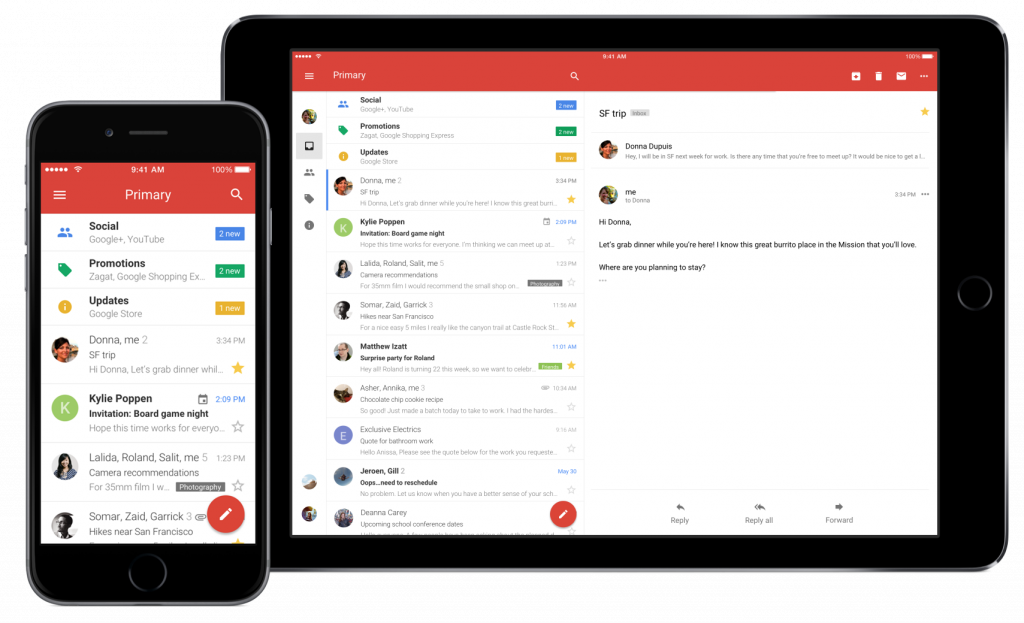In the year 2020, who doesn’t have a Gmail account? Please, I dare you to look around at the people in your general vicinity and ask them what they use as their default email app? I’m sure that at least 8/10 responses will be Gmail, which makes sense given how easy it is to set up and the general simplicity of integrating it with all the other Google accounts you probably use frequently. Thus, it was always a bit of a mission for iPhone users stuck with Apple’s default email to switch over to Gmail when they needed to. Fortunately, that won’t be a problem any longer as the latest official update to Google’s app allows iPhone users to set Gmail as their default email app.
FINALLY.
This update is working in tandem with iOS 14, the latest update to Apple’s operating system, which added the functionality to support third-party email applications being set as the default on an Apple device. Thus, Google jumped on the opportunity to add Gmail as a default option to any iPhone or iPad out there.

So how do you actually set it? Well, once you’ve updated the Gmail app through the App Store, head to your device’s Settings, look for the Gmail app and you should be greeted with a menu titled, “Default Mail App”. Once you click on that, you’re all set to receive those Gmail messages which you could do beforehand by jumping through a hoop or two but now it’s your default! Yay for simplicity!
Just be aware, as pointed out by The Verge, that iOS currently has a “bug” that seemingly switches third-party app defaults back to Apple’s after restarting a device. I’m using inverted commas on “bug” because that’s what it probably is but that’s pretty damn convenient for Apple, right? I’m not one for conspiracy theories, I’m just asking questions. Ignore me.
(Source: The Verge)