The YouTube app on Meta Quest is changing how we experience online videos, allowing users to host private watch parties with friends, even across long distances. The Meta Quest’s YouTube app already lets people stream Shorts, movies in 4K, and immersive 3D 360-degree videos in 8K. Now users can watch everything except 3D content together with friends, creating a shared entertainment experience that may transcend traditional streaming.
VR watch parties on Meta Quest
To start, open the YouTube app on your Meta Quest headset and select the “co-watch” icon, which starts a private watch party. Users can then invite up to seven friends from their follower list, which will notify them to join the session. Then users can choose between a fully immersive VR experience, or keeping a view of their physical environment in mixed reality (MR). Friends’ avatars will be visible either way. However, this only works if users are mutual followers.
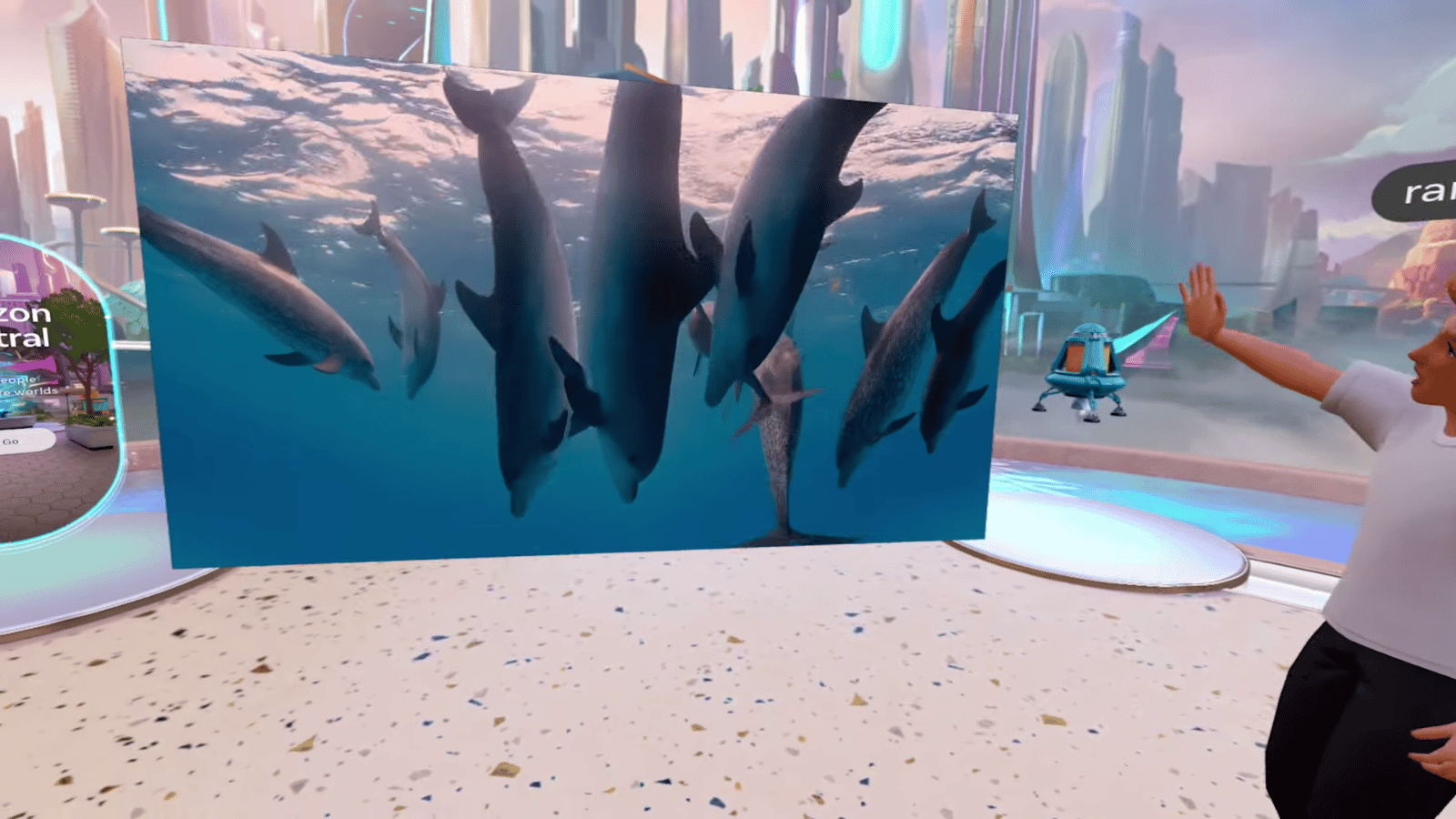
Only 2D content is supported at the moment. 3D and 360° videos aren’t yet available for shared viewing. Additionally, if paid content is being watched, everybody must buy their own access. Available in all Meta Quest-supported regions, the YouTube app provides language options including English, French, German, Japanese, Korean, and Spanish, making it accessible to a largely global audience. For the best experience, subscribers can sign into their YouTube account to access personalized content, such as subscriptions, playlists, and watch history all on VR.
While currently in beta, co-watching on YouTube via Meta Quest may be a new way to bring people together . Depending on the quality of the tech in the long term, people may be able to gather friends and enjoy a digital movie night from anywhere in the world. We can also imagine long-distance couples getting a lot of mileage out of this.
