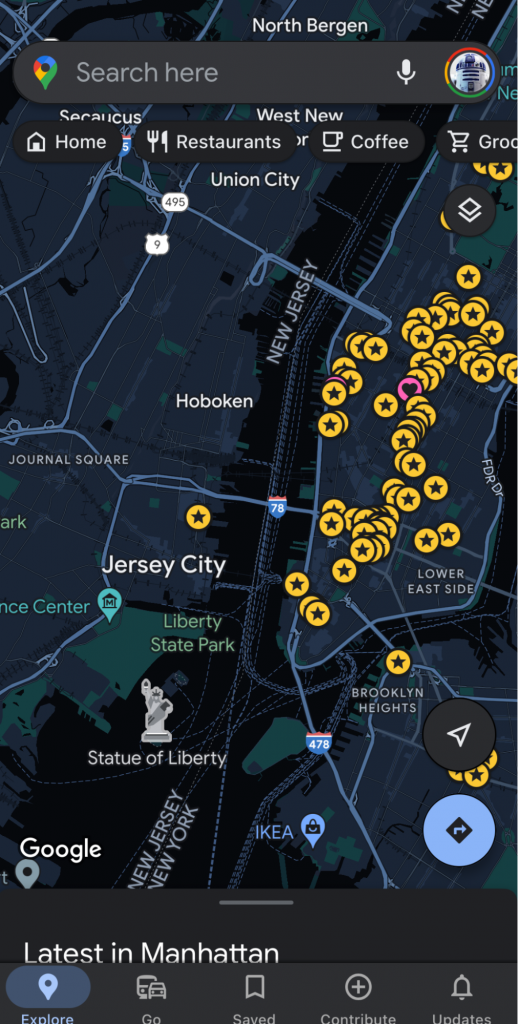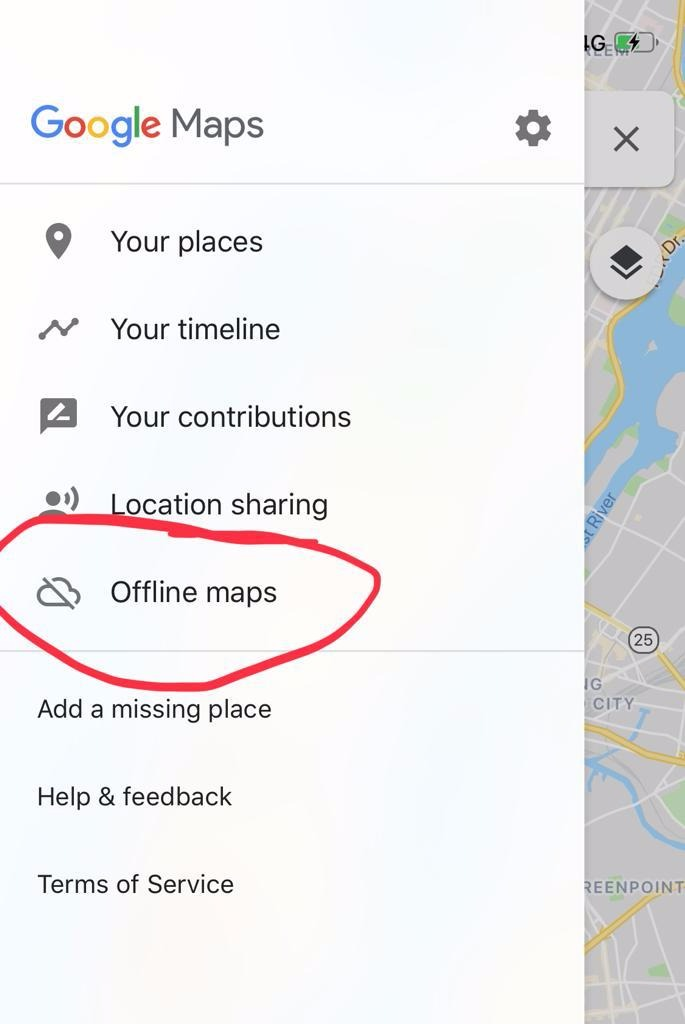One of the most useful travel tricks I have discovered over the last few years (except for all of 2022 and 2021) is Google Maps’ offline maps.
This setting lets you download maps for cities and countries to your smartphone and use them while travelling. As much as I have now solved my travel connectivity through that clever KnowRoaming.com services and its eSIMs, there is no point downloading the maps themselves when you can save them offline.
But it’s a waste of cellular data to be pulling the data down when you can preload it using Wi-Fi, which is what Google Maps’ offline feature allows. I discovered this clever functionality before I discovered eSIMs when I was moving between hotels and conference venues sans connectivity.
An atlas in your pocket
The way it works is one of my favourite “solves” (as the consultants say because “solution” is seemingly too long a word) in the technology industry. To get the best signal, a cellphone (for voice) and smartphone (for data) pings at least three cellular towers to identify which provides the strongest signal.
As it turns out, that is the basic requirement for positioning yourself on a map – I doubt youngsters will learn how to read a map with a compass as I did as a kid. (No, I never went to Scouts, despite wanting to, because I was raised in a Jewish home and Friday nights were Shabbos and about family, not rope-tying and wooden log building.)
With those three pings, the smartphone can very easily identify your position on a map within a few metres. Back when I wandered around foreign cities without a constant signal (which was prohibitively expensive on data roaming and a schelp to find a compatible local SIM for a Mi-Fi router), it was a godsend.
Even though I can afford such roaming now (despite it still being inexcusably pricey), it’s pointless to waste cellular data. And it’s yet another of the many brilliant reasons that smartphones have become the default computer for so many of us.
I also downloaded the offline map for Joburg – which I once did to test it and have just kept letting itself update whenever I open the app. I only noticed how useful it was in my hometown during a really bad spate of rolling blackouts in 2020.
The cellular base stations couldn’t recharge batteries fast enough during Stage 6. I saw how slowly the maps were loading outside of the areas I had saved but worked much more smoothly in the places I had.
It’s a trick that I have taught many couriers, Uber drivers and motorcycle delivery guys, who are conscious of their cellular data usage.
Downloading Google Maps
Here’s how you can try it:
- In Google Maps, type in <wherever you are travelling to>. For this example, let’s say New York – because, who doesn’t want to go to New York?
- Then go to Settings > Offline Maps
- Click “Select your own map” and zoom in or out to get all of the city inside the frame to download that area.
An additional thing to do is save your hotel or other sites in Google Maps before doing the download (or update it later) and the offline version helpfully saves those details and makes it easier to find them. I always save the airport of whatever city I am travelling to so I have a sense of where it is. It also helps with knowing how much of the city you need when you’re calculating how much of it to download.