Meta’s been on a bit of a tear lately. We’re obviously not talking about anything to do with Facebook and by extension, the metaverse, but Threads seems to be doing well… oh. WhatsApp, at least, has been on form with updates, with the Meta-owned messenger continuing that streak with its latest update, spotted by the folks over at WABetaInfo.
WhatsApp, dawg?
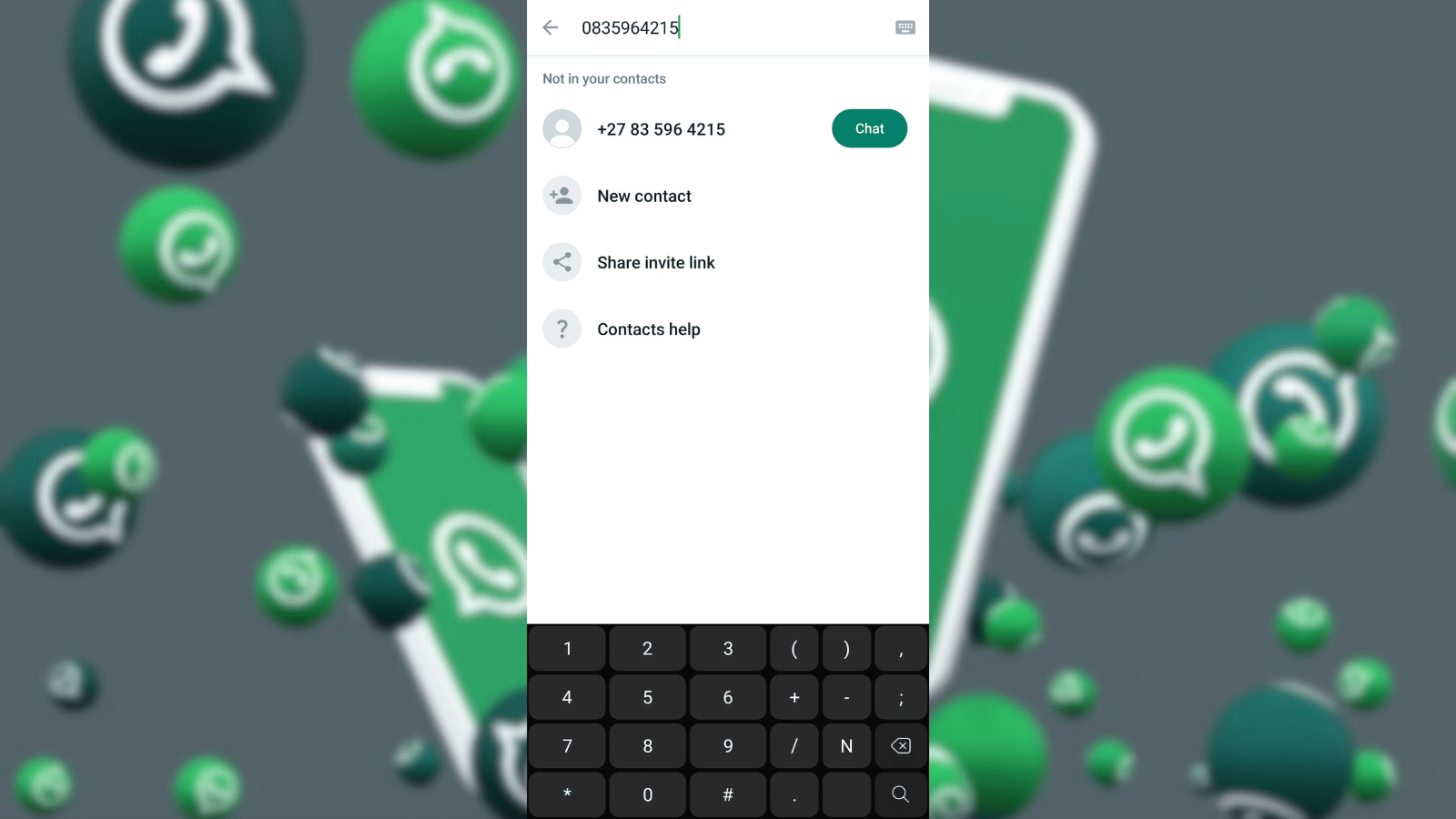
The update in question involves allowing users to start conversations with unsaved contacts (making it easier to screen them), thus simplifying and speeding up the chatting process.
Before, it was possible to respond to a message from an unsaved contact, but initiating any conversation was impossible without saving a number to your phone’s contact book (or using WhatsApp’s chat-link feature, but come on, who uses that?)
Now, users can search for phone numbers outside of their saved contacts by starting a conversation and searching for a number in the bar above. We tested the feature out, noting that WhatsApp doesn’t need the country code to find a number (+27 in this case). If you’re trying to search for a contact from somewhere outside South Africa, a country code is required.
Read More: WhatsApp adds “phone number privacy” to Communities
It does need the entire phone number to pull up any results and won’t return partial results when searching for numbers. That should do enough to keep unwanted messengers and callers out of your WhatsApp, while also making the process of finding out whether a caller is a fake or not simpler.
If you’re wanting to test if the feature has made it to your device, click the Start a new chat button, and select the magnifying glass at the top right of your screen. There you will be able to search for numbers outside your saved contacts. If you can’t do this, go to your phone’s app store and make sure your WhatsApp is up to date.
