Whether you’re a member of a WhatsApp Community centred around your neighbourhood’s load-shedding schedule, your Clash of Clans clan, or for at-home agriculture enthusiasts, there was always the concern that your phone number was visible to every other member. According to a new report from the folks at WABetaInfo, WhatsApp is working to change that.
Or, more accurately, WhatsApp has already taken the necessary steps to keep your phone number hidden in communities with a feature dubbed “phone number privacy”. As in, the update has already gone live for some users. If you want to use your new-found phone number obfuscation powers in a hurry, you’ll need to make sure your app is updated if your device doesn’t handle that for you. If updating WhatsApp didn’t help, don’t panic. It’ll come. Eventually.
A sense of (WhatsApp) community
This is a change from Communities’ current iteration, which does automatically hide members’ numbers (apart from the admin’s), though anyone attempting to engage with an admin’s post in an announcement group (which involves the entire community) with a reaction (those little emojis your grandmother thinks are only for thumbs-ups) would give away their phone number.
The update has since fixed that, allowing anyone to ‘react’ to a message while keeping their number hidden. The only people that’ll still have access to your phone number are those who have you saved as a contact and the community admin.
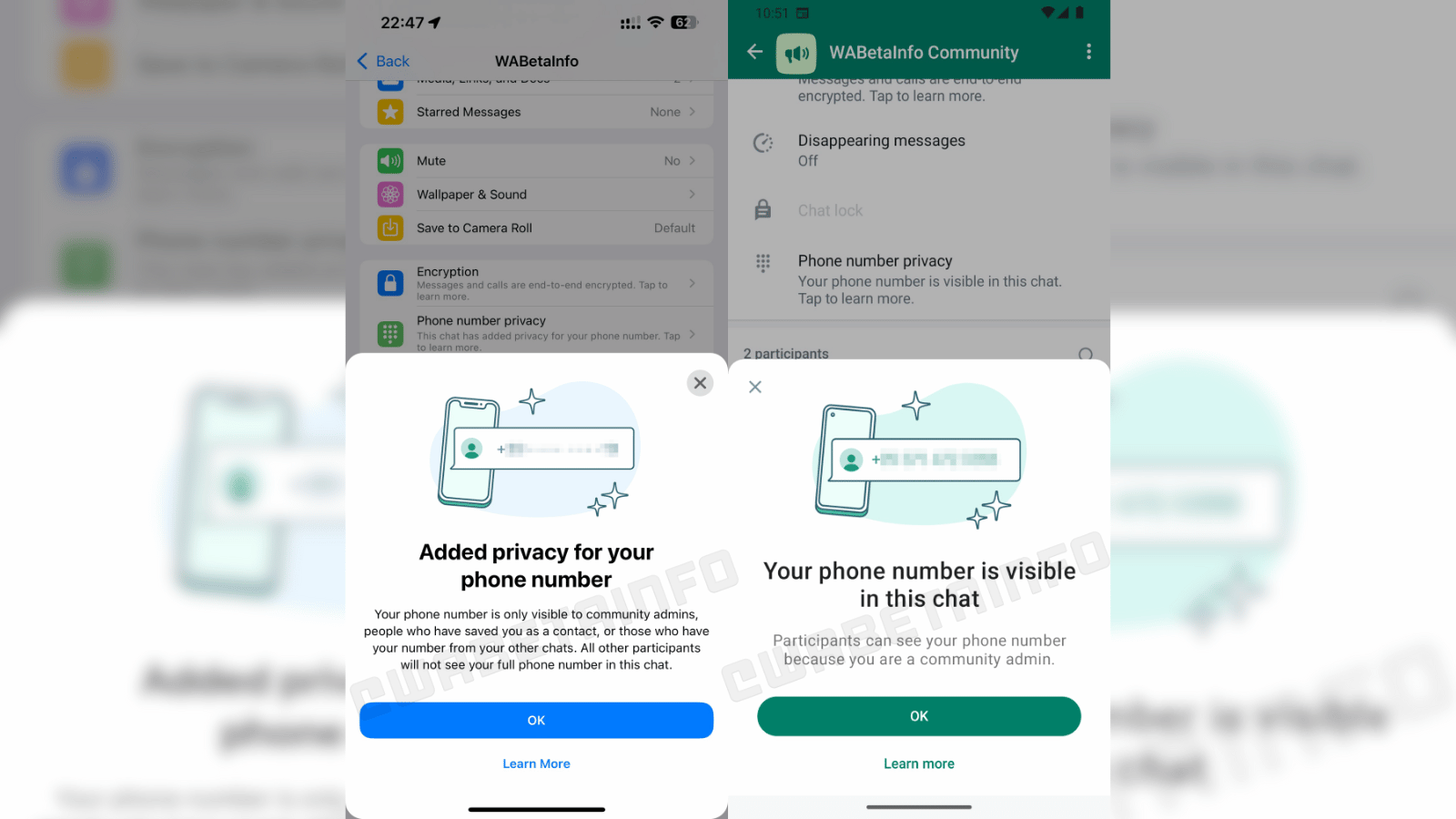
Once the update is installed, head over to a community’s group info and you’ll be greeted by a new “phone number privacy” button and alert, letting users know of the change and that their number is only visible to admins (and those that have your information saved).
And in those communities that allow private conversations between members, users can send each other requests to share phone numbers with one another.
As WABetaInfo notes, the feature has begun wending its way to some users, available after updating WhatsApp, along with beta testers on the Android (2.23.14.19) or iOS (23.14.0.70) versions. If it hasn’t arrived yet, just keep the app up to date and it’ll arrive when it’s good and ready.




