You may not be aware, but Gmail has a ‘confidential’ setting that stops emails from being copied, forwarded, or saved in any way. There’s even a self-destruct built in that deletes an email after a specified amount of time. This isn’t to say your regular emails aren’t safe without the confidential mode. Confidential mails are just an extra step to keep something private, well, private.
Maybe this is how they keep the 11 Herbs and Spices a secret?
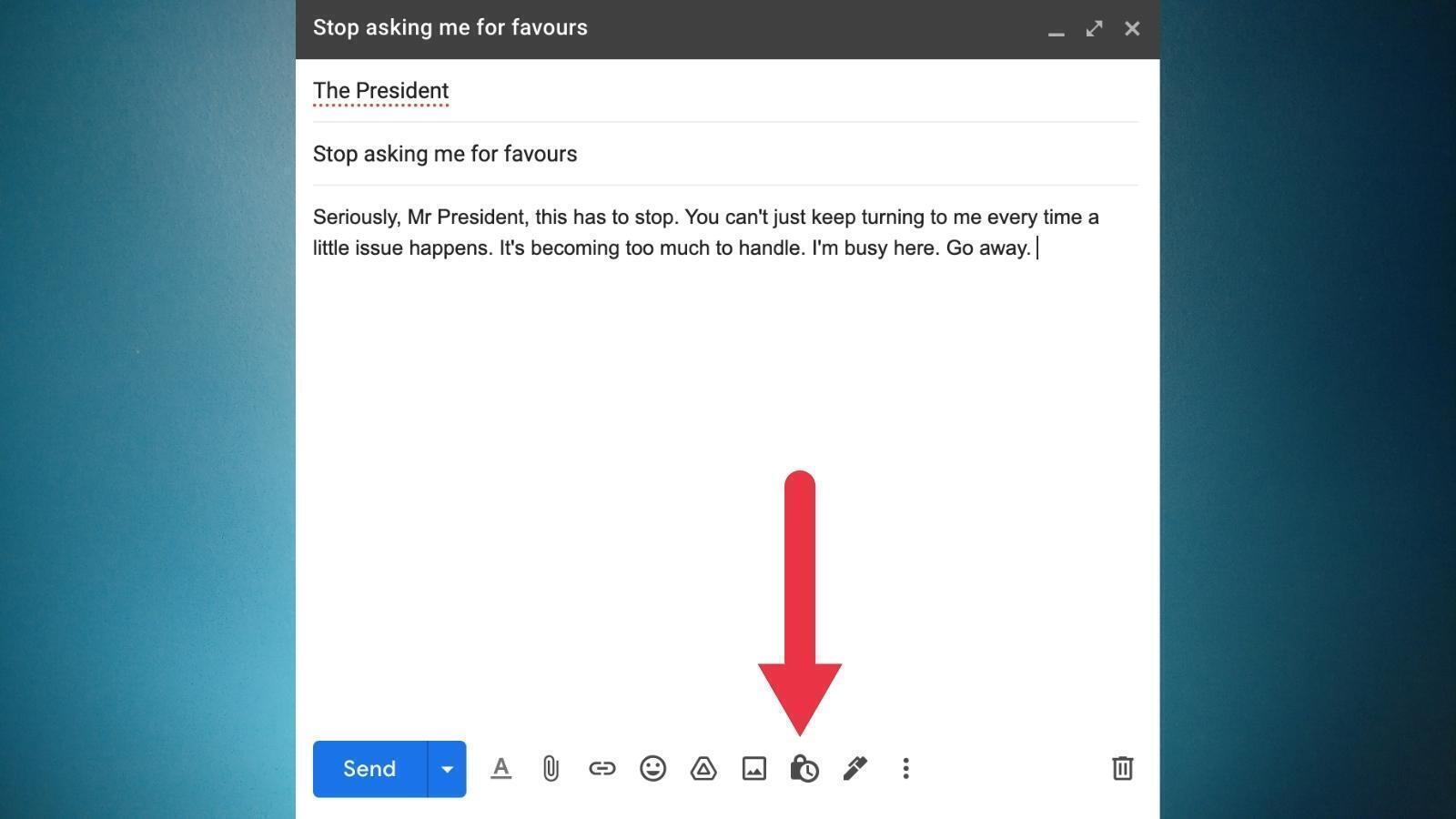
Sending a confidential email is easy. It can be done through both the desktop site and the Gmail mobile app. First up is the Desktop process. Sending confidential emails requires you to turn the setting on for each message. Keep that in mind.
- First things first – compose a new mail.
- After typing up your secret recipe, look for the lock symbol at the bottom right and tap it.
- A pop-up has appeared! Here, you’ll be able to choose when the email is deleted. There’s an option for 1 day; 1 week; 1 month; 3 months or 5 years.
- Underneath is the Passcode section. If you’d like to beef up the security more, you can. Select the ‘Select passcode’ – which sends a code to their cellphone. The code needs to be entered before the email can be opened. Or, you can select ‘No SMS passcode’ to skip that layer altogether.
- Hit send.
And that’s it. You’ll see a mini-popup at the bottom of your screen confirming that the confidential mail did indeed send.
Read More: If you haven’t already chosen to use the new Gmail UI, you’ll soon have to choose not to
“You got games on your phone?”
The steps for the mobile app are near identical to those on desktop, barring a few settings that are moved around.
- Compose a message.
- Tap the three dots near the top right of your app. Find ‘confidential mode’ and click it.
- Same as desktop, you can choose the desired amount of time before the email self-destructs. There’s also an option to send a passcode to the receiver of the mail, same as before.
- Hit send.
As with the desktop version, you’ll be notified once your confidential message has been sent. Now you can go about your day stress-free, knowing your private emails are safe.
Source: The Verge