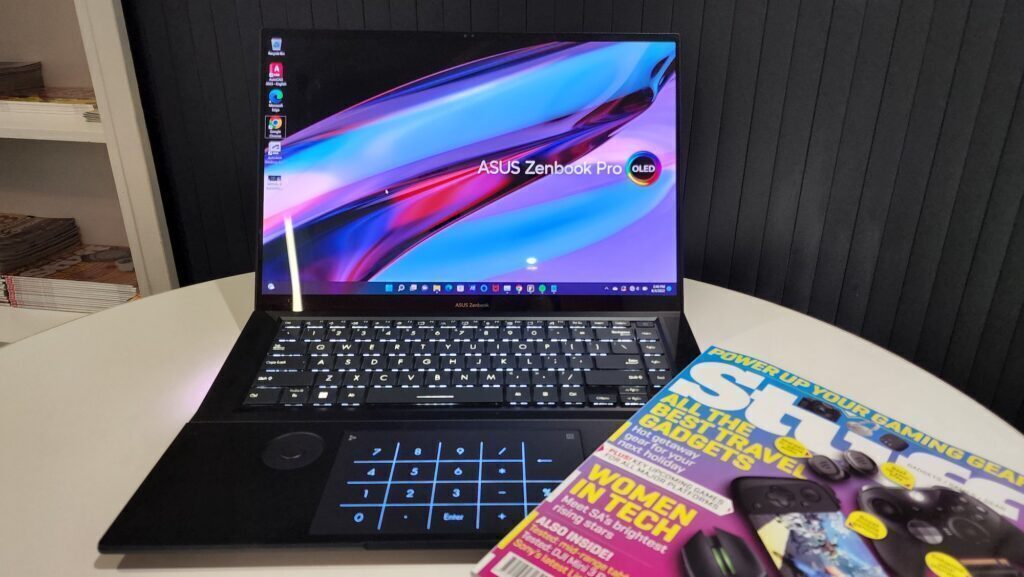Consider dropping R60,000 on this machine if you're planning on using it as intended -- video editing or design. For any other use case, especially gaming, your R60k investment will offer greater returns elsewhere.
-
Design
-
Display
-
Performance
-
Price
-
Features
Asus has been on a roll lately. The company’s spitting out laptops like a cartoon cat launching watermelon seeds. Unlike some mass producers, basically all of the company’s hardware has been excellent. The Asus Zenbook Pro 16X OLED, the latest slab of metal-encased computing performance to cross Stuff’s desk, is no exception.
The Pro 16X OLED seems closely related to the company’s StudioBook ProArt 16 OLED. They’re both slanted towards the design-minded, rather than the everyday user. They can both play games, but that’s not their intended purpose. And they both feature a dial of sorts. For creative reasons, we assume.
Worth its weight?
 The first thing you’ll notice when lifting the Zenbook Pro 16X OLED from its box is that it’s a heavy bugger. It weighs in at nearly 2.5kg. That’s all the metal construction talking. You don’t want to drop this one corner-first on an unprotected foot. Even a protected one could be in for a rough and limpy afternoon. But it’s all there to protect the bits living inside the fold.
The first thing you’ll notice when lifting the Zenbook Pro 16X OLED from its box is that it’s a heavy bugger. It weighs in at nearly 2.5kg. That’s all the metal construction talking. You don’t want to drop this one corner-first on an unprotected foot. Even a protected one could be in for a rough and limpy afternoon. But it’s all there to protect the bits living inside the fold.
As with so many Asus notebooks these days, the new Zenbook features a hinged section. Instead of hosting a second screen, though, it’s where the backlit keyboard is situated. That leaves plenty of space for a massive trackpad, a secondary trackpad of sorts that performs the same function as the Asus Dial. If you’re using the Adobe Creative Suite, it’s a functional addition. If you’re not, it’s an easy way to tweak your PC’s volume and brightness.
Along the right edge, you’ll encounter a full-sized HDMI port, a 3.5mm jack. and an SD card slot. Along the left, the power port, a USB-A slot and dual USB-C/Thunderbolt 4 slots are arranged. It’s not quite a full house, but it’s enough to keep you going for a while.
Standing out
 There are a few features here, but there’s a serious standout. The clue’s in the name. The 16in 4K OLED display is absolutely gorgeous. It does all the things Asus has been doing with its OLED screens of late. You know, Pantone validated, yadda yadda. It’s supposed to look as good as possible for the designer types who are supposed to buy this computer. So why did Asus include a touchscreen?
There are a few features here, but there’s a serious standout. The clue’s in the name. The 16in 4K OLED display is absolutely gorgeous. It does all the things Asus has been doing with its OLED screens of late. You know, Pantone validated, yadda yadda. It’s supposed to look as good as possible for the designer types who are supposed to buy this computer. So why did Asus include a touchscreen?
Designers generally don’t like anyone touching their screens. Why on Earth would they want to poke around there themselves? It’s a cool feature. It works. You can navigate by touching that pristine, deeply coloured panel instead of availing yourself of that generous trackpad, a computer mouse, or a stylus. But then you’ll find yourself wiping smears from the screen because they interfere with colour reproduction. Touch is a cool feature, we just don’t know why it’s here.
That second trackpad removes any doubt that designers are the focus of this machine. The button in the centre switches between options. Scrolling around the outer wheel moves sliders up and down. It’s grand if you’re editing images or videos at speed but, as mentioned, it’s of little use anywhere else.
Dynamic entry
 There’s plenty of power sheathed inside this metal-covered chassis, at least. Our review Zenbook Pro 16X OLED arrived with a Core i9-12900H processor, 32GB of RAM, and an RTX 3060 GPU. Those are decent specs by almost anyone’s measurements, though it’s possible to do better on the graphics front. If you’re not paying for the interesting engineering, you can scale up to an RTX 3080 and not see the cost rise much at all.
There’s plenty of power sheathed inside this metal-covered chassis, at least. Our review Zenbook Pro 16X OLED arrived with a Core i9-12900H processor, 32GB of RAM, and an RTX 3060 GPU. Those are decent specs by almost anyone’s measurements, though it’s possible to do better on the graphics front. If you’re not paying for the interesting engineering, you can scale up to an RTX 3080 and not see the cost rise much at all.
Speaking of interesting engineering, you’ll remember that we mentioned the elevated backlit keyboard. This serves a couple of purposes. It’s easier to type on. There’s space for that multifunction trackpad (which transforms into a Numpad) and there’s also space for a little extra cooling.
That’s because the Core i9/GPU combo runs a little hot. The whole rear edge is a vent, the base of the Zenbook Pro 16X OLED operates likewise. Without the extra cooling room, it would run even hotter than it already does. At rest, it gets a little toasty. Put it under load and you’ll scorch anything organic you’ve got it resting on. There’s a price to be paid for power. Unfortunately, this is one of them. Even then, the price might be a little high.
Asus Zenbook Pro 16X OLED verdict
 There’s an awful lot to like in Asus’ design-focused machine. It’s well-built, even if parts of its design seem like they’d take strain in odd places. It’s versatile. Power isn’t likely to be an issue. The 4K OLED display is phenomenal. So much so that we reckon the touchscreen is wasted. There is all manner of quality add-ons — facial and fingerprint biometrics, a fair loadout of ports, even a customisable keyboard. If not for the design-specific features, it would make a fair gaming setup. And that’s the problem. Its R60,000 price tag seems excessive. The Zenbook Pro 16X isn’t any more powerful than many gaming setups. For that price, you can buy a beastly machine, with double the storage, an RTX 3080, and without the design bits. You’ve got to really want that dial in order to make this a properly compelling purchase.
There’s an awful lot to like in Asus’ design-focused machine. It’s well-built, even if parts of its design seem like they’d take strain in odd places. It’s versatile. Power isn’t likely to be an issue. The 4K OLED display is phenomenal. So much so that we reckon the touchscreen is wasted. There is all manner of quality add-ons — facial and fingerprint biometrics, a fair loadout of ports, even a customisable keyboard. If not for the design-specific features, it would make a fair gaming setup. And that’s the problem. Its R60,000 price tag seems excessive. The Zenbook Pro 16X isn’t any more powerful than many gaming setups. For that price, you can buy a beastly machine, with double the storage, an RTX 3080, and without the design bits. You’ve got to really want that dial in order to make this a properly compelling purchase.