Have a smart home and looking to add some lights? Add these. You have loads of customisability and the low power draw makes them load shedding-friendly. But, like most luxury tech, they're a bit pricey.
-
Setup
-
Ease of use
-
Features
-
Price
You might’ve missed the big announcement (because there wasn’t one) that Nanoleaf products are now available in South Africa. Well, you could always import them. But now you can pay roughly half that price and if you encounter a problem, you don’t have to send them across the planet.
If you’ve never heard of Nanoleaf before then we guess you don’t watch much Twitch. It seems almost every streamer has some form of Nanoleaf product on their wall. This probably isn’t an accident. If you’re still lost, we’re talking about modular smart LED lights, in this case, the Triangles in the Shapes range.
The Leaves are Shaping up
 Last week, we reviewed the Shapes Hexagon and Elements Hexagon. The Shapes Triangle, as you might’ve guessed, is functionally the same as the Shapes Hexagon. Just with fewer edges. They offer the full spectrum of unicorn rainbow vomit, unlike the Elements series. These are covered with a veneer. The Elements look more professional so you can stick them in your office without feeling like you’re at a trance party. Unless that’s your thing. If so, opt for the Shapes Triangle.
Last week, we reviewed the Shapes Hexagon and Elements Hexagon. The Shapes Triangle, as you might’ve guessed, is functionally the same as the Shapes Hexagon. Just with fewer edges. They offer the full spectrum of unicorn rainbow vomit, unlike the Elements series. These are covered with a veneer. The Elements look more professional so you can stick them in your office without feeling like you’re at a trance party. Unless that’s your thing. If so, opt for the Shapes Triangle.
We were sent the starter kits in both cases. Those contain everything you need to get your wall of light going. Our Triangle Kit came with nine 9in triangular LED panels, enough connectors and sticky pads to connect them together and stick them on a wall, a controller, and a 42W power adapter to light everything up.
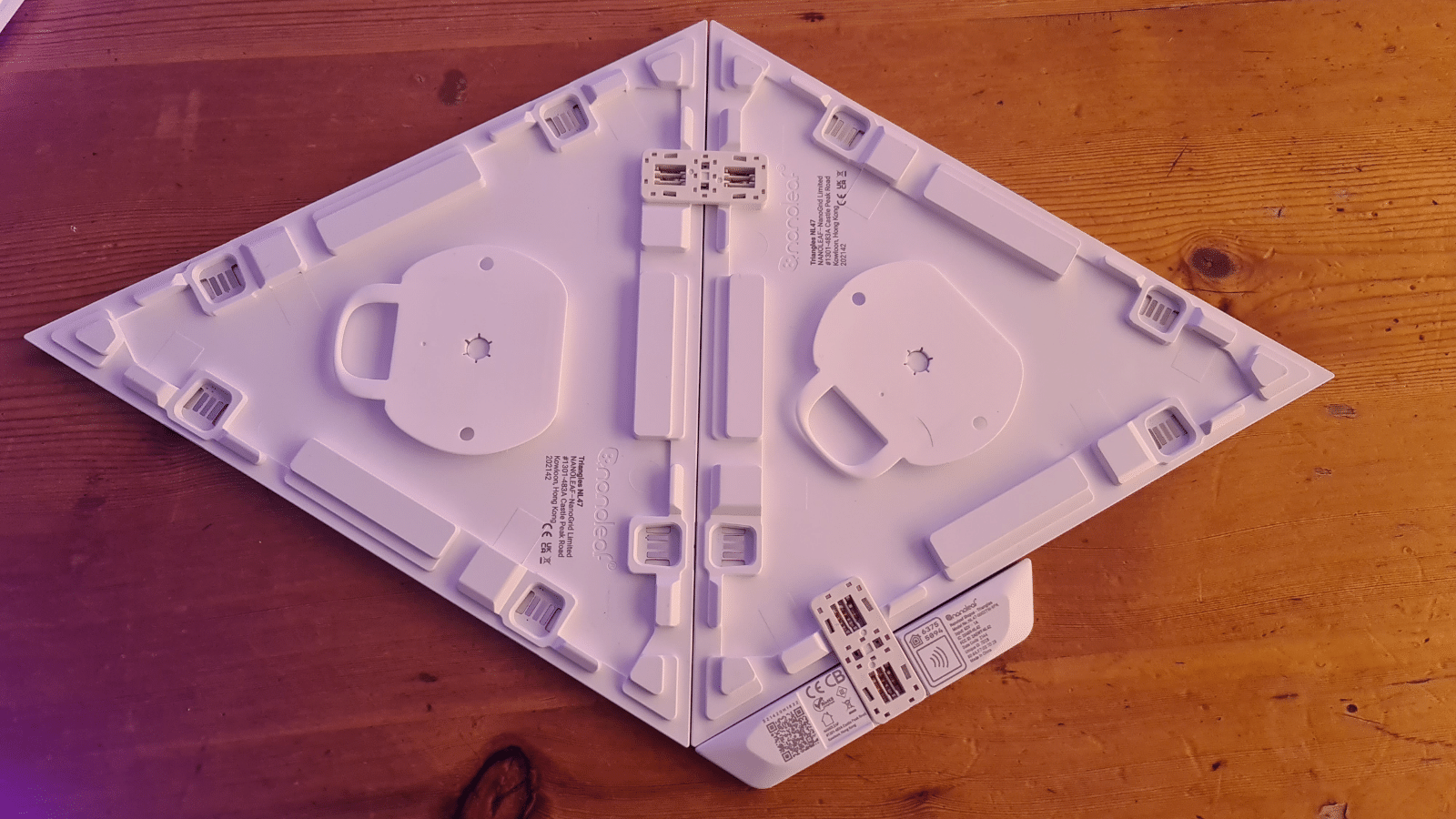 Setup is fairly intuitive, although like with the Hexagons, the instructions are in pictures so some deciphering is required. Your first step should be to plug the adapter into a panel and hook up the controller so you can pair the kit to your smartphone. You can do this manually by inputting a string of numbers, via NFC or by scanning a QR code. The QR code is definitely faster than the other two. That’s on the back of the controller. Hopefully, you haven’t stuck it down yet.
Setup is fairly intuitive, although like with the Hexagons, the instructions are in pictures so some deciphering is required. Your first step should be to plug the adapter into a panel and hook up the controller so you can pair the kit to your smartphone. You can do this manually by inputting a string of numbers, via NFC or by scanning a QR code. The QR code is definitely faster than the other two. That’s on the back of the controller. Hopefully, you haven’t stuck it down yet.
Once you’re connected you can assemble the rest of the panels. These can only fit together one way, so you won’t have to deal with the USB Paradox. You’ll still want to be careful. The connectors and panels feel fairly robust but both are (obviously) proprietary. If you break a connector, you’ll be a whole panel short. If you’re creatively challenged then you get some help in the form of a card with a few design examples. Nanoleaf’s website also offers a layout configurator if you’re dealing with a load of panels. Or you could just use a floor and the Mark I eyeball.
 Lick and stick
Lick and stick
Mounting the panels is simple enough. There are enough double-sided sticky pads in the box for all your panels. There appears to be support for hanging them from a nail or something similar but that might just be a design coincidence and we really wouldn’t recommend that. But hey, they’re your panels. Also, for legal purposes, the subheading is a joke. Do not attempt to lick and stick.
With the setup out of the way, you can play around with features. You might be busy for a while. Most of Nanoleaf’s products feature some kind of integration with existing smart home hubs and ecosystems. The Shapes Triangles can integrate into Apple Homekit, Google Assistant, or Amazon Alexa setups, allowing for voice control. We even found they showed up in the MSI Center app on our PC. It even offered a few limited lighting presets, that would make gaming an interesting experience.
Nanoleaf’s companion app offers more customization options than you’ll know what to do with. There are plenty of lighting options, called Scenes, already downloaded. Nanoleaf reckons there are around 35 million scenes designed by other users for download. We’re not sure about quality control, but these are ranked by popularity so you might find something decent. And, if you get frustrated with the quality out there, you could always make your own.
Touch some light
These panels also house concealed microphones and light sensors. This allows them to react to audio in certain scenes and automatically adjust their brightness according to ambient light levels. Each Nanoleaf is also touch-sensitive, letting you control them in set ways. It’s possible to assign commands to directional swipes in the app. While we’re back on the app, another tip for getting the most out of your ‘leafs is to set up and sign in to a Nanoleaf profile. This will save your settings to a cloud. You’ll also need an account for integration support. IFTTT, for example, needs that to do all the fancy magic you’ll no doubt attempt.
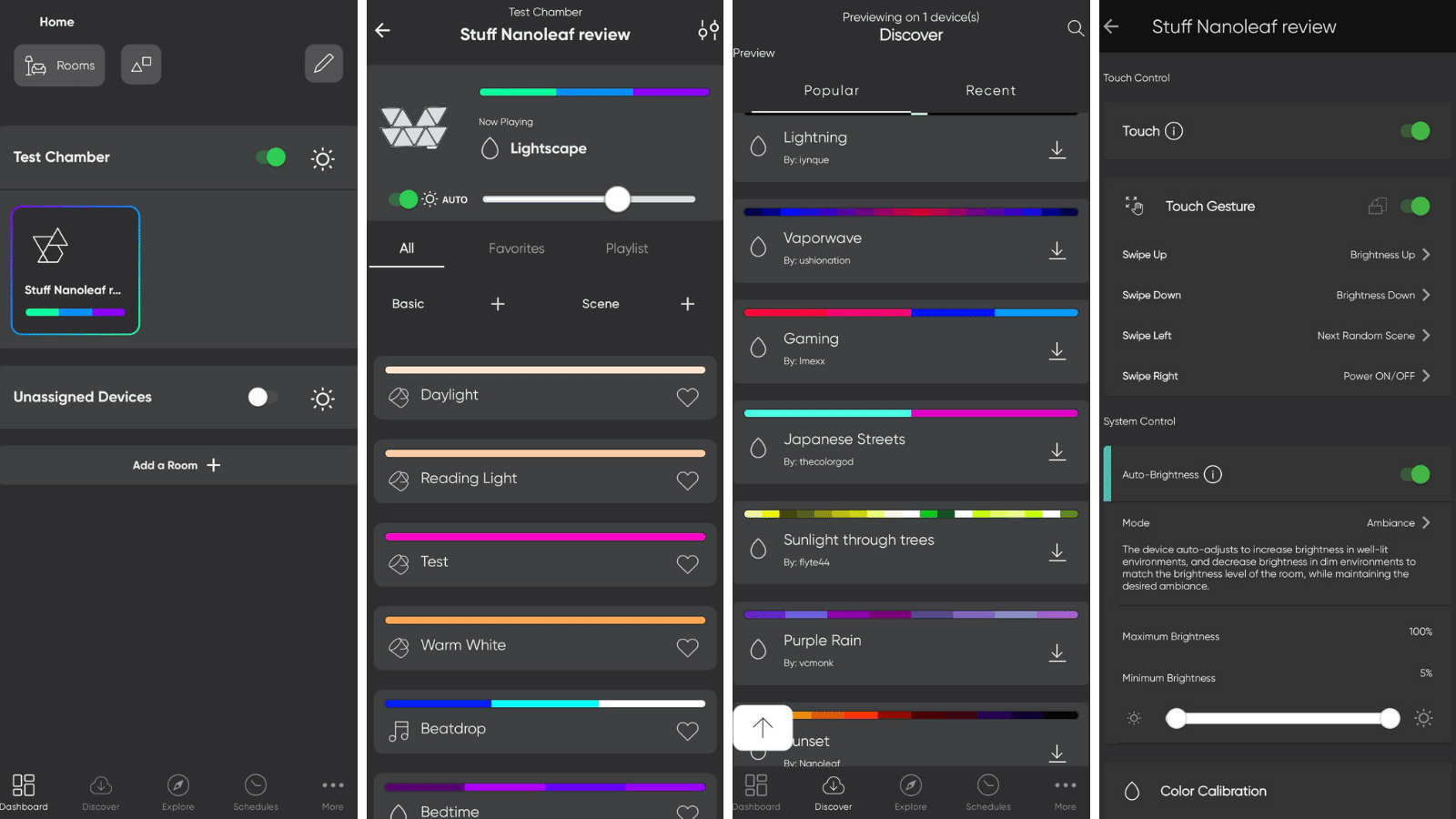 The Nanoleaf Shapes Triangles excel at their main function — being a light. They’re so good, in fact, that they’ll easily replace a traditional lamp in your house. Unless you’re looking for fluorescent-level brightness, you could even stick these to your ceiling. There are some drawbacks with the concept, though. Powering them becomes complicated. You also risk reenacting the church spire scene from Hot Fuzz (but with a PG rating). But the option exists and because they use LEDs they don’t draw much power. That 42W power adapter supports up to 29 panels and because they use so little power, a small to medium-sized generator or inverter will have no problem running them during load shedding.
The Nanoleaf Shapes Triangles excel at their main function — being a light. They’re so good, in fact, that they’ll easily replace a traditional lamp in your house. Unless you’re looking for fluorescent-level brightness, you could even stick these to your ceiling. There are some drawbacks with the concept, though. Powering them becomes complicated. You also risk reenacting the church spire scene from Hot Fuzz (but with a PG rating). But the option exists and because they use LEDs they don’t draw much power. That 42W power adapter supports up to 29 panels and because they use so little power, a small to medium-sized generator or inverter will have no problem running them during load shedding.
Nanoleaf Shapes Triangle verdict
For those with a bit of extra cash lying around and a few dark corners in their homes, the Nanoleaf Shapes range makes an excellent addition. You could get a smaller set as a night light for children (or yourself, we won’t judge) or just to replace that old lamp in the corner. The low power draw makes them great during load shedding and copious integration options mean they play nicely with any other smart devices you might have.
Still, they’re a bit pricey. The Shapes Triangle Starter Pack with nine panels goes for R3,680 and a three-panel expansion pack costs R1,180. Well, they are high-end LED touch-interactive light panels. What did you expect?




