They're lights. Fancy, changing, easy-to-construct lights. There's app support, smart home support, and a splendid amount of customisation possible. But they're mighty expensive, particularly if you're thinking of taking advantage of a more extended arrangement on your walls at home.
-
Setup
-
Ease of use
-
Features
-
Price
The folks at Stuff have long appreciated Nanoleaf’s collection of modular lighting from afar. Because that’s what you do when products aren’t available in South Africa and importing is a bother. But now, Nanoleaf’s range of kit is in SA, and we finally got a chance to play with some of it.
Specifically, we got our hands on Nanoleaf’s Shapes Hexagon and Elements Hexagon kits. Since the two are functionally the same, and the Shapes set is a little more advanced, we’ll stick to the first one for this review. Now that the disclaimers are out of the way, here’s what was in the box.
The easiest puzzle
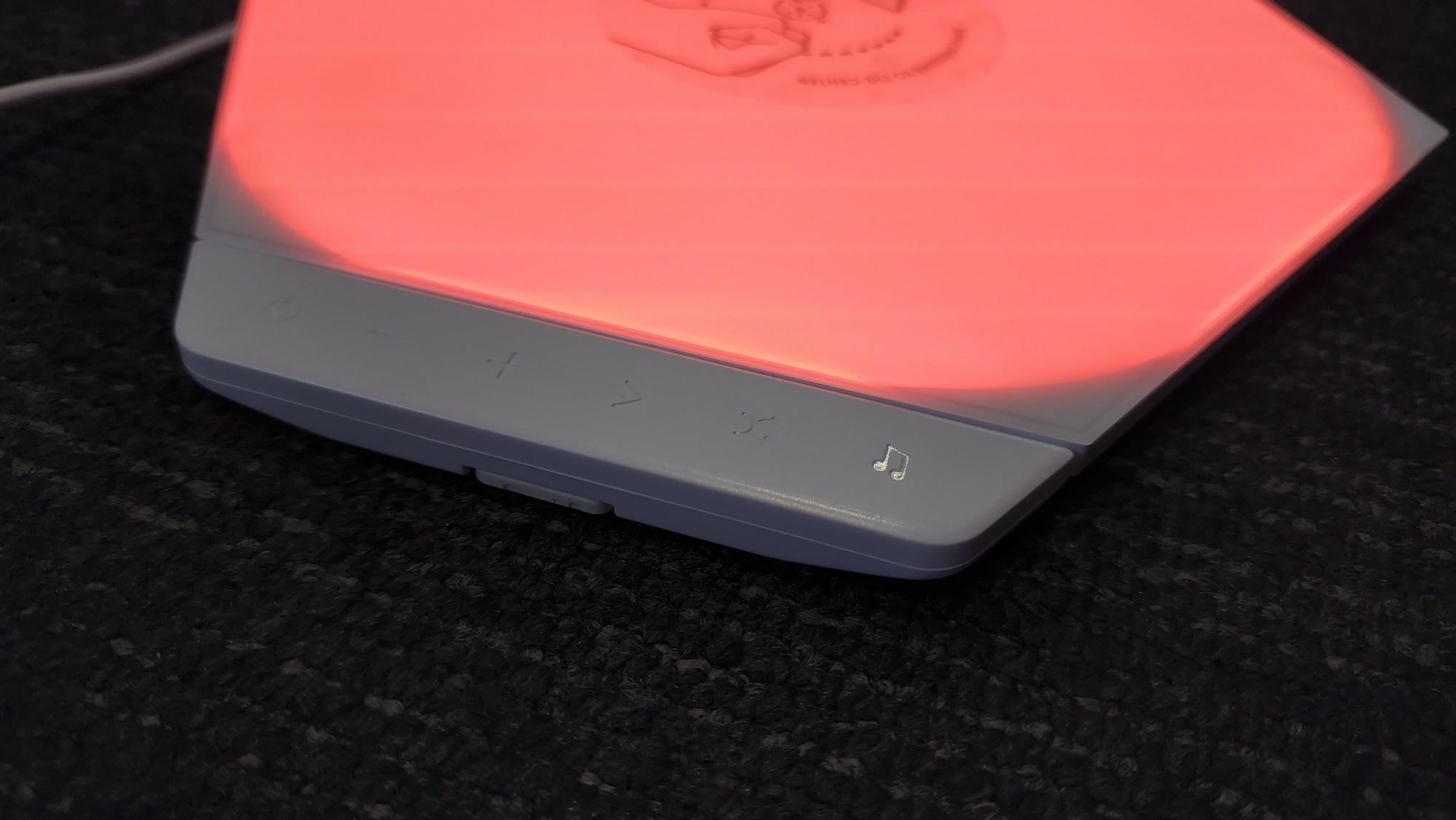
Nanoleaf’s boxes are relatively simple things to unpack. There’s a collection of tiles (nine, in this case) on top, stacked face to face, and a stash of stickers and connectors underneath. The stickers are so you can stick each tile to the wall, and the connectors are so you can have each tile function as intended. Plus, it holds the whole lot together. Connecting the tiles is ridiculously simple. Each clip only fits in one way, and will always manage to connect to a greater set, no matter where you stick it.
Also included in the box is a very chunky wall charger and cable. This is the major weak point here. It’s possible to arrange your hexagon-shaped tiles into just about any orientation, but you’ve still got to plug them in. And do something with the cable. Finally, there’s the controller. This is a small doodad that connects to a primary tile. Without it, your set of interesting lights is rather dumb. With it… we’ll get to that, actually.
Hieroglyphics
Setup is so simple that the instructions don’t include many words at all. Instead, Nanoleaf has opted to use a series of pictures showing you how to connect your new box of magic lights together. It really is that simple. Except for one bit. Connecting your Nanoleaf kit to the app takes a little doing, and it really should be the first thing you do. Before you fully construct your LED-powered masterpiece.
That’s because you need a single, powered tile, and the set’s controller. But you need the rear side of the controller, while it’s being powered. You could note the eight-digit number on the back and use that for manual setup, except you don’t know you need it when setting up. It’s far easier to just connect the power cable, scan the QR code on the rear of the controller, and then start setting everything else up. But since it’s all in pictures, you’re not really told that. Well, we’re telling you now.
Software takes the lead
Once you’re at this point, there are a few things you can do. Lighting patterns are called Scenes. These may be downloaded via Nanoleaf’s app, and quality varies. Some are excellent, others are made by Nanoleaf (and also excellent), and others are… potentially seizure-inducing. These Scenes come in three flavours, as well. Some are just lighting patterns. Our favourites are the official Spider-Man-themed display, and the Matrix green-and-black flow that’s just begging for a wall full of tiles.
Others are responsive to music. As in, they’ll flash in time to the beat or, in our case, to a conversation conducted nearby. Some setups are extremely noise sensitive. Finally, there are games. Yes, really. There’s a version of Pac-Man, there’s a memory game, and a few others, but all of them require one thing to really work. More tiles.
That’s rather clever
There is, obviously, a microphone included somewhere in there. It uses that to pulse to the beat of your tunes/podcast/video games — which makes this an interesting addition to a TV area. If you would like a little mood lighting to go with your Dolby Atmos audio, this… isn’t the best solution, but it’ll do until the Philips Hue and a compatible TV turn up.
It’s also possible to set up touch controls, on the tiles themselves. You’ll probably notice that each tile responds to touch. Well, this can be leveraged to turn the set on or off, assuming you don’t just automate the whole operation. It’s also possible to issue commands using touch controls. Or you could just use the controller, like a pleb. There is an amazing control method — the Nanoleaf Remote — but we didn’t have it for review. It’s… well, just look at it.
Some issues
They’re not really supposed to be used together, however. Games don’t work, colours don’t show up the way they should, but at least we got to see how easy it is to combine two sets. Speaking of which…
The charge block for the Nanoleaf Shapes Hexagon kit supports a limited number of tiles. 21 tiles, at least at first. Each controller — the little cartouche dingus — supports up to 500 tiles, but you’ll have to string a whole load of power to your array if you decide to go that high. Also, that’ll cost you… R200,000, if you buy them in three-tile packs. So maybe we don’t plaster our whole house with these things.