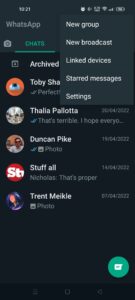One of WhatsApp’s greatest triumphs this year was finally launching the ability to use a single account on up to four linked devices (and one phone). Previously, a WhatsApp account was confined to one main device. Pre-2022, it was possible to use the service via the desktop app or the web, as well as on your main device. But the messaging app still required a direct connection to your smartphone in those cases.
Not anymore. Now the app runs on other devices — say, your laptop or a tablet — without needing a connection to your main account. There are a few terms and conditions, but overall it’s a much slicker experience than it used to be. The only trick now is setting it all up. Happily, that’s remarkably simple.
Link quest
- Open WhatsApp on your smartphone. Make sure you have the newest version installed.
- Tap on the kebab menu (the vertical dots) and click on Linked devices.
- Tap on Link a Device in the middle of your screen.
- You will need to identify yourself via a biometric scan or PIN/password. For security reasons. Nobody wants to have someone mirror their WhatsApp account for nefarious purposes.
- Open WhatsApp Web on your alternate device — a QR code will pop up. Or download the desktop app, if you don’t already have it installed.
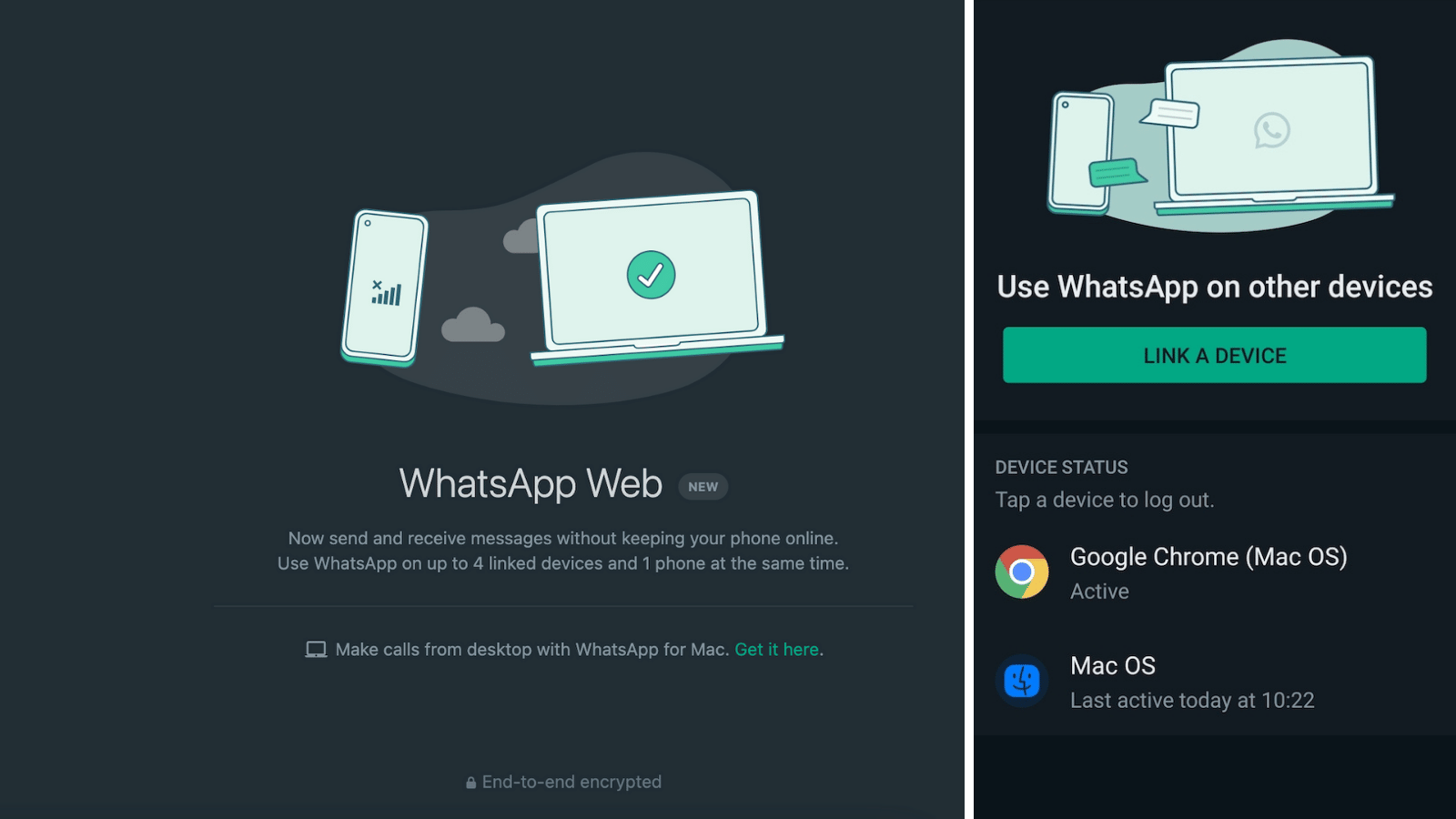
- Scan the QR code on your desktop or tablet using your smartphone. You may need to give WhatsApp permission to access your camera, if you’re generally tight with your permissions.
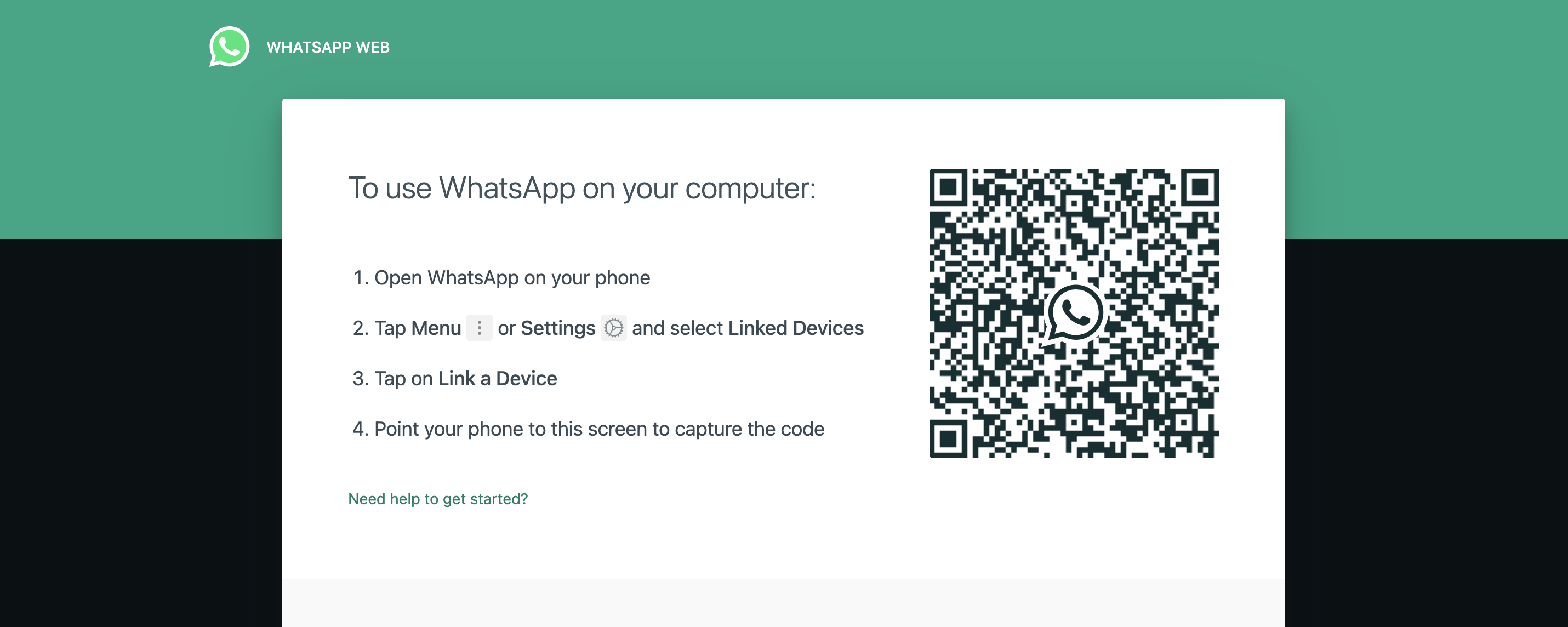
- That’s it. Your devices are now linked. You can link up to three more devices, browsers, or WhatsApp desktop apps. Just follow the same steps, until you’ve reached your limit or run out of devices to link.
- To unlink a device, simply tap WhatsApp’s kebab icon (the three vertical dots) on your smartphone and tap on Linked devices. From here, tap on the device you wish to remove. Confirm by tapping Log out. You can also do the same on the WhatsApp Web version. The desktop version has a downward arrow above your contacts where you can find the Log out option.
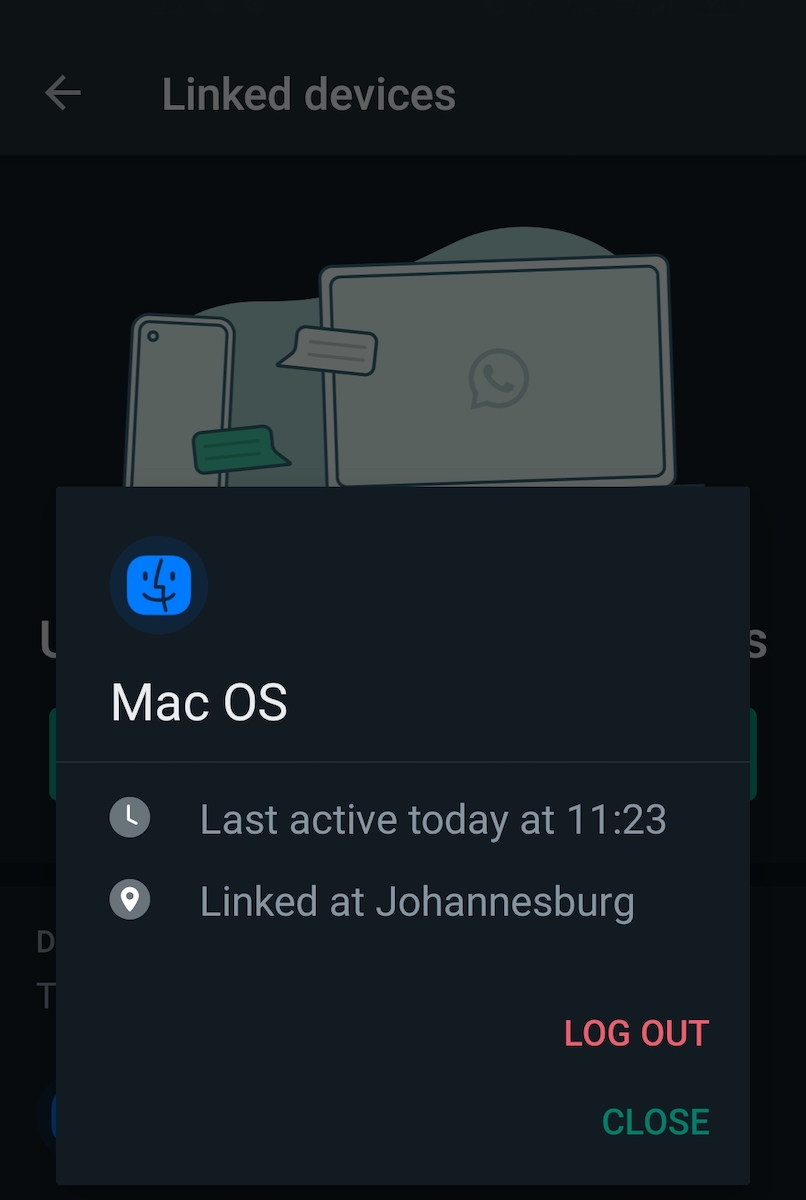
WhatsApp now?
Your phone doesn’t need to be present to use WhatsApp on linked devices anymore. You still need it to register your WhatsApp account and link new devices. After that, you can use the service on the go on your phone and on other devices when you like. But don’t treat this as a stealth mode. Your linked devices will be logged out after two weeks of not using WhatsApp on your phone.
You also can’t view your live location or send a pin from linked devices. Clearing or deleting chats on linked devices if your primary device is an iPhone is also not supported. You can’t use this setup to call or message someone with an ancient version of WhatsApp on their phone. And, finally, you can’t send messages with link previews from WhatsApp Web. Otherwise, you can now send messages from multiple desktops or platforms quite cheerfully, all without needing your phone on hand.