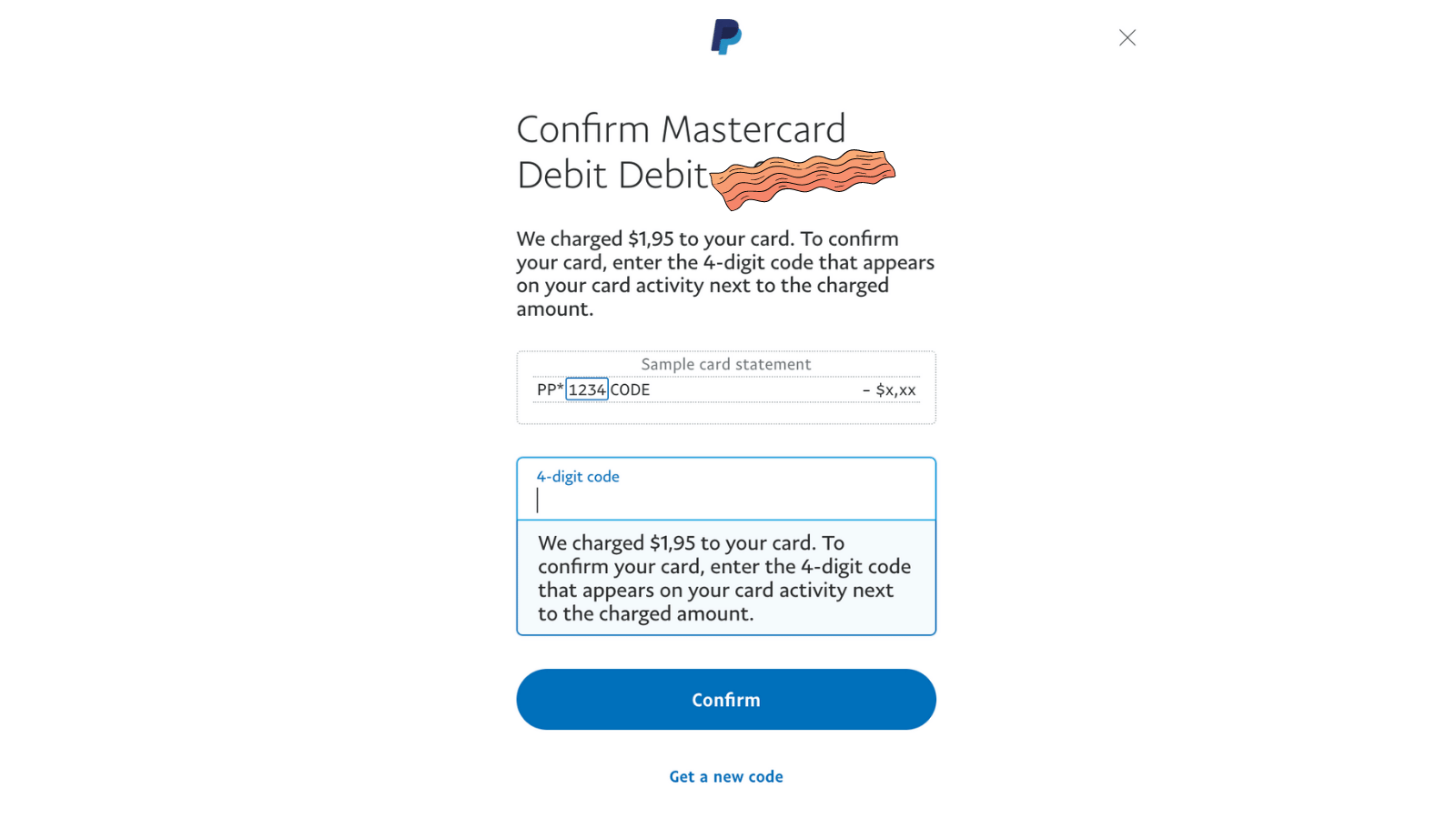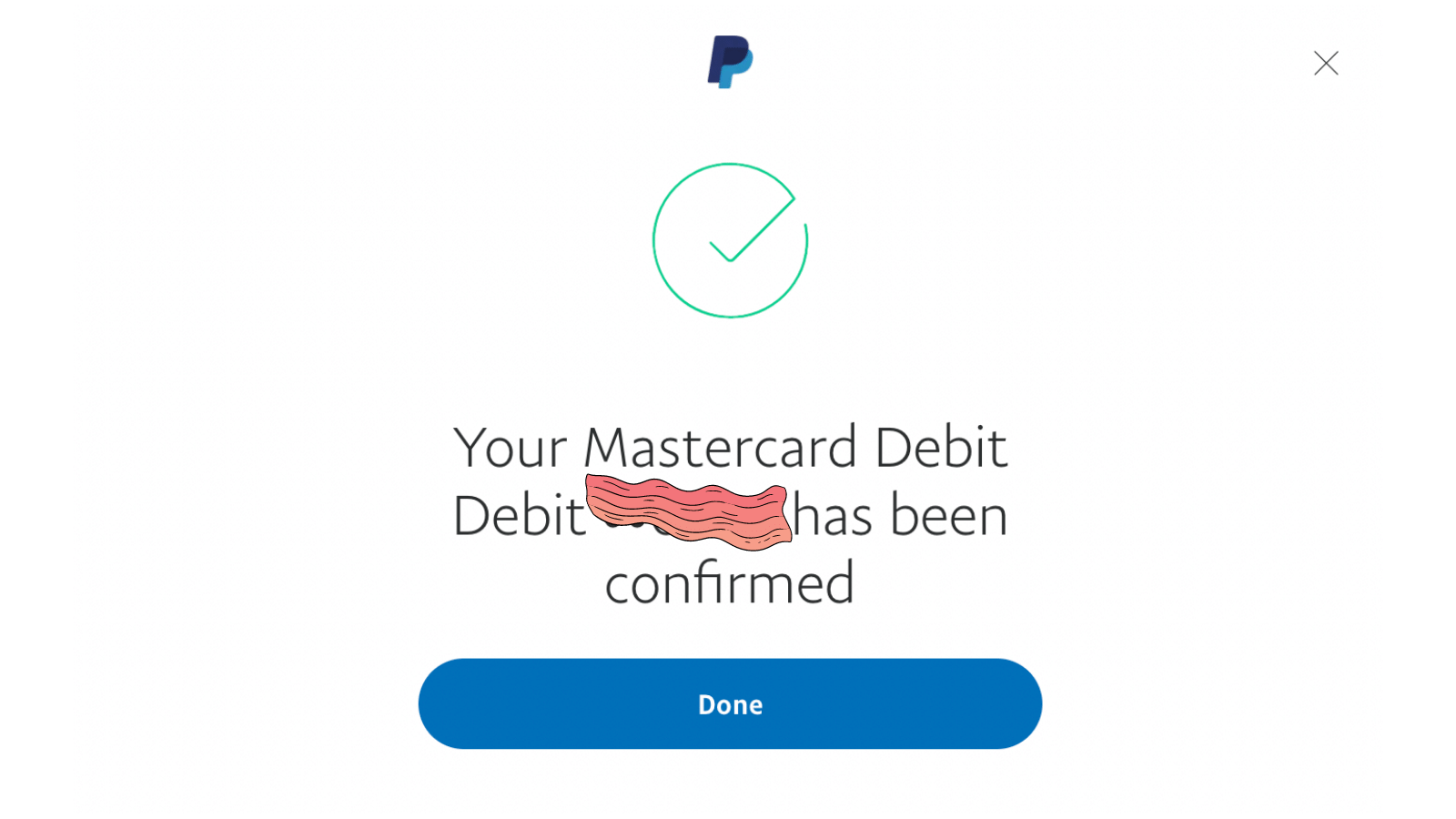Whether you agree with hustle culture or not, it’s becoming more essential. Working for just one place… just doesn’t cut it, unless you’re a CEO or a tech billionaire. This means, in part, becoming your own boss. Part of that includes collecting what you’re owed. It’s fairly simple when you’re working with South African companies (sometimes). But when you’re working overseas, PayPal might just be your best friend.
And that’s because it’s easy to sign up. It’s even easy to get paid — just give out the relevant email address and your employer can dump cash into your account. The tricky bit is making use of it in South Africa. There are ways and means, but it’s not always easy to do. Worse, there are specific things that must be done before you can even start your setup process.
Making PayPal trust you
PayPal accounts are easy to make. Perhaps too easy. That’s why the service puts certain limitations on accounts that haven’t been verified. Those limitations are financial, obviously. You’re confined to a $500 monthly withdrawal limit, with an annual total of $3,000 removed from an unverified account. You can stick as much money into it as you want, but you can’t get at it.
There’s one other important factor here. If you’re attempting to link a South African bank account to PayPal, you’re going to fail every step of the way, unless your PayPal account has been verified. If you want to withdraw money here in South Africa, it’s something you have to do.
Verification is less simple than just clicking a link that was sent to your email address. It’s also not hugely convoluted, but it can get a little tricky. The process can take up to 48 hours to complete, but you’ll probably manage it in the space of an hour or two. It all depends on your bank, and how on-the-ball it is. Here’s how to go about it.
Business or pleasure
The method used to verify your PayPal account is more or less the same, whether you’re using a Business or Individual account. There are a few differences in menu options, but overall, it’s the same basic concept. We did this verification with a Business account, but we’ll point out where steps deviate.
- First things, first, head over to the PayPal website. You’ll want to sign up for your account if you haven’t already done so and sign in once that’s complete.
- Once inside the account, you’re looking for the Wallet option. For Business accounts, this is under the Pay and Get Paid menu entry. For Individuals, you should find it sitting in your shortcuts. Under here, you’re looking for Banks and Cards.
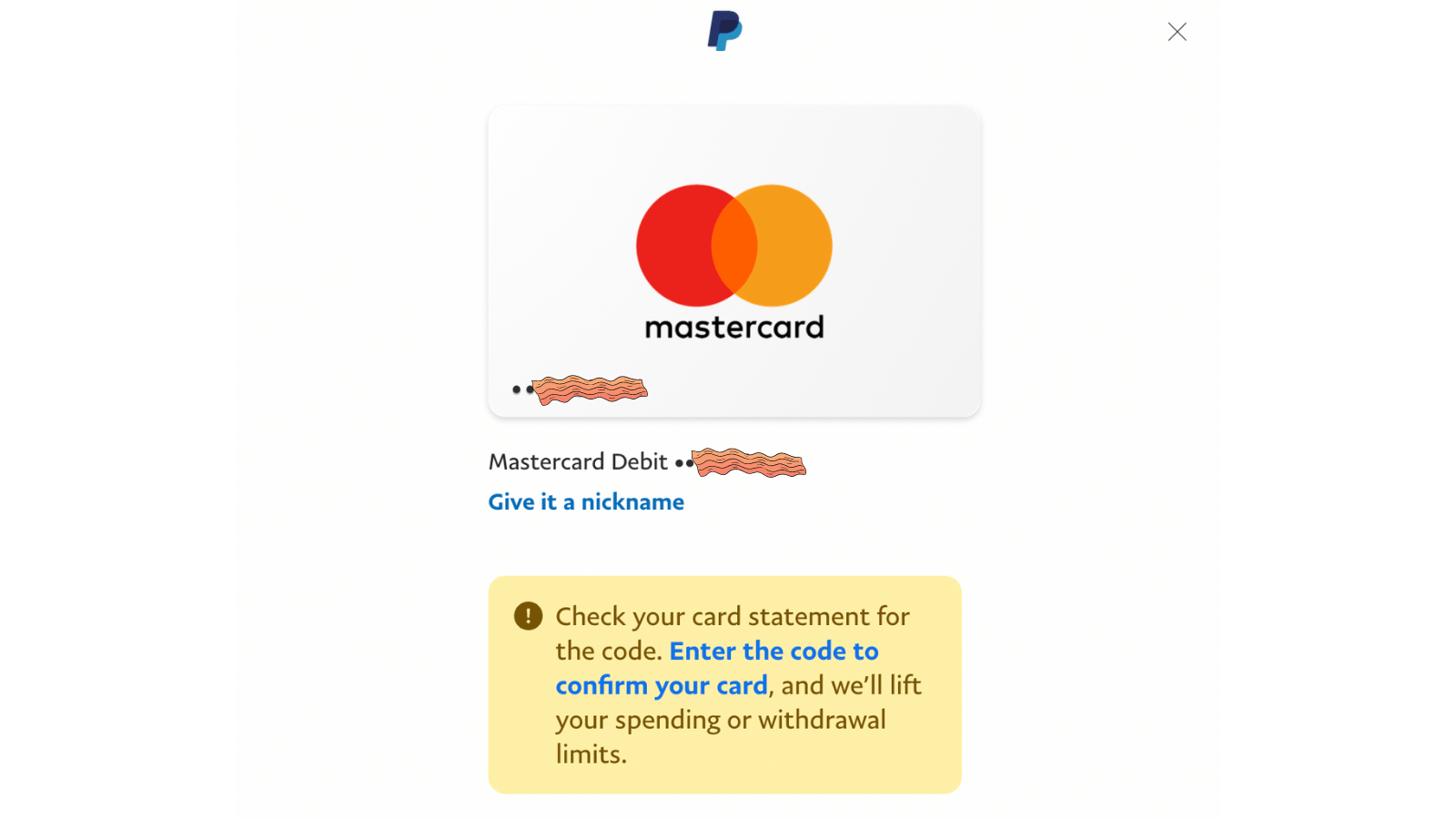 You can ignore Link a new bank. That only works if you’re overseas. You want to Link a new card instead. This is exactly the same as entering your card details into an online store. The card info needs to be reproduced onscreen, the CVV (the last three digits on the rear) included. This process works with both debit and credit cards.
You can ignore Link a new bank. That only works if you’re overseas. You want to Link a new card instead. This is exactly the same as entering your card details into an online store. The card info needs to be reproduced onscreen, the CVV (the last three digits on the rear) included. This process works with both debit and credit cards.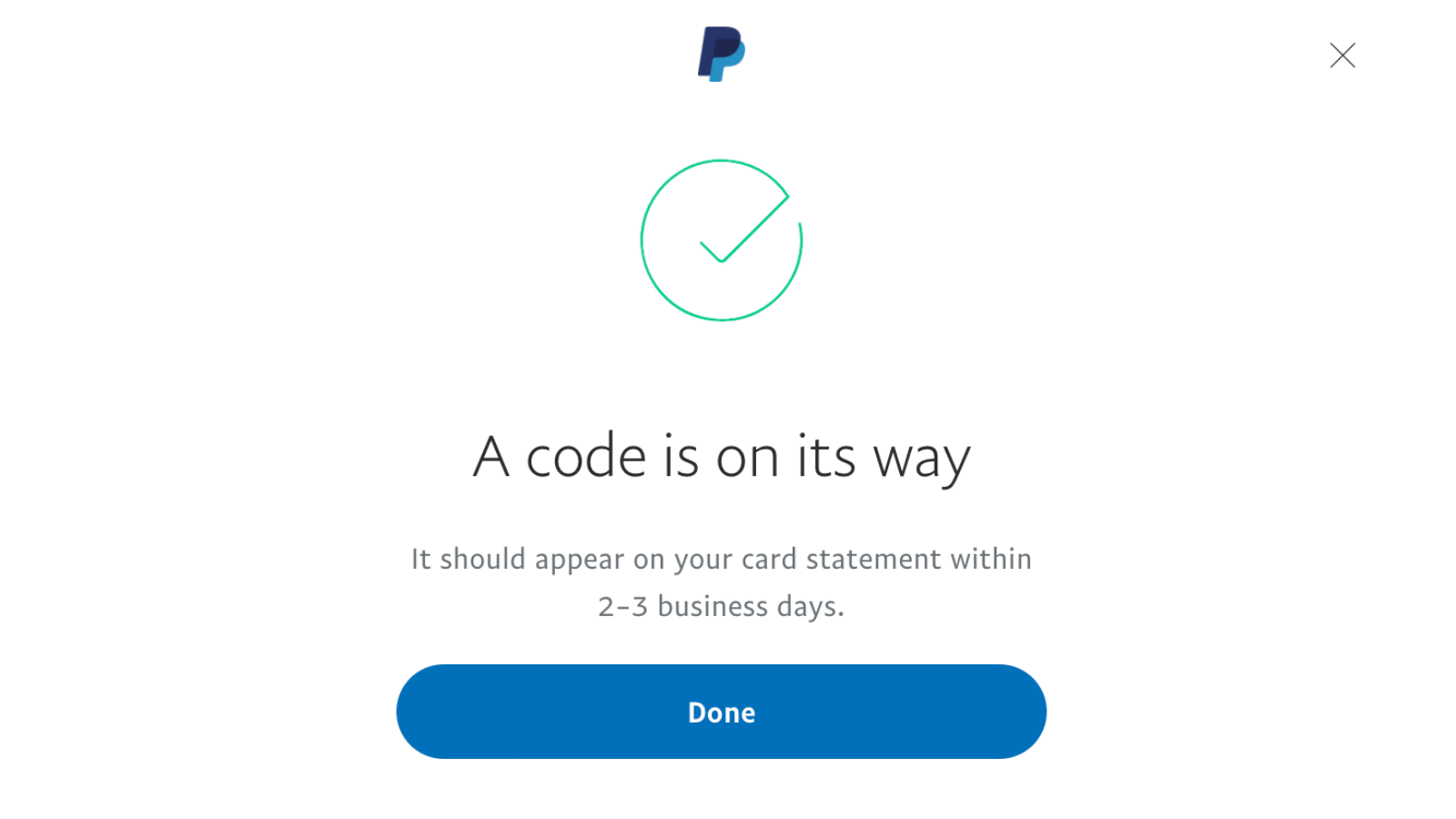 Here’s where things get a little tricky. Part of the process is agreeing to have PayPal charge your bank account a nominal amount (around $2). You’ll get it back after this process is complete. PayPal is looking for a four-digit code that will appear in the line entry it creates in your bank account. This may take anything from an hour to 48 hours to appear.
Here’s where things get a little tricky. Part of the process is agreeing to have PayPal charge your bank account a nominal amount (around $2). You’ll get it back after this process is complete. PayPal is looking for a four-digit code that will appear in the line entry it creates in your bank account. This may take anything from an hour to 48 hours to appear.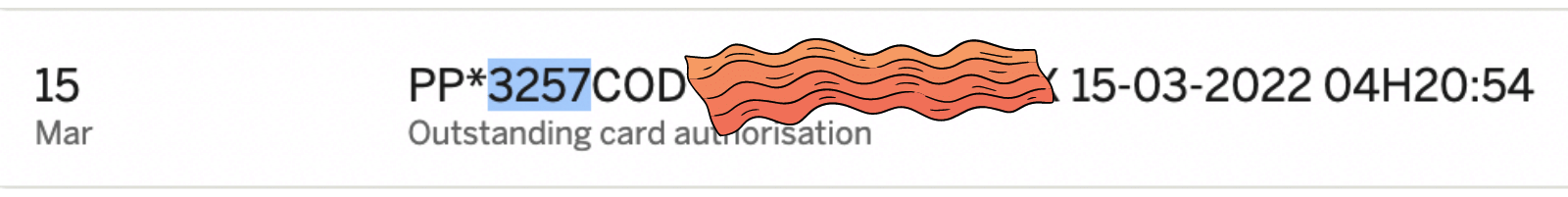 When it does, you are looking for the first four digits to appear on the statement. The example above is exactly what the statement would look like. The PP* tells you it comes from PayPal. The service is looking for the four numbers highlighted. You can ignore the bacon… and the rest of it.
When it does, you are looking for the first four digits to appear on the statement. The example above is exactly what the statement would look like. The PP* tells you it comes from PayPal. The service is looking for the four numbers highlighted. You can ignore the bacon… and the rest of it.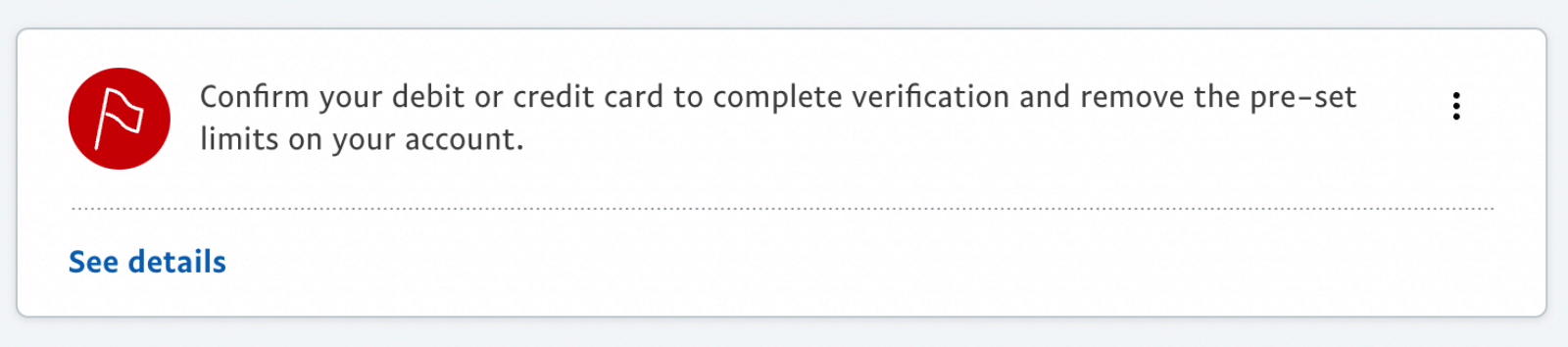 Since it’ll likely take some time to arrive, you won’t have that lovely ‘Enter the code to confirm your card’ message to click anymore. As with a terrible date, you’re on the lookout for a red flag. Only, this time, the message is considerably more clear.
Since it’ll likely take some time to arrive, you won’t have that lovely ‘Enter the code to confirm your card’ message to click anymore. As with a terrible date, you’re on the lookout for a red flag. Only, this time, the message is considerably more clear.
Verification Complete
Your final step? Enter the four digits PayPal has provided. If you’ve used online banking at all, this will all feel very familiar. If you haven’t used online banking, what on Earth are you doing signing up for a PayPal account? Either way, you’ve just completed account verification. You can link more cards (if you want to) — these can be used to load cash into PayPal. Mostly, though, this lets you avoid the less-than-helpful errors First National Bank kicks out when you’re trying to set up withdrawal capabilities through its service.