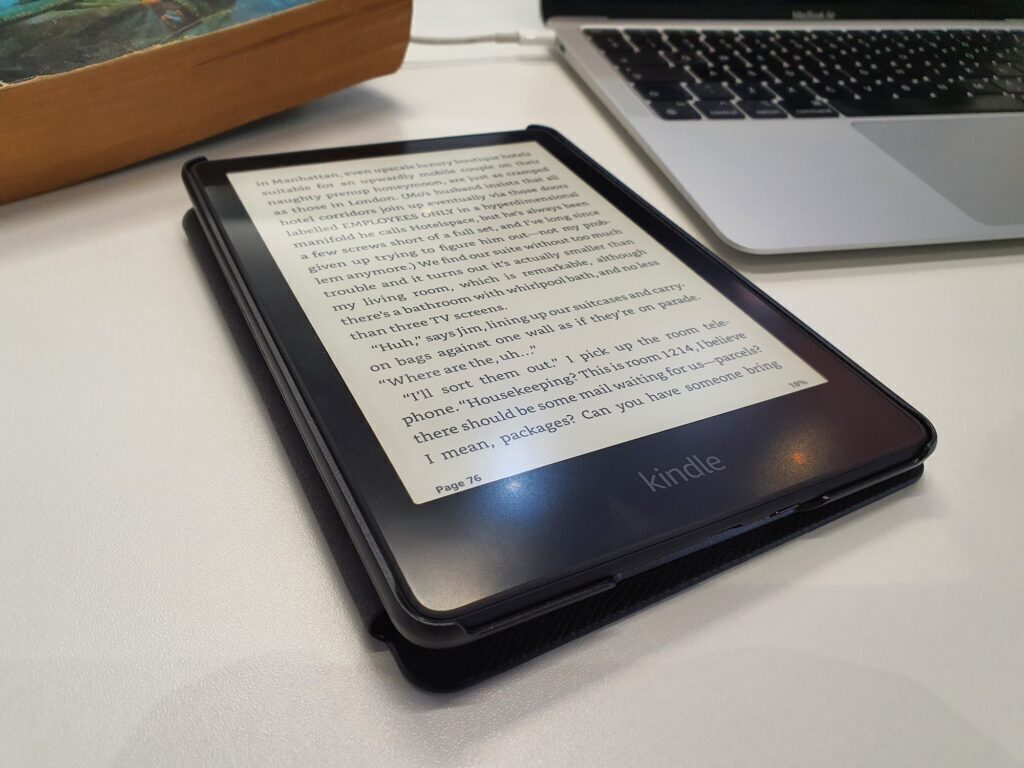The 2021 version of Amazon's Kindle Paperwhite is certainly its best. The range of features beats out everything else that came before. But, in the case of the 2018 Paperwhite, that gap isn't large enough to make a purchase essential. If you're using anything older, though... well, meet your next Kindle.
-
Battery
-
Display
-
Features
-
Software
We’re legally obligated to point out that Stuff‘s all-time favourite gadget (for the majority of the office) is the Kindle any time the eReader is mentioned anywhere. The release of the 2021 edition of the Amazon Kindle Paperwhite has done exactly nothing to change that opinion. In fact, it’s gone a fair way towards cementing that opinion on the kind of concrete the Romans used to use.
So it’s a little bigger
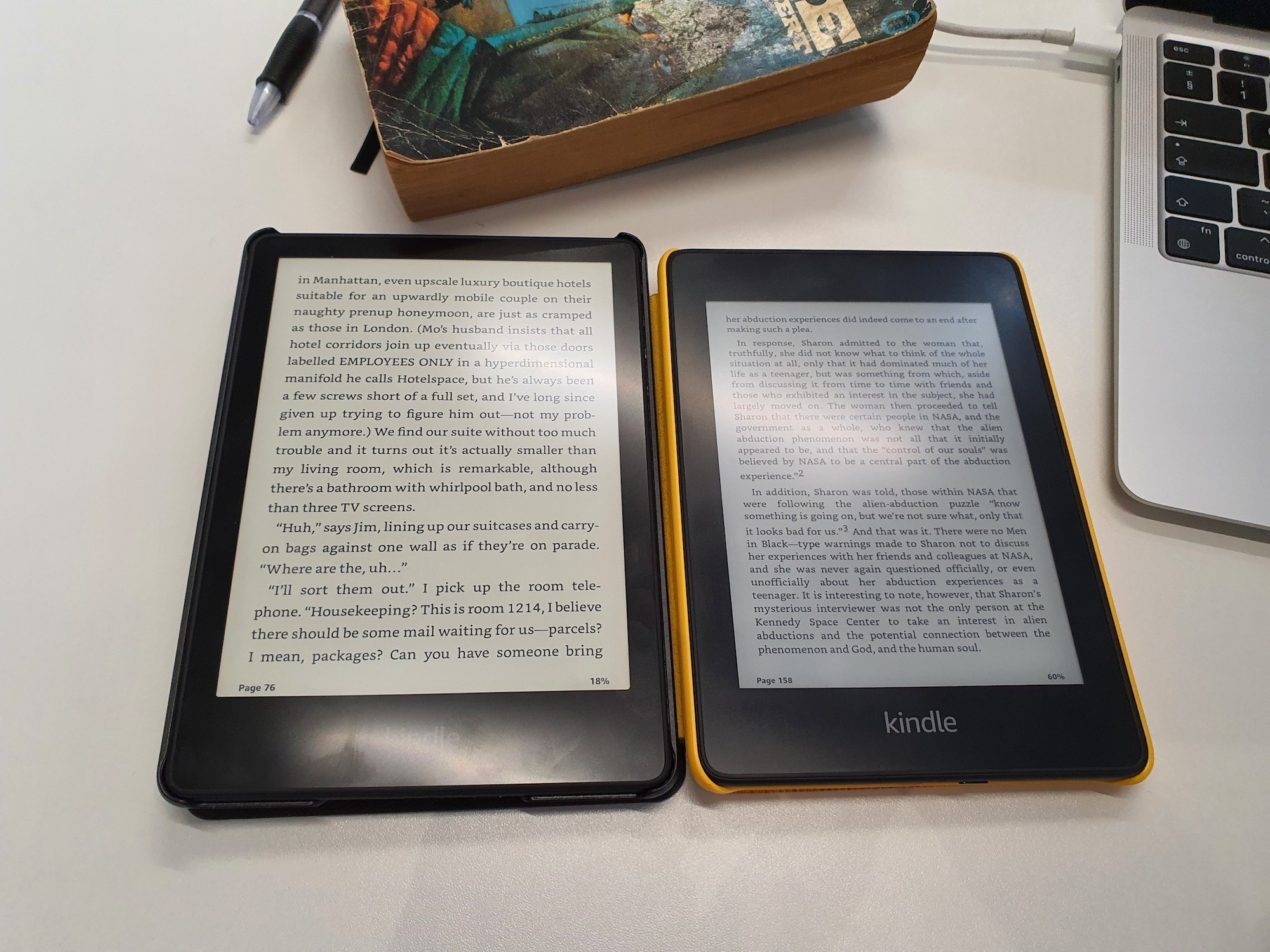
Amazon’s 2021 Paperwhite had its work cut out for it. The 2018 edition, which brought waterproofing to the line, was basically the perfect eReader. And the thing about perfection is that it’s impossible to improve on. That’s why Vicks hasn’t changed anything but the label since your great grandparents were kiddies. Ahem.
Weird product placement aside, there really wasn’t much for Amazon to do to this Kindle. What the company has done was enough to make this one an essential buy if you’re using the first-gen (2012) Paperwhite or one of the stock readers without side-lights. It’s also put the very expensive Kindle Oasis on notice, thanks to its feature set.
But yes, the main new feature is a larger display. The standard Kindle display size is just 6in. The 2021 version scales that up to 6.8in, while keeping the display’s pixel density at 300ppi. The screen is still flush across the whole face, as was introduced in 2018. The upshot is that there’s space for more words, no matter your chosen font size.
Performance-enhancing
 That’s not all, obviously. A larger screen usually isn’t enough to warrant an upgrade. In addition to more screen acreage, Amazon’s tweaked the lighting system. The large version’s screen uses a much colder light than the one found in the 2021 Paperwhite. The resulting amber shades mean a screen that’s a little easier on the eyes, especially at night.
That’s not all, obviously. A larger screen usually isn’t enough to warrant an upgrade. In addition to more screen acreage, Amazon’s tweaked the lighting system. The large version’s screen uses a much colder light than the one found in the 2021 Paperwhite. The resulting amber shades mean a screen that’s a little easier on the eyes, especially at night.
Internal upgrades mean that pages refresh, or turn, a little quicker than previously. You won’t experience the silky smooth (sorry, Adam Sandler) screen updates you’re used to from a phone or tablet, but the display is definitely nippier.
USB-C charging is finally a thing, but you also won’t need to resort to the cable all that often. Amazon promises around ten weeks if you’re a moderate reader. We haven’t had this unit nearly that long and will definitely run the battery down faster, but it’ll still be a lengthy amount of uptime by the time a charge is needed. Expect more than a month, even if you’re voracious with your words.
Better software? (Plus better hardware)
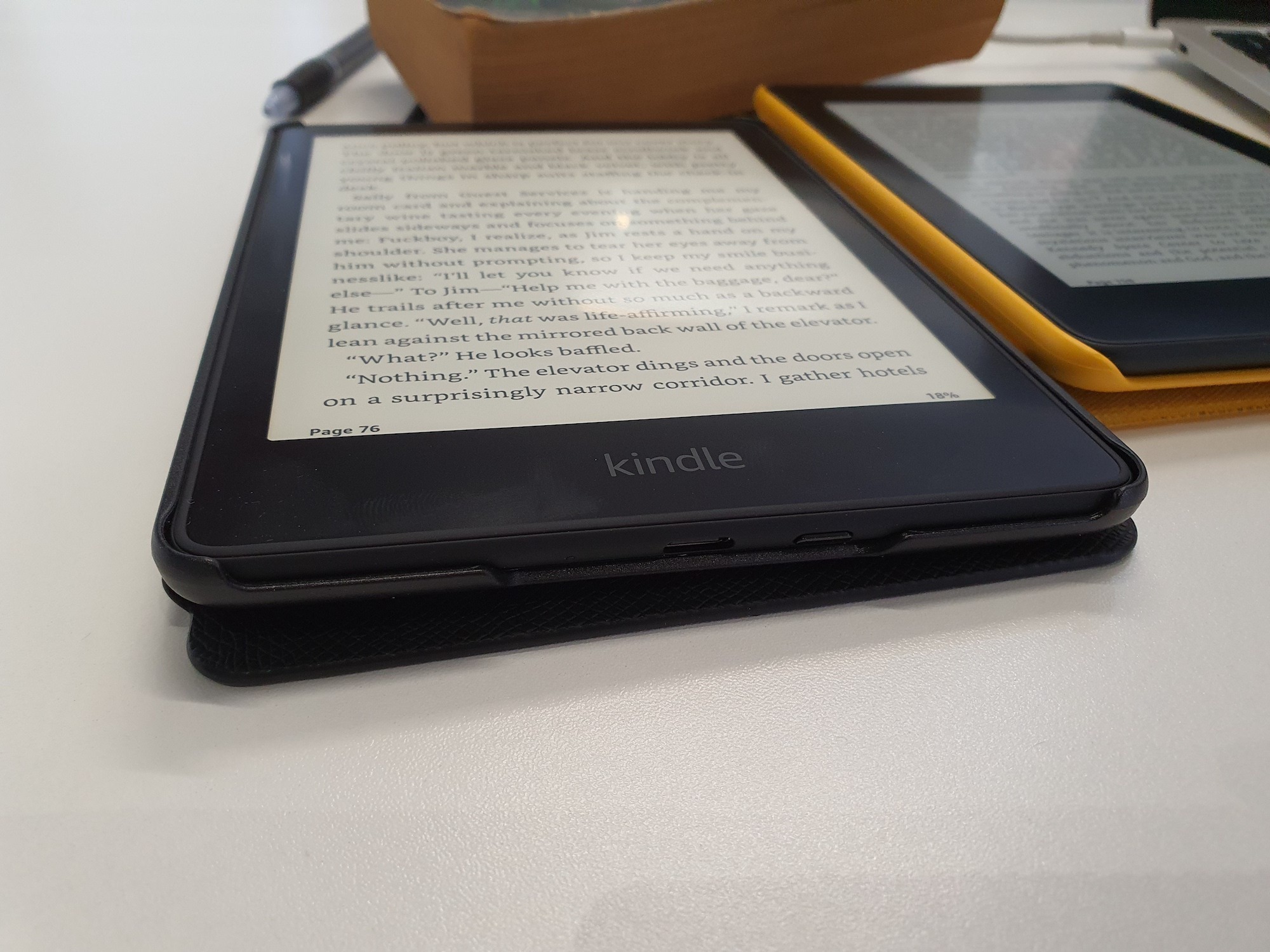 The 2021 Paperwhite launches with Amazon’s newest operating system. It’s a substantial change over the last one — the Home screen has been rearranged with a bottom tab that lets you switch between the default screen and your library. It also offers suggestions based on the books in your library, because Amazon never misses a chance to try and sell you something.
The 2021 Paperwhite launches with Amazon’s newest operating system. It’s a substantial change over the last one — the Home screen has been rearranged with a bottom tab that lets you switch between the default screen and your library. It also offers suggestions based on the books in your library, because Amazon never misses a chance to try and sell you something.
Head to the Library tab and you’ll find a prominent search bar. This’ll track down anything in your library, provided you remember the title or author, without incessant swiping. And the OS also borrows from smartphones, in that settings can be swiped down from the top of the screen. The basics are all handy, but there’s a direct link to all of them, if you’re trying to do something more complicated. We’re… actually a little torn on the new layout, but it’ll probably grow on us.
There’s another version of the Kindle Paperwhite (2021) that we sadly didn’t get to test. The Signature Edition scales up the 8GB of storage in the standard edition to 32GB. It also adds wireless charging into the mix, and chucks in the ambient light sensor that makes reading the Oasis such a pleasant experience. If anything could make that warmer screen better, it would be a warmer screen that reacts to lighting conditions.
Amazon Kindle Paperwhite (2021) Verdict
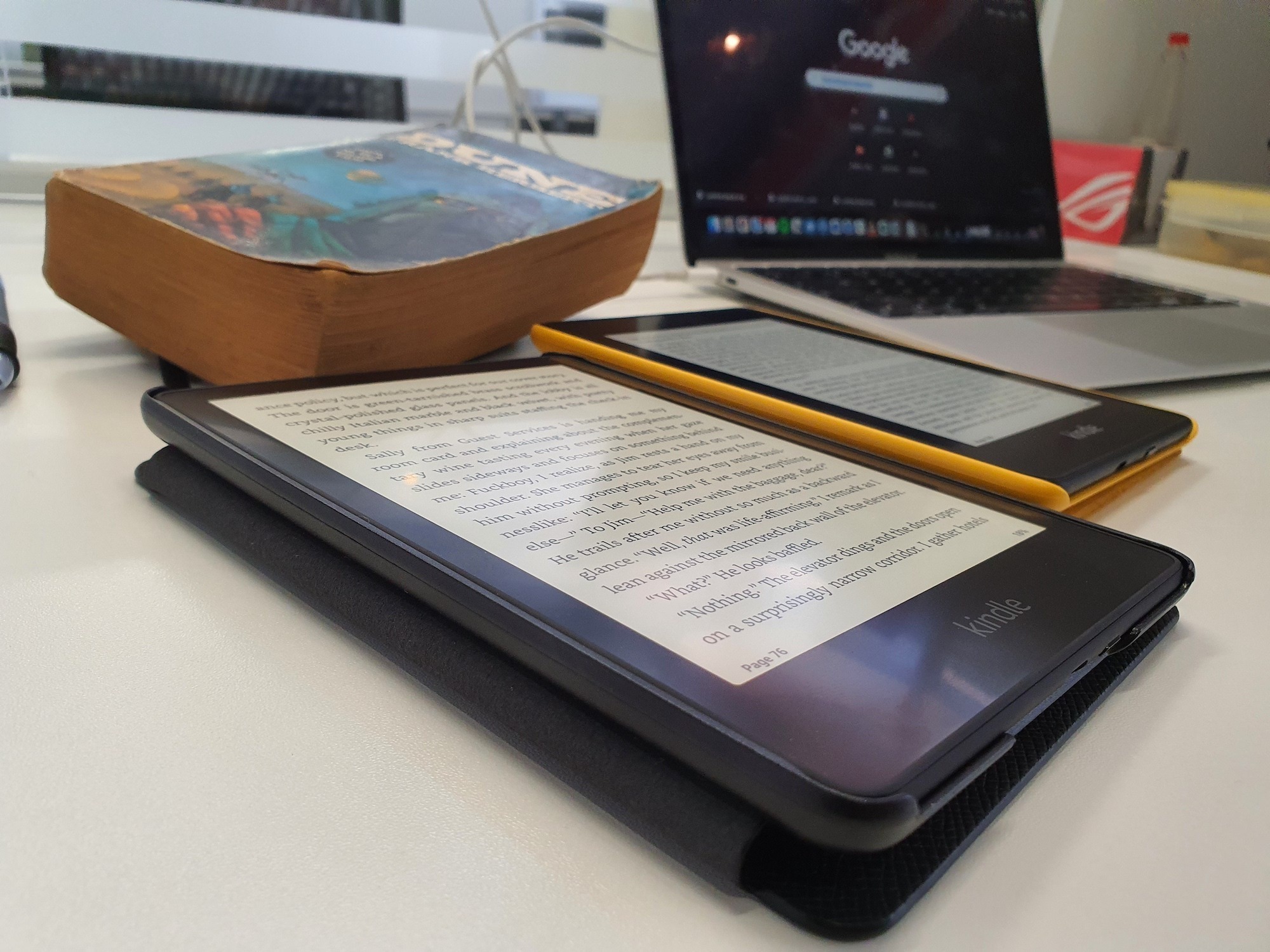 But, as we mentioned right in the beginning, it’s awfully hard to improve on perfection. If you’ve got a Kindle Oasis, hang onto it. This one’s not any better. Not yet. If you’re using a 2018 Paperwhite, same story. Unless you really must have the warmer light, the last generation still stacks up favourably here. If you’re using anything older, however, then you should definitely make the 2021 version your next one.
But, as we mentioned right in the beginning, it’s awfully hard to improve on perfection. If you’ve got a Kindle Oasis, hang onto it. This one’s not any better. Not yet. If you’re using a 2018 Paperwhite, same story. Unless you really must have the warmer light, the last generation still stacks up favourably here. If you’re using anything older, however, then you should definitely make the 2021 version your next one.
Tech Specs
Display: 6.8in 1648×1236 (300ppi) E Ink Storage 8/32GB
Connectivity: Wi-Fi, USB-C
Battery life: Up to 10 weeks
Water-resistance: IPX8
Dimensions: 174x125x8.1mm, 205g