Like everyone else, the folks over at Google have been doing a lot more work remotely. Now, drawing on its own experiences, Google has announced that it’s adding a few new updates to Google Workspace specifically geared towards increasing productivity, and making the way you work from home more convenient, and these additions are part of what they’re calling “collaboration equity”.
Effectively, this means these features are meant to close, or at least minimise the gap between those working online, and those working in the office (you know, if your organisation has started bringing people back to the office in some capacity).
So, how are they doing it?
Google’s got time for you
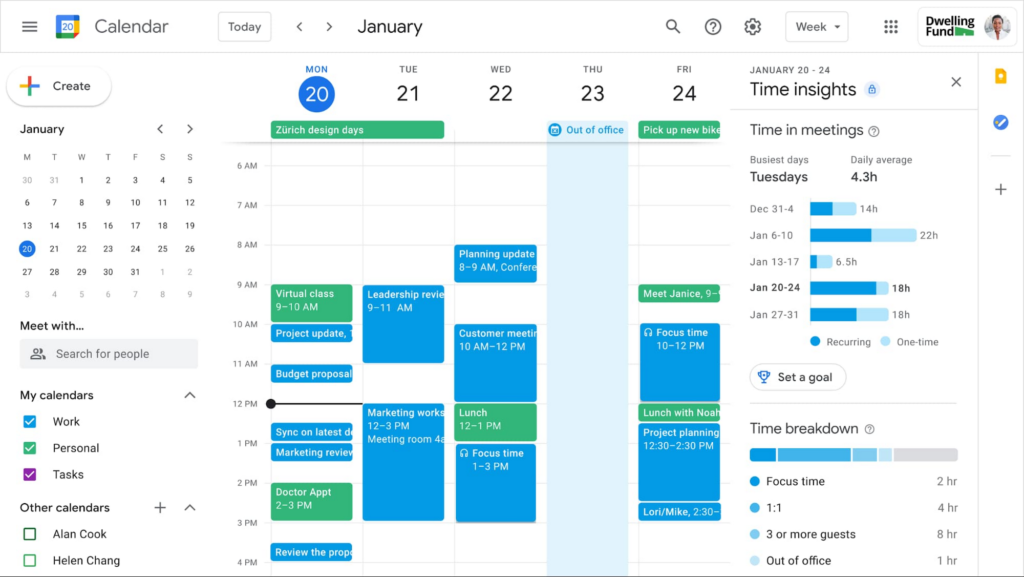
One of the ways Workspace is being improved revolves around time management. In the coming weeks, Google will be releasing “an integrated set of features” in Workspace allowing people to share their location and work hours. You can set and schedule work and out-of-office hours, as well as location indicators so that your colleagues can know your availability throughout the day.
More notably, Workspace users can now schedule in “Focus Time” as an event type, which will limit their notifications for a specified amount of time. This is when you can work distraction-free.
The aforementioned “availability indicators” are integrated across Workspace, showing up on Calendar, Meet, Gmail, and Chat.
Workers using Workspace will also be able to view “Time Insights” where they’ll see how they’ve been spending their time while online. This data is only available to the employee viewing it, not their manager.
Let’s collab

Google views real-time collaboration as imperative to a functioning work environment, which is particularly hard to achieve when everyone’s working remotely. That’s why it’s adding a few updates to things like Google Meet.
Google is now adding second-screen experiences to Meet so that you can use multiple devices to host meetings. For example, you can use your phone screen to present polls and charts and such while having your laptop stream your face.
Google is also improving meet specifically for mobile. We all know it’s hard using a small screen when things get busy, so Google is bringing in tile view, split-screen and picture-in-picture support to help you see more people, chat, or scroll through Gmail all while in a meeting.
Live streams themselves are also getting a kick. Google is adding in polls and Q&As, as well as live captions in several different languages.
Support for Chat, Jamboard, and Calendar are all being added to the lower costing Google Workspace Essentials to bolster collaboration on a budget.
For the frontline
A selection of features are also being rolled out specifically for the ever-important frontline workers, such as nurses and grocery store employees.
Google will be releasing “Google Workspace Frontline” to specifically tackle the communication and collaboration challenges faced by workers on the front line. Apparently, this offering is a “custom solution” that makes use of Gmail, Chat, Docs, and other Google apps, along with “business-grade support and security features” to enhance communication and collaboration.
Further, with the frontline version of Workspace, businesses will be able to build “custom AppSheet apps” straight from Sheets and Drive to digitize frontline work. This can be with regards to data collection, reporting injuries and safety issues, and managing customer requests.
In the same way, it’s assisting with online learning, Google is now upping its offerings for remote work. Definitely a comforting move with things the way they are currently.




