With the world collectively coming to the decision that WhatsApp sharing (even more) user information with parent company Facebook, perhaps it’s a good idea to see if you’ve already been affected. Following the change to WhatsApp’s terms and conditions last Wednesday which essentially forced users to share info with Facebook or GTFO, a small exodus has begun taking form as folks have left for the likes of Signal, Telegram or any instant messaging app that has nothing to do with Facebook.
Maybe you’re morbidly curious about the situation. Maybe you just need to know if the worst has happened and WhatsApp has already gone and shared all that new information of yours with Facebook. Well, there is a way to check whether that’s happened but be warned, it might take a while.
We should note that this approach is to check if WhatsApp has been giving your data to Facebook since the last major terms and conditions change back in 2016. See, back then in those simpler times, it wasn’t mandatory and users could opt-out of it even though the process was designed to have them jump through several hoops. So you’ll be checking to see if WhatsApp has always been a snitch on you or if it’ll only be recent.
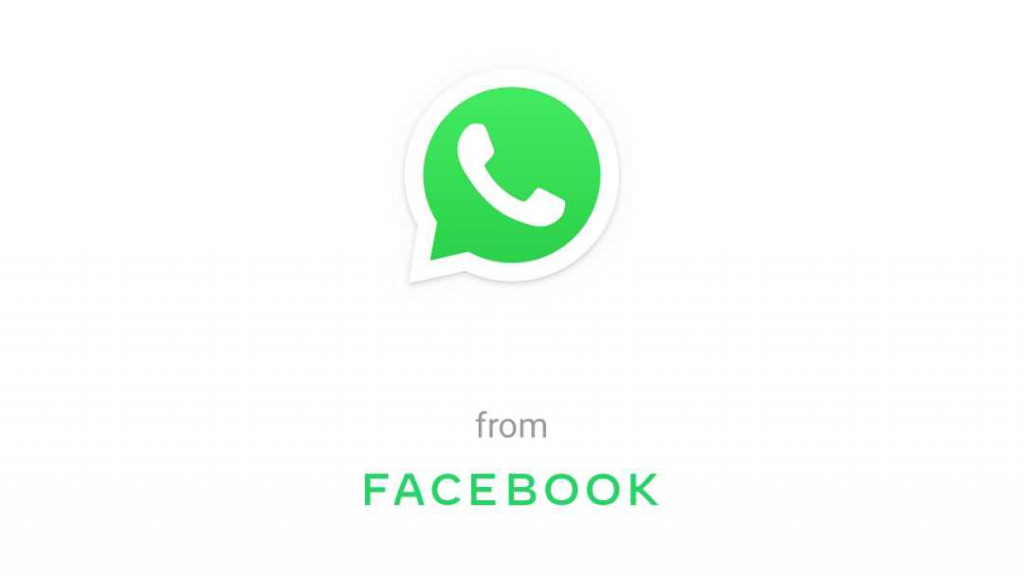
So how do you check?
The first step in this process will require you open WhatsApp (duh) and head on over to the three vertical dots in the top left. Tap on those (or click on them if you’re using the desktop version of the app) and then select “Settings”. At the top of the next menu should be an option labelled “Account” which is what you’ll want to enter.
Once you’re in the accounts menu, you should see the option labelled, “Request account info”. That’s the one we’re after! Give that a tap and WhatsApp will provide you with a brief rundown of what the service entails. It also warns that the report will take roughly three days to generate so you’ll have to practice some patience.
When the report is ready, WhatsApp will send it to you and notify you of its arrival. The document, which must be downloaded within a month of receiving it, will give you an in-depth look at your usage of the app and, most importantly, info on whether or not WhatsApp has been sharing your date. Look for the heading “Date Sharing Opt-Out”. If there’s a “Yes” next to that option, then you clearly saw the writing on the wall and opted out of the 2016 terms and conditions change. If there’s a “No”, well… you can figure that one out yourself, right? If you’re contemplating deleting your WhatsApp account, we’ve got you covered for that too…
(Source: Business Insider)