We know you’re spending more time than you’d like in front of the TV. Same goes for the little ones — we need to keep ‘em busy somehow, right?
Which is why Netflix has expanded the parental controls on its streaming service. Parents can now have even more control over what content their children consume. This includes the ability to completely remove certain movies/shows that aren’t necessarily appropriate and the ability to set a PIN on specific profiles.
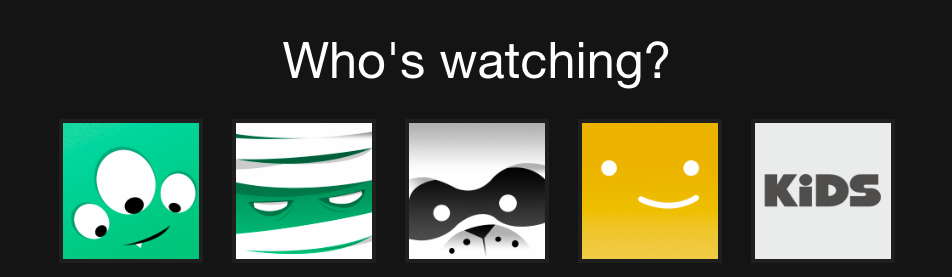 Parents can also now review a child’s viewing history and disabling autoplay of episodes, which will help limit their overall screentime. They have to see the sunshine every now and then.
Parents can also now review a child’s viewing history and disabling autoplay of episodes, which will help limit their overall screentime. They have to see the sunshine every now and then.
Set it up
The new features are already available to implement, but only in the desktop version for now. It’s easy enough to set up, let’s start with hiding all age-restricted content you don’t want the little ones to see. You can also filter out specific titles if you don’t approve of stuff in a specific age-rating.
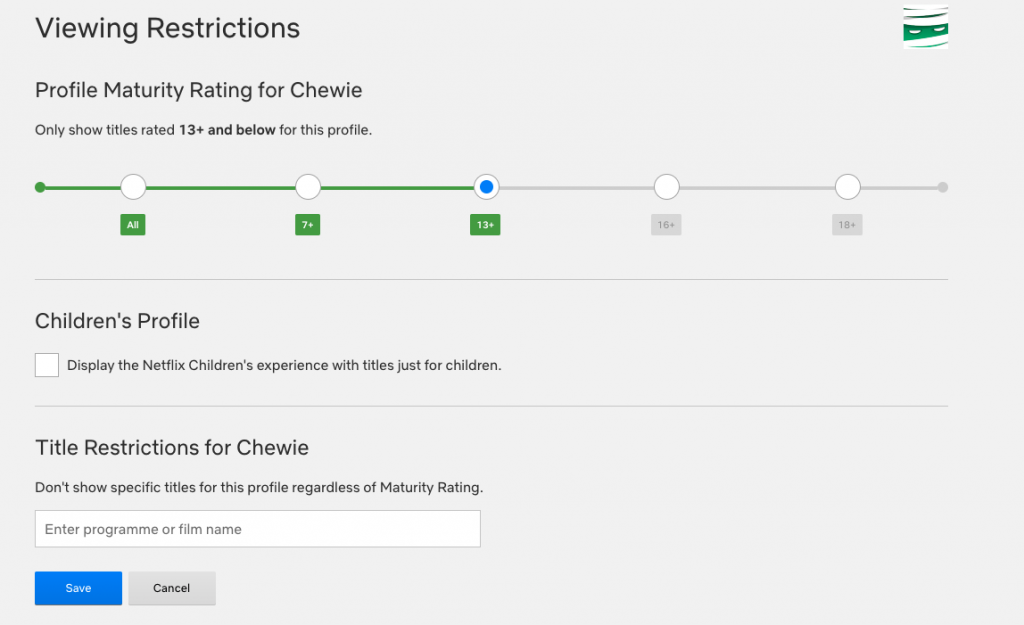 Just go to your Account Settings > scroll down to Profile & Parental Controls > choose the profile you’d like to restrict > click on Viewing Restrictions > pick a Film/TV rating to filter out titles that are not appropriate for the child’s age.
Just go to your Account Settings > scroll down to Profile & Parental Controls > choose the profile you’d like to restrict > click on Viewing Restrictions > pick a Film/TV rating to filter out titles that are not appropriate for the child’s age.
Under this option, you’ll see Title Restrictions, where you can enter in specific titles of movies and shows. If you restrict a specific show, like Community, for example, it won’t even show up if the child searches for it.
Lock the other stuff
It’s all good and well you’re restricting content on the kids’ profile and they can easily access your profile. You know, the one that doesn’t have restrictions, because you’re an adult, damnit.
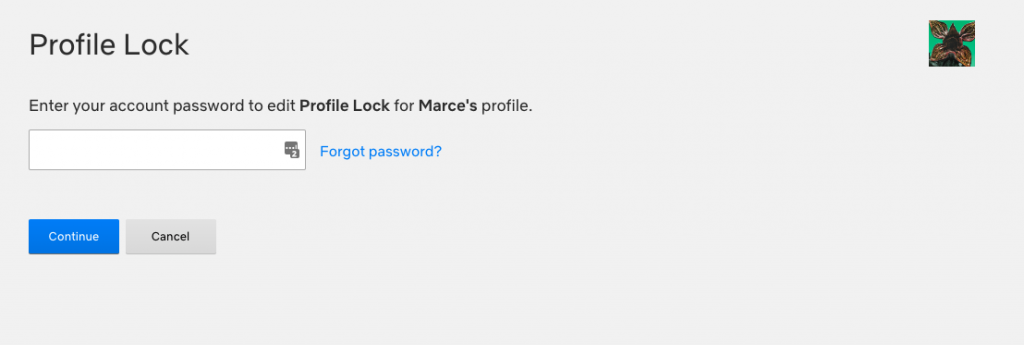 So you’ll now be able to lock the other profiles with a PIN that the children don’t know. Go to the same Account Settings page you went earlier > click on a user profile you want to lock > click Profile Lock > set a 4-digit code.
So you’ll now be able to lock the other profiles with a PIN that the children don’t know. Go to the same Account Settings page you went earlier > click on a user profile you want to lock > click Profile Lock > set a 4-digit code.
Also check the box under the code, which will make sure your kids can’t make profiles without using the lock PIN.
You’re now set up to keep the small ones happy and safe from any grotesque Ridley Scott films. Also, we wish Netflix would add all the Ridley Scott films to its service.




