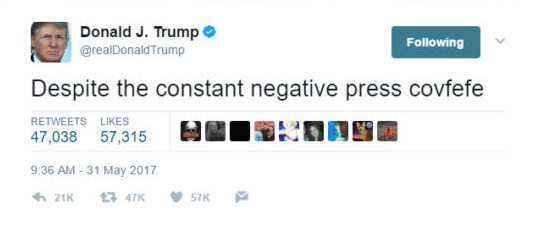While Twitter might be adamant that you’ll never be able to edit your tweets, that doesn’t mean it’s utterly impossible. With a little extra help from a third party app, you can prevent typos from ever weaselling their way into your feed ever again…if you’re willing to wait just a little longer than normal.

Let’s be honest for a second, the arbitrary issue Twitter has with editing tweets is stupid. We’re all human, right? We all make mistakes when we’re writing stuff up! Who among us has not had a great little thought they’ve wanted to share with the world only to have the whole thing messed by a misplaced “e”. We should be able to edit our Twitter posts when mistakes happen. Fortunately for the Twitterverse, a little app called Brizzly+ is here to help you edit…in a way.

Brizzly+ is a separate launcher for Twitter, one that is dedicated to ensuring your Twitter account stays free of any typos. The app works by implementing a short delay on all your tweets, basically providing a buffer between their creation and their release out into the real world. Users on Brizzly+ can delay their tweets by ten seconds (for those of you not lacking in the confidence department) or ten whole minutes to provide a little more time to ensure you scrub out any blemishes.
If you spot anything that needs a correction, Brizzly+ will copy the content of the old tweet, this time with the correct spelling and replace the original tweet with a version that has been polished and cleaned up properly. We know, we know…it’s basically just deleting tweets and replacing them with new versions but at least now you don’t have to worry about retyping the whole thing! At $6 per month, Brizzly+ is very clearly honing in on those stalwarts of society that simple need the extra layer of security between them and incorrect punctuation.