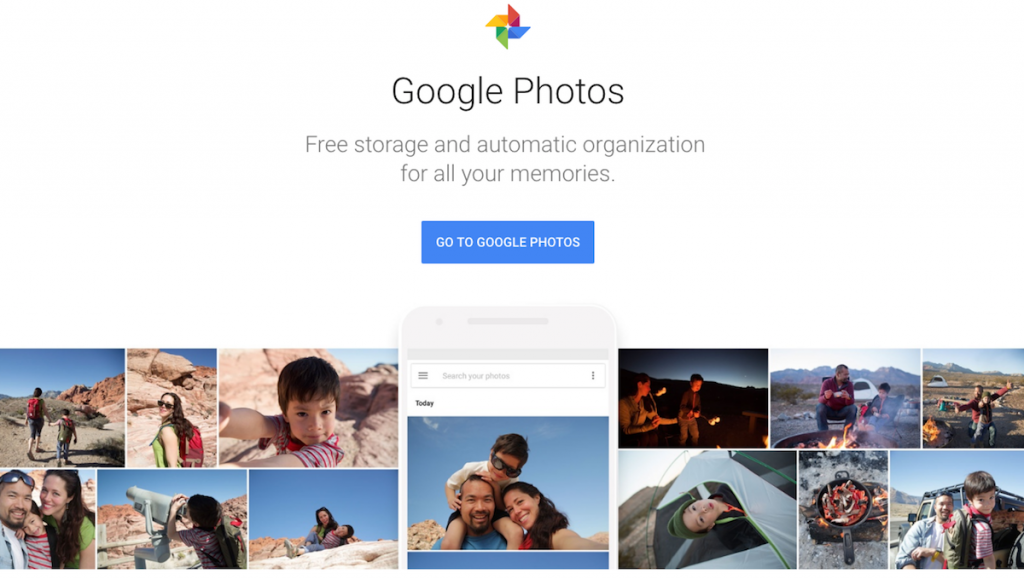Nooo, my friend’s Facebook status cried. A stolen iPhone meant he had lost 10,000 treasured photographs. It’s a common problem of our smartphone era, where our mobiles have become the centre of our lives.
With more powerful cameras, that let us instantly post to social media, they are also the device we use to take all our pictures. Those treasured pictures of small children taking their first steps, the endless selfies in front of tourist sites around the world, and a gazillion pictures of cutesy pets. They are a visual history of our lives.
But if your phone is lost or stolen, these photos become true to their digital ethereal nature, and are gone. Forever gone.
Living in the age of the cloud might seem to be a solution, because it’s where we store and back up our data. But as another friend living in Dubai discovered a few years ago, even backing up to Apple’s iCloud service proved disastrous in the long run. When his iPhone was stolen, he remotely wiped it – and the system wiped all of his data – including all his pictures of his children. Once they were gone, there’s no way of getting them back.
That was when I started to worry about my own photos. I had very little fear about my data, which I had been fastidiously backing up to multiple services for years. But photographs are a new category.
Luckily, there are several services that can back-up your photographs in the event of the worst case scenario happening to you, for both Android and Apple phones.
That ever-useful cloud storage gem that is Dropbox has a setting that allows you to upload your images directly from the phone. These full-sized copies are a linear collection of images saved under the date and time you took them. This folder can very quickly grow to a sizable amount of data and you’ll probably want to be using the $100 annual Dropbox Pro plan that gives you a terabyte of online storage.
I also use Google Photos, arguably the best photo organising service on all the interwebs. I recommend choosing the “almost full-sized” option that gives you unlimited uploads, over the full-sized one that requires you to pay when you hit the 15 gigabyte limit, as these images are more than adequate for any digital use. Use WiFi for both or your cellular data will be fried.
What sets Google Photos apart is that it intelligently organises your pictures using the technology from its search business and other clever algorithms. It also uses the metadata from the picture to know where you were when you took the picture, so when you search for Barcelona, it brings up any pictures you took of Sagrada Familia or paella.
But it can also identify people by their faces (and organise them into albums), tell the difference between beer and wine, recognises dogs and cats, and will show you images of what you search for. It will organise your photos and make them easier to find.
Google Photos is one of the best, smartest things that the internet has given us. Download it now and save your pictures for prosperity.
This column first appeared in Financial Mail