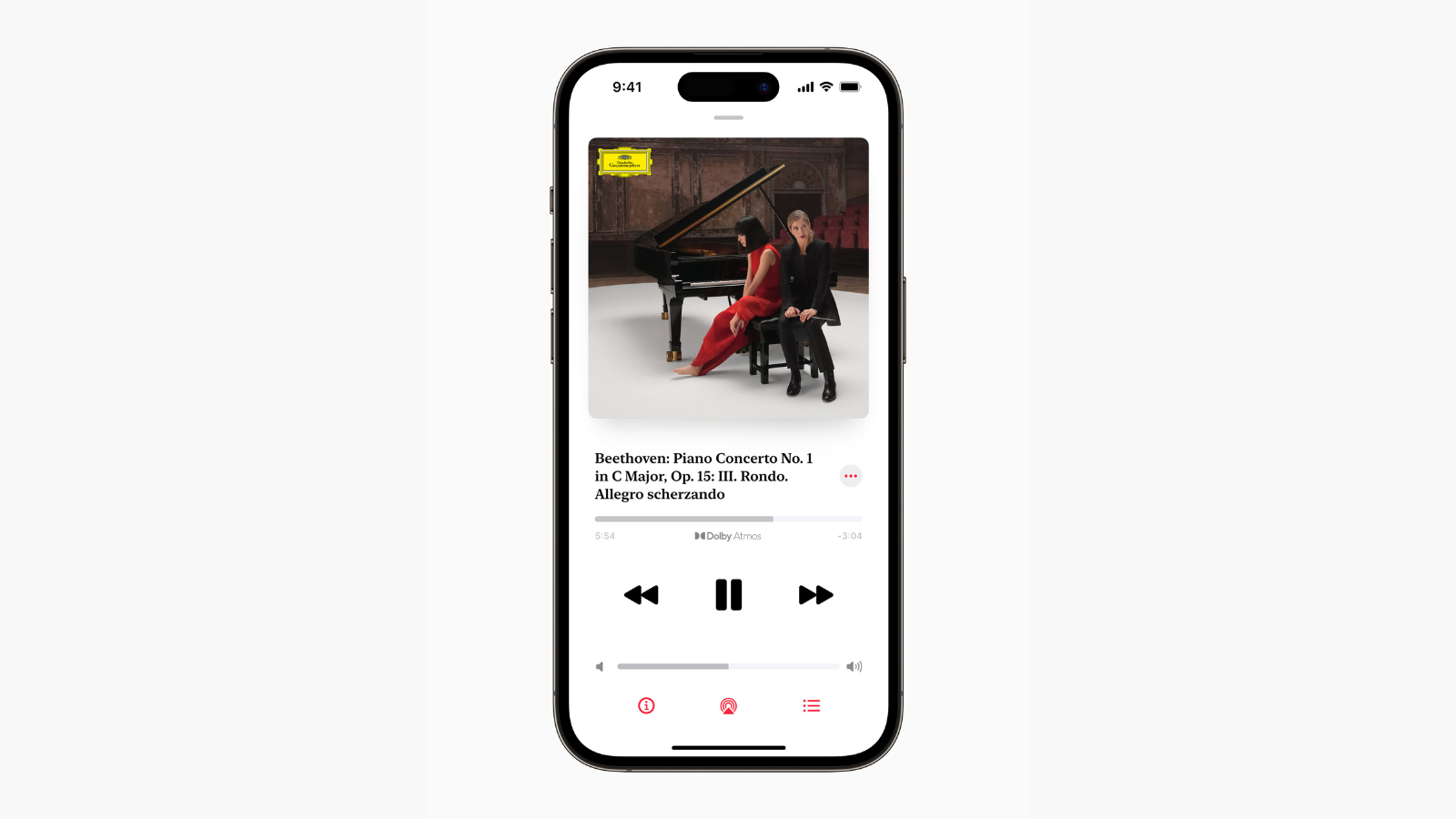Listen up, pop pickers: Stuff is here to help you find songs you like, manage your library, share your playlists with friends and even (if you really must) sing along. Once we’re through with you, you’ll be an Apple Music genius. Let us mould you… shape you into the musical aficionado you were always meant to be.
THE BASICS
Make it personal
Apple Music needs training. Tap-hold to ‘favourite’ tracks, albums and playlists you like – or ‘Suggest less’ for what you don’t. This will affect regularly updated personal mixes and stations in Listen Now. To base an entire station around one tune, tap-hold and choose ‘Create station’.
Discover new stuff
Beyond Listen Now, Apple can send song ideas your way via the Radio tab and Browse. The latter includes new releases Apple is keen on, along with charts. You can explore by decade, video, and other criteria. Use Search when you’re keen to find something specific – even tapping in half-remembered lyrics can work.
Manage songs
Tap ‘+’ buttons to add songs or albums to your library; organise them with playlists. If you have a Mac/PC, you can create ‘smart playlists’ that dynamically update based on defined criteria – these will sync to your phone. In the settings, you can explore and remove downloads; on iPhone, select ‘Optimise storage’ to remove songs you rarely play.
Tweak the tone
Head into Settings (iOS) or Apple Music’s in-app settings (found under ‘⋮’ on Android) to fine-tune audio output: adjust crossfade, turn on lossless audio (but maybe not on mobile data streaming, because of data caps), and play with the EQ settings. (Android gets a full equaliser with sliders). You can also choose here whether you want Dolby Atmos or not.
Go classical
You can listen to highbrow classics in Apple Music, but the dedicated Classical app is better. Explore the catalogue by instrument, period and various other options, and then read bios to learn about famous composers. However, this is no snobbish and dusty app: Bach and Beethoven rub shoulders with orchestral takes on C64 games.
SHARE THE LOVE
Find friends
In Listen Now, tap on your picture; you can edit your pic and name, and define who’s able to follow you and whether to share what you’re listening to. Tap ‘Follow more friends’ to find people you know who are sharing their activity.
Make a mix
Create a playlist and then tap the collaborate button (two people). Invite friends (or all-comers, if you ditch approval) and build the playlist together. Should you feel the need to respond to a track, use the emoji button in the Now Playing view.
BEYOND THE MUSIC
Move it
To enjoy animated art on supported artist pages and album player views, turn on ‘Animated art’ in the settings (on Android it’s under Motion). For static full-screen cover art instead, turn on ‘Reduce Now Playing motion’ in Android or turn on iOS’s system-level ‘Reduce motion’.
Roll the credits
Want to know who’s behind a favourite track? Tap-hold it and then ‘View credits’. You’ll gain insight into performers and producers – and also the track’s maximum available audio quality in Apple Music.
PLAY MORE
Go automatic
In Now Playing, tap the Queue button (three lines). You can toggle shuffle and repeat… and autoplay (the infinity icon). With the last of those on, Music plays more tracks it thinks you’ll like once a song or album ends.
Swipe to add
In any playlist or album view, swipe right across a track and it’ll play next. (On iOS, there’s also a ‘Play last’ button to add a track to the end of the queue.) Swipe left to add a track to your library, or delete one you added earlier.
Watch videos
Many artist pages include videos – as does Browse > ‘Music videos’. It’s not quite YouTube, but videos can at least play in the background without a hack – and even in picture-in-picture on iOS.
SING UP
Read the words
It’s rare to find a song in Apple Music that doesn’t have live lyrics that update as it plays. Swipe to scroll through the lyrics; tap a line to jump to that point in the song.
Replace the singer
If you see a mic button by the lyrics, the track supports Apple Music Sing. Drag the slider downwards to remove
the vocals and sing your own over the backing track instead. Got an Apple TV? Use Continuity Camera to get yourself on the television, and pretend it’s 2005 and you’re on Supersterre.
OR TRY THESE…
Spotify | Free | Android, iOS
If you’ve been miffed for years about Apple Music then you’ve probably already noticed that Spotify exists. Apple’s greatest rival has a free tier – albeit with some severe limitations – and in its paid incarnation it wins out for discovery and interface design.
Bandcamp | Free | Android, iOS
In the news last year with mass layoffs, Bandcamp still remains essential to indie musicians. It cares about quality and offers an outlet for merch alongside downloads. Watch out for Bandcamp Fridays, where the site waives its revenue share so artists get more.
Soundcloud | Free | Android, iOS
Maybe even ‘indier’ than Bandcamp, SoundCloud lets anyone upload up to 3hrs of music for free (you can pay for more). That makes it a hotbed of experimentation and weirdness – ideal for finding new things that won’t make it elsewhere.