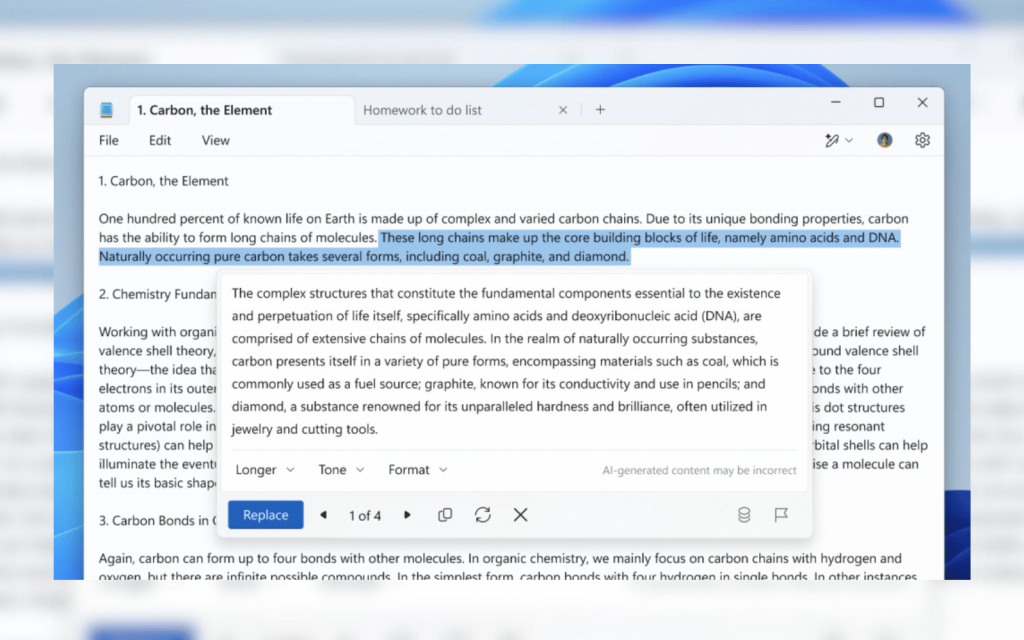Microsoft is incorporating AI text editing into Notepad. The company’s new Rewrite feature allows users to “rephrase sentences, adjust the tone, and modify the length of content” based on their preferences. Since launching its Copilot PC range, Microsoft has revamped its old software, ornamenting them with AI trinkets. Notepad is the latest to follow with this update.
Exchanging Notepads
To use the feature, just select some text, right-click, and choose “Rewrite,” or use the “Ctrl + I” shortcut. Notepad will generate three rewritten options to choose from. Users can adjust settings to further customize results and hit “Retry” for more specific suggestions. Options to make content longer, shorter, or alter the tone allow users to speed up replies without relying on AI as a crutch (at least in theory). Previous versions are also saved, allowing users to revert to earlier iterations.
Rewrite is in preview for Windows Insiders in select regions, including the United States, Canada, the UK, France, Italy, and Germany, all users will begin with 50 credits. Turns out, you’ll have to pay to use the feature. Microsoft 365 Personal, Family, and Copilot Pro subscribers in Australia, New Zealand, Malaysia, Singapore, Taiwan, and Thailand can use AI credits to Rewrite in Notepad.
Microsoft 365 subscribers in these regions get 60 AI credits monthly. Copilot Pro subscribers get fully unfettered access to AI features. Users must be signed into their Microsoft account on Windows 11 to access any of these AI-powered functions.
Performance improvements are also part of this update, with a launch speed increase of 35% or even a reported 55% for some users. A few months ago a spellchecker and autocorrect was also introduced to Notepad. Microsoft Paint is also getting a generative AI buff with the addition of generative fill and generative erase features that have made it onto Microsoft’s other camera and design software.
Microsoft promises to keep harmful, offensive, or inappropriate material in check with content filtering. Should a bug slip through the cracks, users are encouraged to hit the Report Content option on the Rewrite menu.