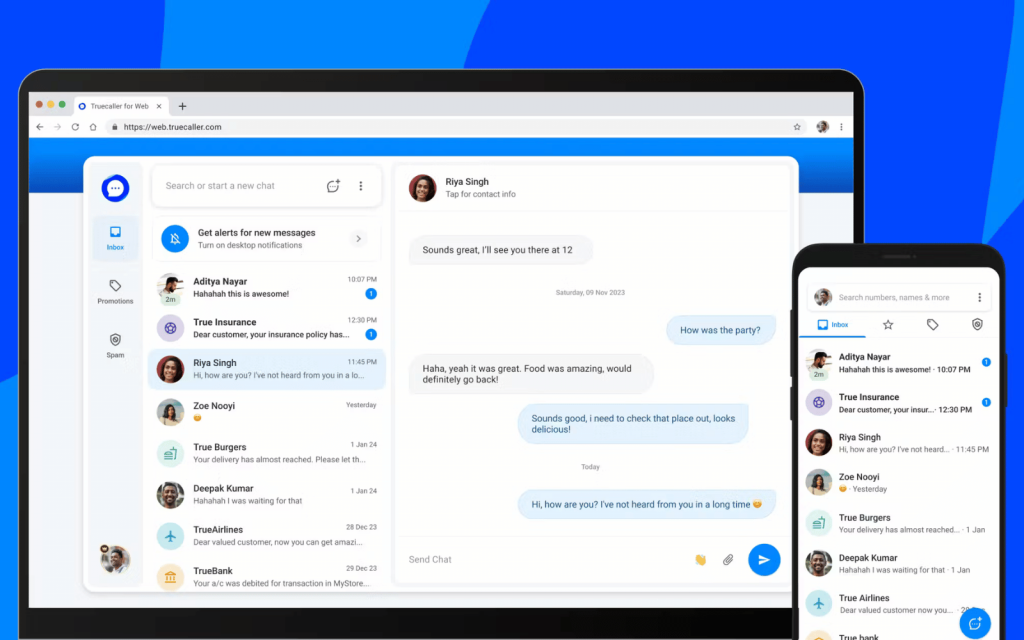First announced in February this year, Truecaller for Web promises to make dodging annoying spam calls and texts even easier – for Android users in India, anyway.
Well, that was the case when the company first announced the feature a few months ago. But a message we received from the caller ID app today made us look a little further. Just as well we did, as the feature’s rollout seems to have reached South Africa.
Truecaller’s web client, accessed through a web browser in the same way as WhatsApp or Telegram, seemed a little underwhelming at first, but at least setting it up was simple.
Truecaller – Spammers be gone
Head over to https://web.truecaller.com/ on your desktop (both Windows and MacOS are supported) and scan the QR code from inside the Truecaller app via Messages > kebab menu (top right) > Messaging for Web. Only one device can be linked for now so you’ll need to manually unlink a device if you want to swap to another.
You’ll be greeted with a familiar-looking interface of your Android device’s message inbox once the setup is complete. There are separate tabs for promotional and spam messages so you shouldn’t have to wade through them to find the message you’re looking for.
Read More: Is another Instagram necessary? No, but TikTok is doing one anyway
But something similar is already possible on Windows for both Android devices and iPhones with Microsoft’s Phone Link feature, you might be thinking. Well yes, but Truecaller’s web client also includes the company’s phone number lookup feature as well — something Phone Link can’t offer. Received a call from a number you don’t recognise? If that number uses Truecaller or has called other Truecaller users who have taken the trouble to tag it, their info will appear.
Other than that, the web client will also provide users with real-time notifications of incoming calls. Those could be useful if you like to leave your phone on silent but still want to know when you receive calls without having to switch devices. A niche feature for sure, but a welcome one… for some people. We guess.