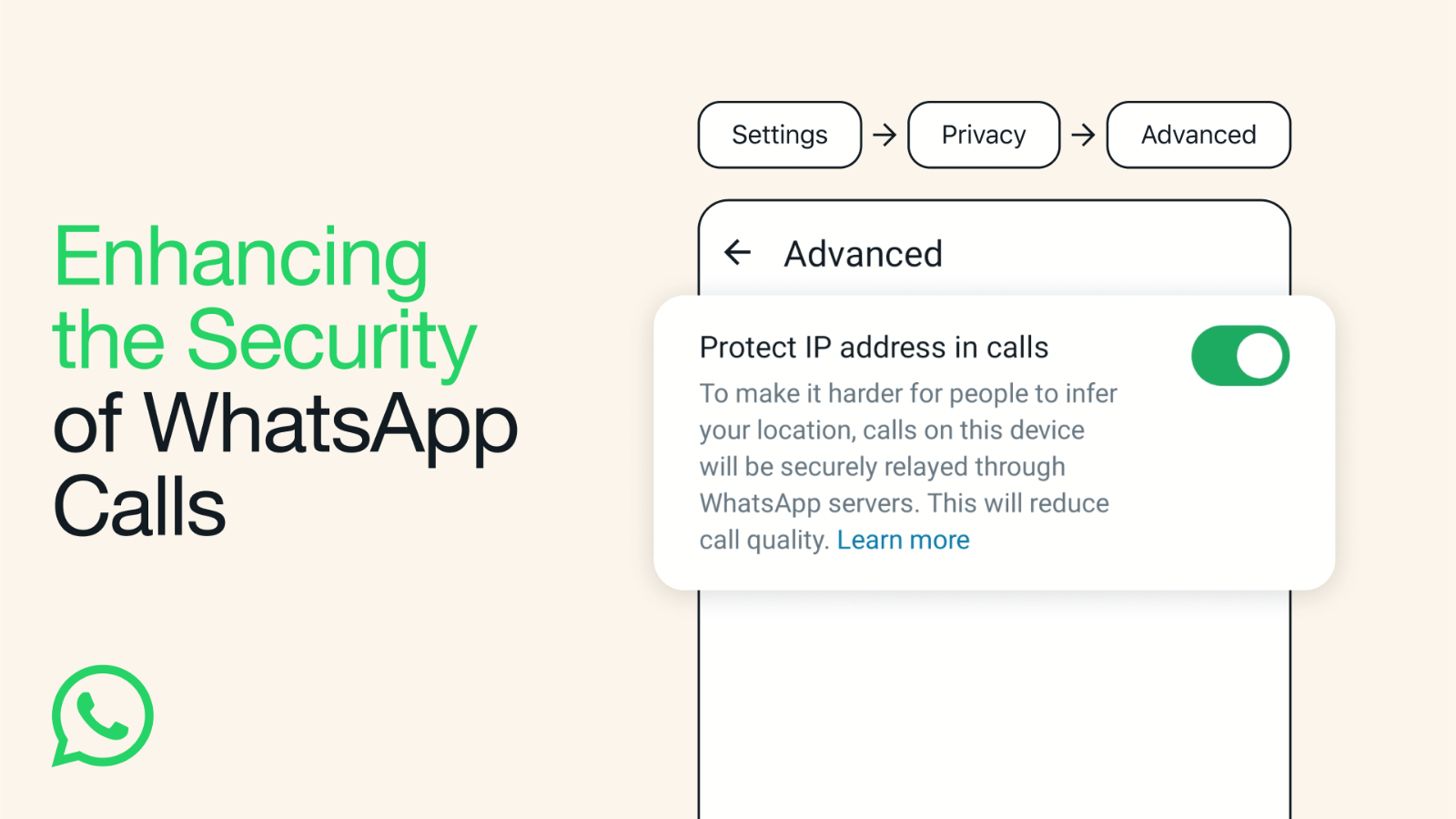If you’re the type to believe that the government is listening in on every call, or that bad actors are attempting to glean your location at every turn, WhatsApp’s latest feature should put your mind at ease. Announced in a blog post yesterday is the “Protect IP Address in Calls” feature that’ll… do we really need to explain it?
WhatsApp, Dog?
A person’s IP (internet protocol) address is sacred. Handing that out to just anybody allows them to broadly gauge your geographic location via your zip code, city, etc. It can also be used to determine which ISP (Internet Service Provider) one uses. In short, it’s best suited to stay as far away from other’s hands as possible.
Flip the toggle in WhatsApp’s Settings (we’ll get there) and your calls will be relayed through WhatsApp’s own servers, effectively concealing your true IP address, rather than establishing a peer-to-peer connection with whoever’s on the other end. And no, that doesn’t mean you’re forced to give up on end-to-end encryption. WhatsApp makes it clear that hidden IP or not, nobody (not even WhatsApp) can listen to your calls.
Read More: ‘What is my IP address?’ Explaining one of the world’s most Googled questions
Unfortunately, there is a caveat to contend with if you’re after some added privacy, according to the feature itself found in WhatsApp’s settings (we said we’re getting there). “To make it harder for people to infer your location, calls on this device will be securely relayed through WhatsApp servers. This will reduce call quality.”
We weren’t able to notice a dip in quality in our short time with the feature, though we imagine that a poorer connection could result in a more drastic change.
If you’re not bothered by reduced call quality (or just really don’t want to be found), you can find the feature by opening WhatsApp’s Settings > Privacy > Advanced > Turn ‘Protect IP address in calls’ on or off.