Beta Yourself is all about improving your skills in one sphere or another. No matter how good you are at one, there’s always something new to learn. That tracks over to something as seemingly innocuous as working from home. The pandemic shutdown showed most of the world just how hard it actually is to spend time away from other human beings. It’s not all waking up late and doing meetings while still wearing your fuzzy slippers.
That’s why Stuff has the tips you need to make the most out of not having to drive into the office every day. A mix of behavioural suggestions and essential software to make the task of interacting with people from a distance (even more of) a pleasure, you’ll find almost everything you need below. You’ll have to supply your own coffee and desk-cat, of course.
THE BASICS
■ Make a space
Eke out a permanent office space, so you can ‘go to work’ (psychologically) and leave at home time. Good lighting is helpful. Cut clutter and distractions – especially if you do Zoom calls – but make it friendly, somewhere you want to be. If you can customise hardware and software setups, make both work to your benefit.
■ Talk to people
Being away from people can feel isolating. Be wary of wasting time on social networks; but if you work in a team, figure out ways to have catch-ups. The virtual office has no ‘watercooler’ moments, so schedule short regular meetings that provide room for ad-hoc ideas.
■ Check your hours
It’s common for people to think of the time they once left the house as the beginning of their workday, but your commute was your time. Don’t be tempted to roll those hours into your WFH day, giving your company extra ‘free’ hours you could use for yourself. Similarly, take a lunch break – ideally away from screens.
■ Move your body
Ergonomics are important, and when you’re away from the office it’s unlikely workspace setups will be checked beyond the most cursory online ‘training’. Buy a good chair. Consider a standing desk. Take regular breaks and walk around to boost your thinking. Short bouts of exercise (good apps include Wakeout, Streaks Workout, and 321Fit) and regular stretches are a must.
■ Secure everything
Adhere to your company’s security policy. Be careful when using hardware away from home – for example, if you decide to frequent a cafe. Keep drinks away from tech, for obvious reasons. If your company doesn’t enforce cloud-based storage and you work with files locally, sort a backup routine.
BE FOCUSED
■ Tame notifications
If you’re easily distracted, silence or reduce notifications so you can dedicate yourself to the current task at hand. If necessary, use VIP systems so vital contacts can break through those barriers.
■ Customise your setup
If you’re using Apple kit, explore the Focus feature. For each Focus you define, you can outline which people and apps can notify you, and which home screens to display. Focuses sync between Apple devices and can be tied to iPhone home screens, so it’s easy to switch between them.
Beta Yourself – Essential Hardware
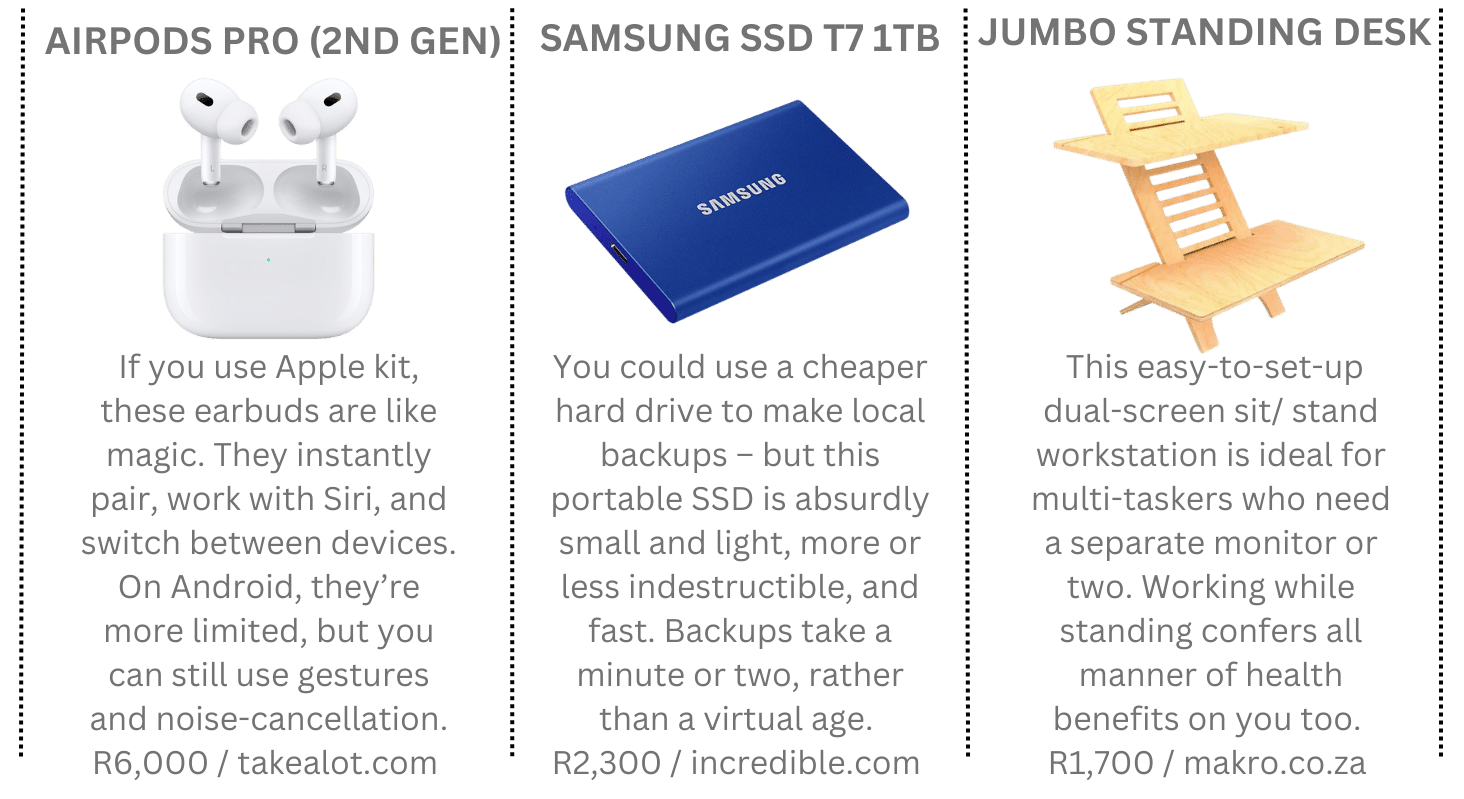
GO ON THE RECORD
■ Transcribe calls
When a job involves giving presentations or writing copy, you’ll benefit from having more than your written meeting notes. With permission, record audio and then feed it through Otter (otter.ai) to get a full transcript to work with and collaborate on.
■ Browse summaries
Within any transcript, you can highlight a portion, which will then sit within the ‘takeaways’ section. Otter also attempts to summarise audio, giving you a fast means to peruse and access key headlines within your recording.
MANAGE YOUR TIME
■ Try Pomodoro
To help you concentrate, rely on apps that use a simplified Pomodoro technique, splitting the day into work/break sprints. During the former, stick to one task. Bear Focus Timer, Forest and Focus To-Do are all good for this.
■ Get an Echo
Set alarms to give you a nudge if you’re prone to ignoring breaks or working beyond knocking-off time. Use an Echo speaker or similar to bellow notices – whatever gets you moving.
■ Use calendar blocks
Rather than just using a calendar for meetings and events, block out chunks of time suitable for tasks you need to complete. You’ll then see what time is left in each day, rather than guessing if it’s feasible to add tasks.
NOTE IT DOWN
■ Stash your text
It’s easy for great ideas to get lost, so create a repository for text. That might be a Google Doc or a note. More organised folks could try Obsidian, Ulysses, or Evernote as a dumping ground for words that don’t fit in your brain.
■ Solve sums
Numbers are easier to grasp when there’s context alongside them. On Mac and iPad, Soulver acts like a mix of simplified spreadsheet and scrap of paper, rapidly helping you total up figures using natural language and dynamic answer tokens.




