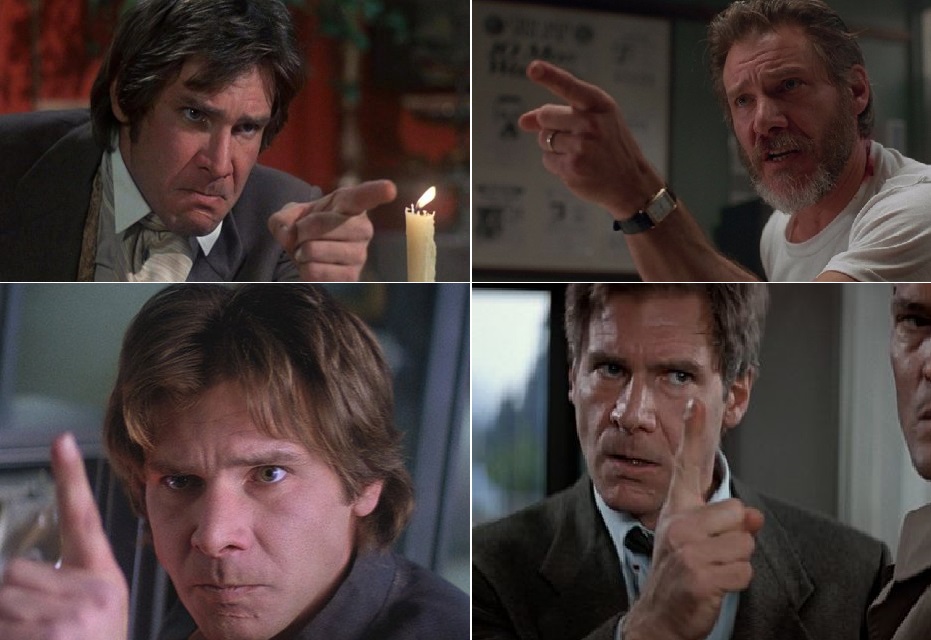Many of us use PowerPoint or other presentation software on a near-weekly basis, if not more regularly. Based on personal experience with supposedly “interactive press sessions” that were little more than Death by PowerPoint, it’s clear that not everyone knows how to make good presentations that engage and inform the audience.
And that’s important because what is the point of a presentation if it doesn’t do those things?
So we’ve put together some tips that anyone can follow to make their presentations more “power” and less “pointless”. The content of this guide was put together from internet research and extensive consultation with a 20-year PowerPoint veteran.
Follow these, and the next time you present something, you should notice increased interest in what you’re trying to communicate.
Make your PowerPoint presentations easy on the eyes
A good-looking presentation is more likely to keep your audience’s attention. An easy way to do that is to keep the background consistent throughout by choosing one colour scheme, one font, one background, and one layout. The consistency makes the slides easier to follow.
Use fonts that are easy to read. Nothing puts your audience off your presentation faster than a font that forces them to put in mental effort to decipher.
Bullet points are your friend. Use these wherever possible and keep them short. Bullet points will naturally encourage you to use concise, direct wording.
Use as few words per slide as possible, even when you’re not using bullet points. See the 5/5/5 rule below.
Use definitions where necessary, but try to avoid having them on every slide.
Don’t be afraid to use templates – there are tons out there, and many are free and available directly from Microsoft. If you’re unsure of your abilities, or if it’s your first time using PowerPoint, these tried-and-tested templates will give you a good foundation to build something amazing.
Consider throwing in an animation or two to highlight specific points or images in your presentation. Use these sparingly, however, as they could overwhelm your audience.
Always heed the 10/20/30 rule
When it comes to the overall structure of your presentation, following the 10/20/30 rule is highly recommended:
- Have no more than 10 slides
- Keep your presentation to less than 20 minutes
- Make your text size a minimum of 30 points for maximum legibility
Follow the 5/5/5 rule
For each slide, the 5/5/5/ rule can help you keep what you’re presenting punchy and memorable rather than overwhelming and forgettable:
- Have no more than 5 words per line of text
- Use a maximum of 5 lines of text per slide
- Do not create 5 text-heavy slides in a row
Things to avoid
Try not to use too many graphics on a single slide. This makes the presentation an assault on the eyes, which will annoy your audience.
Only include the most important information on your slides. Unnecessary information is a distraction and an annoyance.
If you’ve also written a script for your presentation, don’t include it in any of your slides. Nobody wants to hear you reading what they’re being shown. Rather, use PowerPoint’s Speaker Notes function to add references and notes you can discuss. These are only visible to you – your audience won’t see them.
Avoid using colour combinations that are hard to read. For example, red text on a green background is a terrible idea because those colours are on the opposite end of the colour spectrum, giving them a very low contrast that prevents the red text from standing out from the green background.
A good start
PowerPoint is a deep and complex piece of software that will take you years to master. Even years into your relationship with it, expect to discover features you never knew existed.
The tips listed above are by no means exhaustive, but they offer some solid advice to get you started on your journey to making better presentations that engage and impress.