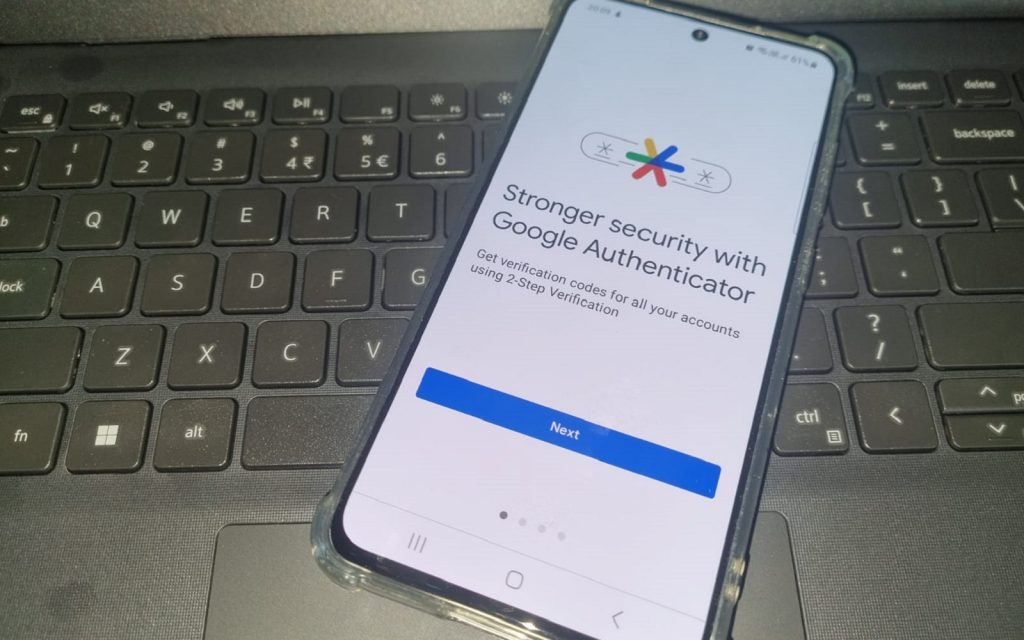If you’re on the internet (and you are since you’re reading this), you should be securing your important online accounts any way you can. And I don’t mean by just using super complicated passwords, I mean by using every available means at your disposal. Like enabling two-factor authentication (2FA) anywhere that supports it, by way of mobile authenticators.
The big players typically support it, so if you have accounts with Microsoft, Apple, Amazon, Google etc., you can activate 2FA there. Plenty of other online services offer it as well; you just need to check with the ones you use the most to see if it’s available.
So, what is 2FA? As the name suggests, it’s a second “factor” that authenticates your identity, usually confirming a number or a string of characters (called time-based one-time passwords, or TOTPs) generated by your 2FA app. What makes this technique so effective is that the characters generated by the app change every minute or so, making it very hard for a criminal to get hold of to use to impersonate you.
There are quite a few of these authenticator apps out there, so we’ve created this roundup of the top 5 for your edification. Using any of these will add another layer of security to your online accounts since they all do very similar things. There is no wrong choice here, but if you need help deciding which to go for, we recommend choosing the authenticator linked to your favourite software ecosystem.
On to the apps!
Authy
Supported Platforms: iOS, Android, MacOS, Windows, Linux
Authy generates time-based one-time passwords that users input alongside their passwords during login. Authy’s cloud backup functionality sets it apart, which securely stores encrypted backups of 2FA tokens, ensuring seamless recovery in case of device changes.
Authy supports multi-device usage, allowing users to access their tokens across various devices. Its versatile approach and features like encrypted backups and multi-device support make Authy a popular choice for anyone looking for a comprehensive 2FA solution that emphasises security and convenience.
Google Authenticator
Supported Platforms: iOS, Android, BlackBerry OS
Google Authenticator is Google’s app for generating TOTPs. When enabled for an account, the app generates a new temporary code every few seconds, which you enter alongside your password during the login process.
This dynamic code adds an extra layer of security by ensuring that even if someone gets their hands on your passwords, they still need the current TOTP to gain full access to your accounts. It recently added functionality that backs up your 2FA accounts to your Google account so you don’t have to manually transfer them when changing devices. Google Authenticator is widely used for online services and platforms and is one of the most popular forms of 2FA available today.
Microsoft Authenticator
Supported Platforms: iOS, Android, MacOS, Windows
Microsoft Authenticator doesn’t just generate time-based one-time passwords (TOTPs). It also lets you approve login requests to supported services directly from your phone, offering a convenient and secure way to verify your identity.
Microsoft Authenticator also provides heightened security for Microsoft accounts and Azure Active Directory identities, making it particularly useful for anyone who operates inside the Microsoft ecosystem (Windows, Office, SharePoint etc.). The app’s combination of TOTP generation and push-based approval makes it a great solution for guarding accounts against unauthorised access.
LastPass Authenticator
Supported Platforms: iOS, Android, MacOS, Windows, Linux
LastPass Authenticator is a 2FA app from the creators of the LastPass password manager. While generating time-based one-time passwords like traditional authenticator apps, LastPass Authenticator also provides push-based authentication like Microsoft’s Authenticator does.
And if you’re a user of the LastPass password manager ecosystem, it’s a no-brainer to use LastPass Authenticator as well. Functioning as both a standalone authenticator and a companion to LastPass services makes LastPass Authenticator a valuable tool for anyone looking for a user-friendly way to add an extra layer of protection to their online accounts.
Duo Mobile
Supported Platforms: Android
Duo Mobile is an Android-only 2FA solution with a focus on enterprise-grade protection. It offers time-based one-time passwords (TOTPs) for standard 2FA as well as push-based authentication, letting you directly approve login requests from your mobile device.
Known for its adoption in business settings, Duo Mobile provides an extra layer of security for accessing business applications. Its versatility in supporting TOTP codes and push-based authentication, coupled with its reputation for strong security measures, positions Duo Mobile as a reliable solution for people and businesses looking for more ways to lock down access to their online resources.
Time to lock up
2FA isn’t infallible; if a cybersecurity measure exists, someone, somewhere, will find a way around it. But the point of modern security isn’t to be foolproof – it’s to make you a more difficult target than someone else whose approach to security isn’t quite as good. Consider 2FA as a way to make someone else the low-hanging fruit for a would-be hacker.
Using any of the solutions above will definitely do that. So pick the one you like, or try them all and then decide. Any way you do it, you’ll be lowering the risk that someone could successfully hack your accounts, and that’s never a bad thing.