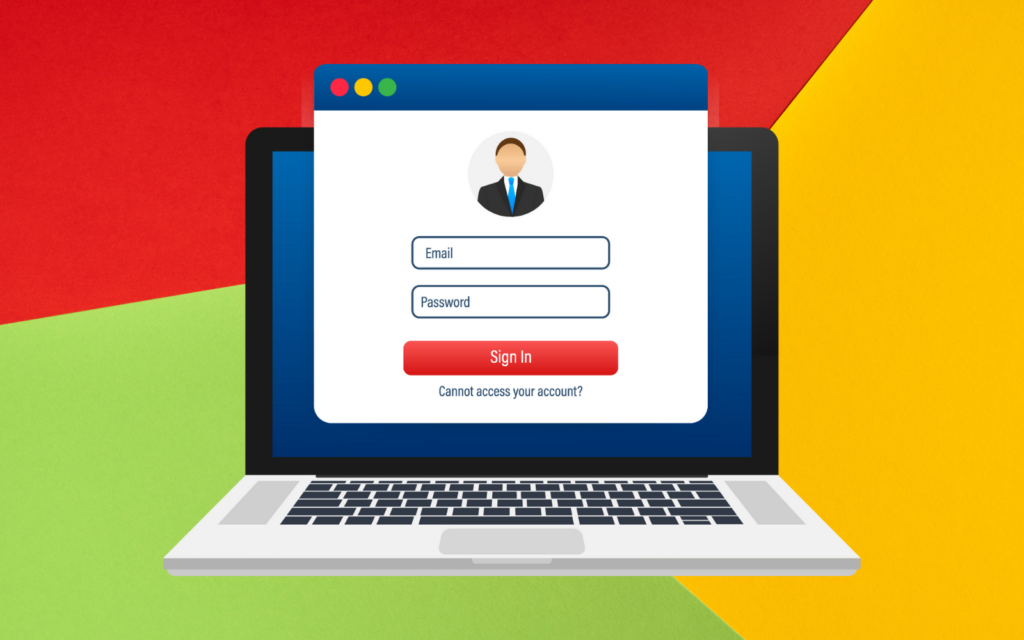If you, like most people, have multiple Google accounts, some of which you rarely use, you may want to check up on them soon by signing in before you lose them for good. Google’s latest policy update requires users to log into their account at least once every two years or risk having the entire account and any accompanying data deleted.
Previously, it would only delete some of the data that had not been used from an account. This time, however, the data deleted will include “content within Google Workspace (Gmail, Docs, Drive, Meet, Calendar), YouTube, and Google Photos”.
Google’s looking out for your security
The company says this latest policy update is mainly for security purposes and to protect users from account hijacking, spam, and phishing scams. The company says inactive accounts are more prone to attacks than active ones.
“This is because forgotten or unattended accounts often rely on old or re-used passwords that may have been compromised, haven’t had two-factor authentication set up, and receive fewer security checks by the user,” says the search engine.
It says accounts that have been abandoned are at least 10 times less like to have 2-step verification set up – making them more vulnerable to attacks.
Read More: Here’s how to set up passkeys and rid yourself of passwords forever
The plan is to start deleting old accounts from December 2023. It says the policy will affect personal accounts and not those belonging to organisations like schools and businesses.
Hopefully, you still remember your passwords or have at least offered a recovery email address to your other more active account.
The search giant says it will send multiple notifications “to both the account email address and the recovery email (if one has been provided)” before deleting the account.
Google isn’t the only company going through a purge. Twitter recently announced it would also be deleting inactive accounts to free up usernames on the platform.
Source: Google