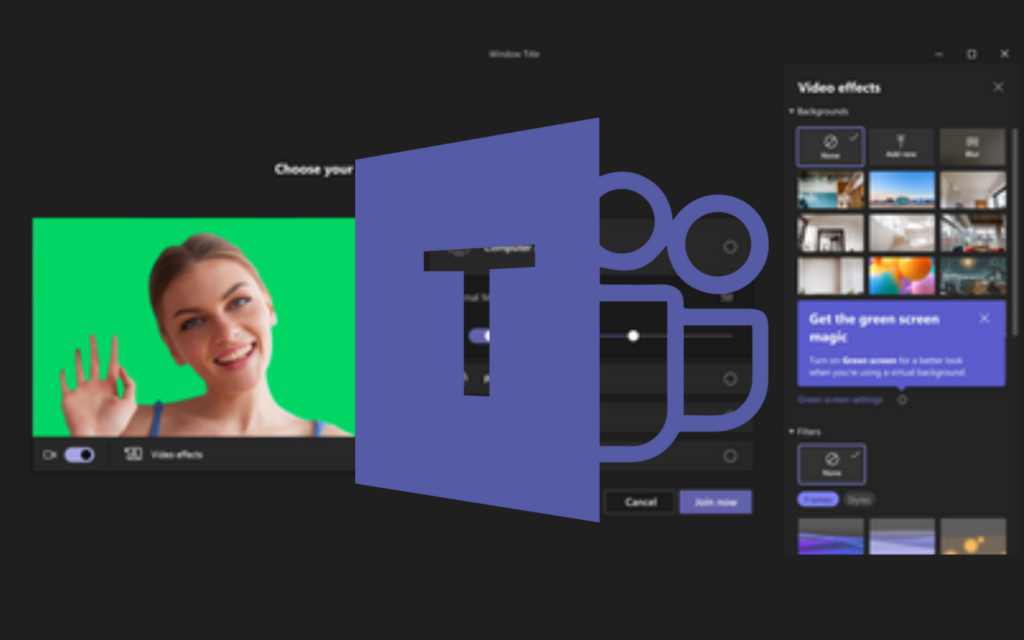Microsoft has finally introduced a green screen feature for video calls on Teams.
Let’s be honest, fewer people now have the time and energy to spice up their favourite video-calling background. Most prefer to keep their videos off so they can enjoy food in peace during video meetings
Microsoft Teams’ new feature will come in handy for those who are required to be on camera and look professional during video calls. The platform now has a green screen setting designed to improve video sharpness by reducing blurriness.
“Green screen improves the sharpness and definition of the virtual background effect around your face, head, ears, and hair,” said Microsoft in a blog post on Monday.
Teams effort
If you’re not into green, the feature enables you to pick from a range of other colours. Microsoft also urged users to pick their background colours wisely. We suppose this is to avoid spooking those watching you by blending into the background or being in complete contrast with your background.
“Users must apply a background effect in Teams meetings to enable the green screen effect and should carefully select the backdrop color so that the effect is applied correctly and better quality is achieved,” it says.
Read More: Microsoft transforms Teams with a massive makeover
To use the feature, you’ll users need a solid colour background wall or screen behind them. The background must also be flat and contain no blemishes.
The green screen feature is supported on Windows and macOS devices with Intel chips for now. The company says M1 and M2-powered Macs are not supported.
There’s still plenty of room for improvement for the new green screen feature, especially if we’re to compare it to the background effects offered by competitors including Zoom and Google Meet.
Beyond having to make sure that your actual background is flat and almost spotless, you may struggle to display some objects on video.
“Transparent or translucent objects cannot produce a good green screen effect. If the object is too thin, it cannot be properly detected for the green screen effect,” notes Microsoft.
Source: Microsoft