Life is full of ups and downs. But few downs reach as low as seeing the dreaded buffering wheel halfway through your movie (#firstworldproblems). Before you volley your remote through your TV or send your router out the nearest window, here are a few things to try to improve your home network.
If it doesn’t move, plug it in
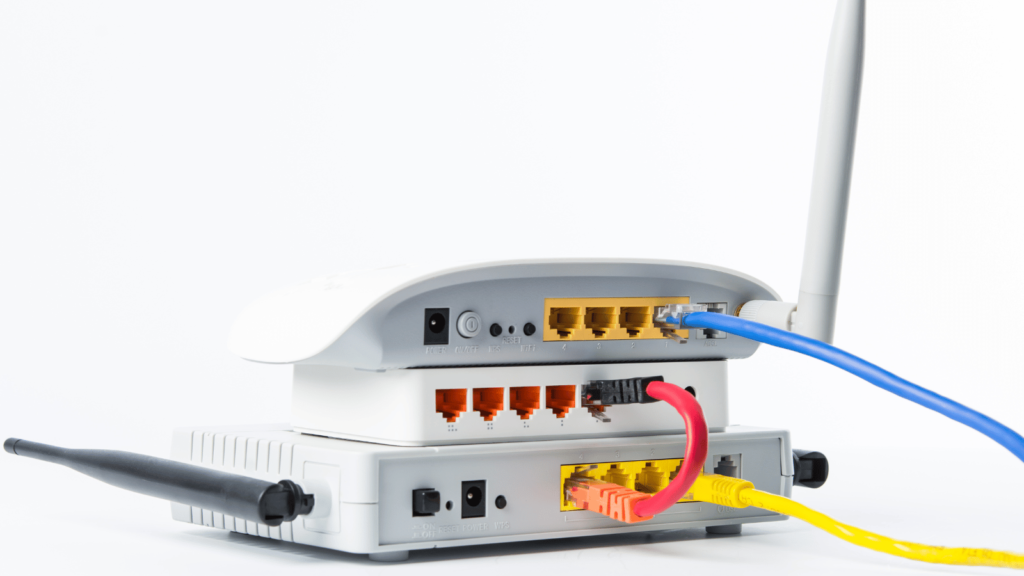
As well as being relatively inexpensive, a physical cable is often faster, more stable, and more reliable than a Wi-Fi connection. Your smart TV, streaming box or decoder, gaming PC or console, and printer will all greatly benefit from a wired connection. Plugging in those devices also frees up valuable wireless bandwidth which will make a difference if you have loads of wireless-capable devices or live in close proximity to other Wi-Fi networks.
If the router you have only has four network ports (as most do), a network switch can expand those. Network cables can be found in varying lengths or can be made to a length of your choice. But if it isn’t possible to run a cable across a large room, through your ceiling, or up a flight of stairs, you have another option.
There’s power in these walls
Power-line adapters use the electrical copper wiring in your house to transmit network data. You’ll want to start off with a pair of them. The adaptors, not the wires. The first goes into an available socket near your router with a network cable from the router to the adapter and the other is plugged into a socket near the device you want to connect to. A network cable from that end will complete the connection.
The first unit broadcasts an internet data signal through the electrical wiring and any other power-line adapters on your network will ‘catch’ the signal where they’re plugged in. Similar to how your smartphone ‘catches’ a Wi-Fi signal from the air.
The AC power in your walls operates at 50Hz here in South Africa (when we aren’t being load shed), while the power-line standard operates at between 2,000,000 – 86,000,000Hz meaning the two shouldn’t interfere with each other.
Speed shouldn’t be a problem for most folks either. The theoretical limit for power-line adapters is around 2Gbit/s although you can expect real-world speeds to be lower. Although, keep in mind that if your electrical wiring is old, if you have more than single-phase power, or if you intend to place them far apart your speed will be affected.
But the consistency and latency advantage over Wi-Fi could make this a better option for some people. We’d recommend buying a pair of adaptors from a store with a good return policy to try out first before outfitting your entire home.
It’s cosy under a Wi-Fi blanket
If you insist on ditching the wires then you might also consider a mesh Wi-Fi network. This is functionally the same as having multiple routers and extenders scattered around your house. The nodes all work together as one wireless network to distribute and route internet traffic where it needs to go. They are also much easier to set up and use.
If your house is more of an estate or you have very thick walls in your fallout shelter, this could be the way to go. But this solution tends to be more expensive. You’re less likely to face some of the drawbacks of a wireless connection, like stability issues and increased latency, if your devices support the latest Wi-Fi standards. Advanced users might also want more control over their network than some mesh systems provide.
Spaceship on your desk
Have a few thousand Rand to spare? Upgrade your router. This is especially for the folks that pay for a fast line and still use the router supplied by their ISP. Some items to look out for are the ports on the rear, the supported Wi-Fi standard, and other fancy-sounding technologies like beamforming, MIMO, and MU-MIMO.
For ports, you’ll want to find something that says 10/100/1000 or “Gigabit ports” at the very least. That means those ports will support up to 1,000MBit/s connections. That’s enough for most people — except the few with lines faster than 1GBit/s. They generally have people to set up the networks for them, anyway.
The current mainstream Wi-Fi standard is Wi-Fi 6, or 802.11ax if you’re feeling fancy. Wi-Fi 6E also exists which improves on Wi-Fi 6 slightly and Wi-Fi 7 (802.11be) is on its way. But don’t expect to see that before next year (2024). Wi-Fi 6 allows for greatly increased speed over Wi-Fi 5 while also being much more efficient at dealing with multiple users and multiple devices. Don’t worry about all that for now, though. Wi-Fi 6 will be here for a while yet.
The other features and technologies you get when upgrading your router will vary in their utility depending on your use case. Beamforming directs the signal in the direction where it’s needed, MIMO and MU-MIMO (multiple in multiple out, and multi-user MIMO) use the multiple antennae on your router to boost capacity and improve the signal-to-noise ratio.
The sign you’ve been waiting for
Unfortunately, if you and your family are all vying for their share of the limited internet bandwidth, there’s only so much extending you can do. The most effective way to improve your home internet is to phone up your ISP and upgrade your line to a faster speed.
Most people can safely go up to 100MBit/s with their existing gear without changing much. Opting for anything faster could mean you’ll need to upgrade your router as well to notice any benefits. If you’ve been waiting for a sign to upgrade, this is it. Life is too short to struggle with slow internet.
