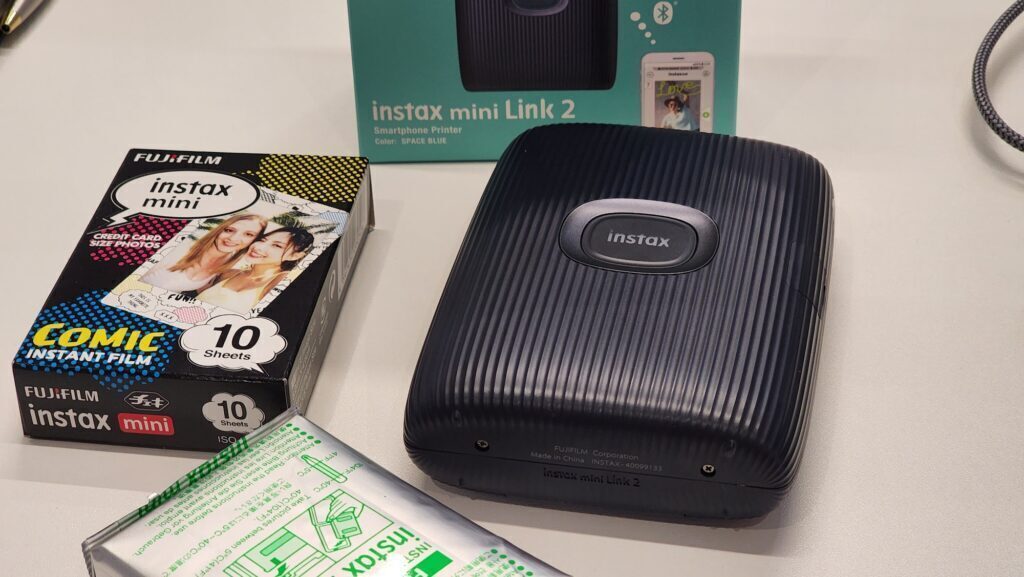The Fujifilm Instax Mini Link 2 isn't an essential purchase by any stretch, but it's still pretty cool if you wanna whip it out and hand every drunk person at your party a tangible memory. That said, it's expensive to operate. Fuji's little printer could also have ditched the gesture controls for a USB-C port. That would have been nice.
-
Price
-
App
-
Features
-
Practicality
Following on the heels of the Fujifilm Instax Link Wide photo printer is the Instax Mini Link 2. It’s, more or less, the same device as its predecessor. It’s an instant camera without the camera attached, meaning you get instant photographs with none of the uncertainty. That kinda misses the point, but that’s on you.
We’ve been expecting the Mini Link 2 to turn up since July this year. It’s finally come (and since gone from the Stuff offices). Here’s what we found out about it, over the course of some twenty instant photographs.
Magic box
 The Instax Mini Link 2 is, obviously, the second in the series. This portable photo printer comes out of the box as a single unit. There’s nothing needed for setup beyond unwrapping and sticking a film cartridge in the back. It uses Instax Mini film packs, which start at about R160 for ten images.
The Instax Mini Link 2 is, obviously, the second in the series. This portable photo printer comes out of the box as a single unit. There’s nothing needed for setup beyond unwrapping and sticking a film cartridge in the back. It uses Instax Mini film packs, which start at about R160 for ten images.
The printer also includes a rechargeable battery, a couple of physical buttons, and an ejection slot. That’s where the pictures come out. There’s little else to see in the plastic rectangle because all of the working parts are on the inside. You’ll hear the motors whirring as it spits out your image but, mostly, the Link 2 talks to your smartphone via an app. Its functions are more or less invisible.
The same old problems
 There are a few issues with the Instax Mini Link 2. The printer is about as expensive as an Instax camera but without the charm. Part of the fun of instant photos is the spontaneity of snapping and developing a photo. That’s lost here. You can fake it using the app to select your most natural shots but the temptation to touch up reality detracts from the charm of on-the-spot images.
There are a few issues with the Instax Mini Link 2. The printer is about as expensive as an Instax camera but without the charm. Part of the fun of instant photos is the spontaneity of snapping and developing a photo. That’s lost here. You can fake it using the app to select your most natural shots but the temptation to touch up reality detracts from the charm of on-the-spot images.
Then there’s the battery. Fuji reckons it’ll manage about 100 images on a charge. We only had twenty images to work with. That chewed up about a quarter of the battery, so we’d estimate it’s closer to 80 images per charge. That’s… roughly R1,300 in photos, given that the average pack of ten costs about R160. We’re not sure about you, but spending R1.3k every time we charge a device isn’t our idea of fun.
Making printers fun?
 Fuji tries its damnedest to make the Instax Mini Link 2 a fun experience. Mostly it falls flat, but it tries. The app is exactly what you’d expect from a photo printing application. The style hasn’t changed much since the early 2000s, when your computer-obsessed relative only had two programs installed — some Canon printing software and The Sims. That said, it’s easy to use. Images can be selected from the gallery, tweaked as needed, have a filter slapped on, and then printed. You can even swipe your completed design up for a more tactile experience.
Fuji tries its damnedest to make the Instax Mini Link 2 a fun experience. Mostly it falls flat, but it tries. The app is exactly what you’d expect from a photo printing application. The style hasn’t changed much since the early 2000s, when your computer-obsessed relative only had two programs installed — some Canon printing software and The Sims. That said, it’s easy to use. Images can be selected from the gallery, tweaked as needed, have a filter slapped on, and then printed. You can even swipe your completed design up for a more tactile experience.
Speaking of tactile, Fuji’s gone and added motion controls to the Link 2. Print a picture, rotate the printer, and tap the power button and it’ll reprint your last photo. Or you can just print two in the app.
Fuji’s also added a new Rich Mode, which offers up brighter colours. You might prefer the washed-out look of instant film, but the option for something a little more natural is there. You can also go zany. There’s a so-called ‘Fun Mode’, which gives you wackier options for laying out and decorating your images. It’s activated by changing the position of the printer itself. There’s a chime when you do so and then all the colours change…
Something unnatural is the addition of two new modes. There’s Instax Camera, which lets you control your smartphone camera’s zoom with the printer, for instance. It’s… look, it’s a feature that exists. Use it, don’t use it. Actually, just the second one.
Then there’s Instax Air, which is a neat addition. Kinda. The Instax Mini Link 2 can be used as an air gesture device to draw on your photo in the app. It’s one way to custom-create a filter. A batch of preset options, stickers, and other bits may be combined to make an image your own. We’re not really sure who would find this amusing. It’s not us, but maybe the younger crowd will find it entertaining.
Instax Mini Link 2 verdict
 If you’re still using a standard Mini Link or the Link Wide, there’s not much call for an upgrade. If you don’t own one and can stand the expense, the Mini Link 2 is a neat addition to a party or outing where you want everyone to have a souvenir. Particularly one that doesn’t have any flaws. If you want reality, buy a (basic) Instax camera.
If you’re still using a standard Mini Link or the Link Wide, there’s not much call for an upgrade. If you don’t own one and can stand the expense, the Mini Link 2 is a neat addition to a party or outing where you want everyone to have a souvenir. Particularly one that doesn’t have any flaws. If you want reality, buy a (basic) Instax camera.
The gesture and other features are certainly parts of this product, but they’re not really high on the list of selling points. Using the printer to control the zoom level of the camera, printing using gestures, or using a bulky plastic box as a paintbrush are all things you can do. We’re just not entirely sure why you’d want to do them. Still, it’s a small printer that spits out instant photos. If you’ve got R2,000 for the printer and then another R1,300 on hand for every charge, it’s actually not a bad purchase. Just an expensive one.
Tech Specs
Supported image formats: JPEG, PNG, HEIF, DNG
Connectivity: Bluetooth 4.2 (BLE)
Charging: MicroUSB
Images (pack): 10
Charge time: up to 2 hours
Prints on a charge: 100 (approx.)