So, you want to know how disappearing messages work on WhatsApp? We’re sure you have your reasons. You probably just want to send memes to your friends and keep said friends from stealing them. Yeah, that’s it. That’s all that WhatsApp’s disappearing messages will be used for.
WhatsApp has had this feature for a little over a year, though the app it got the idea from – Snapchat – made a name for itself by having this as its primary feature. It’s certainly something Meta’s users wanted. WhatsApp decided it was time to finally give it to us.
View Once
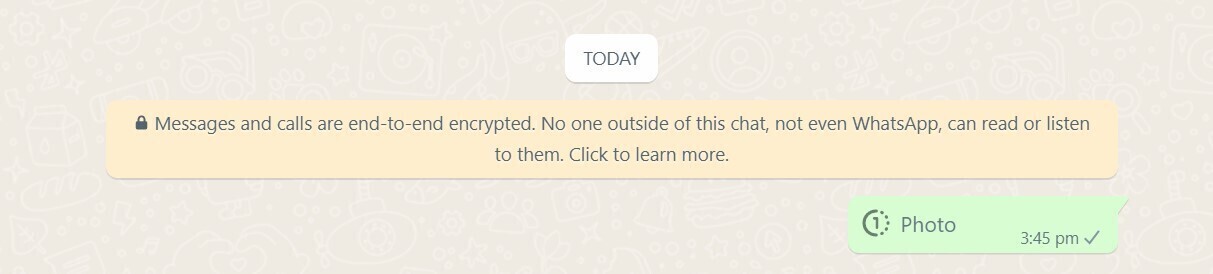
Sending a message as a ‘View Once’ is not particularly difficult. But, if you’re not sure what to look for, you’ll be just as lost as if you didn’t know existed. Once a sender sends a ‘View Once’ message to someone, the receiver will be able to see it once, and never again. Which is kind of the whole point.
Be careful, however, as the sender won’t be able to see the image again once it’s gone, either. So, make sure it’s exactly what you want to send beforehand.
- Step 1: Open WhatsApp (You might think this isn’t something we need to say, but you never know).
- Step 2: Find the chat of the person you want to send a View Once message to.
- Step 3: Click the gallery button in-chat, and get a picture or video ready to send (but don’t send yet).
- Step 4: Near the bottom right of the screen, just left of the send button, you’ll see a ‘1’. Click it.
- Step 5: The ‘1’ will change colour, indicating it’s set to View Once. It’s now ready to send.
And there you have it. Your message will now disappear after a single look — though how long that look takes is up to the receiver.
Read More: WhatsApp making big changes – like giving you more time and concealing your online status
There is a slight catch, though. Unlike Snapchat, the receiver of a View Once message can screenshot or screen record the message without the sender knowing anything. Keep that in mind – WhatsApp recommends the feature only be used with people you trust. Otherwise, your precious memes will be screen-capped, cropped, and sent out over the internet. Exactly what you didn’t want to have happen.
For more information about View Once, check out WhatsApp’s support page.