We all know the feeling – somebody is invited to join the group call, and suddenly the night is ruined. Well, with the recent update to WhatsApp group calls, this won’t be a problem any longer. WhatsApp now allows specific people to be muted during a group call. In addition to the updates to group calls, a few extra privacy options are available now to keep unwanted eyes off your profile.
Muting specific people will be especially helpful for the people who forget to mute themselves then proceed to have whole conversations with their dog. Or when two people on the call are in the same room. Muting each other would get rid of the dreaded echo.
There are many ways this will be helpful. If you happen to be on a call with 31 other people, things can get out of hand quick. This feature could be particularly helpful for business calls that have a few too many people on the call. Zoom and Microsoft Teams – the most popular business conferencing apps are still a bit behind when it comes to individual muting. Sure, the hosts can do this, but they offer no way for a meeting member to mute other individual members.
That’s not all folks

Another minor update was included with the upgrade to group calls. You’ll now be able to message specific people during a group call. This could be handy for taking notes on the fly, or even to gossip about your co-worker’s bed hair. As an extra addition, a banner will pop up for individual users whenever a new user joins a call.
These aren’t standout features by any means but someone out there will find a use for this, probably.
Read More: Here’s how to transfer your WhatsApp data from Android to iOS
WhatsApp didn’t only focus on the group call ecosystem with this latest update. If you’re someone who is quite protective about personal information, this one is for you.
On Friday, WhatsApp announced new settings that let users hide information such as last seen, profile photo, about and statuses from specific contacts. Only the people you want to see that information can see it. Before, you only had the option to ‘show all’ or ‘nobody’. This is a major improvement for personal information and can be easily updated to fit your needs.
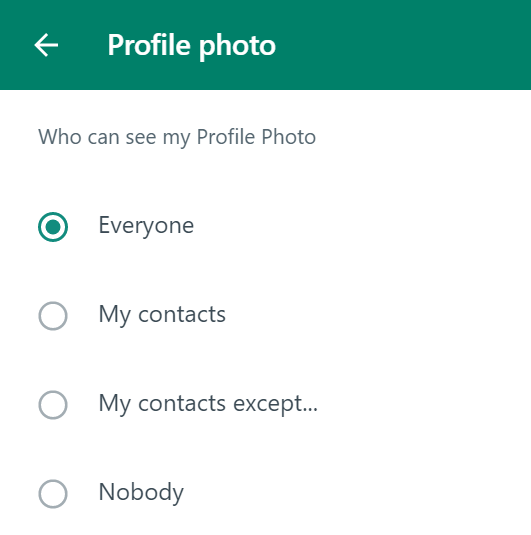
And changing these settings is easy peasy. All you need to do is head over to ‘Settings‘ on WhatsApp. Once here, click on ‘Account‘ followed by ‘Privacy‘. From here, you can change who gets to see what.
Source: The Verge




