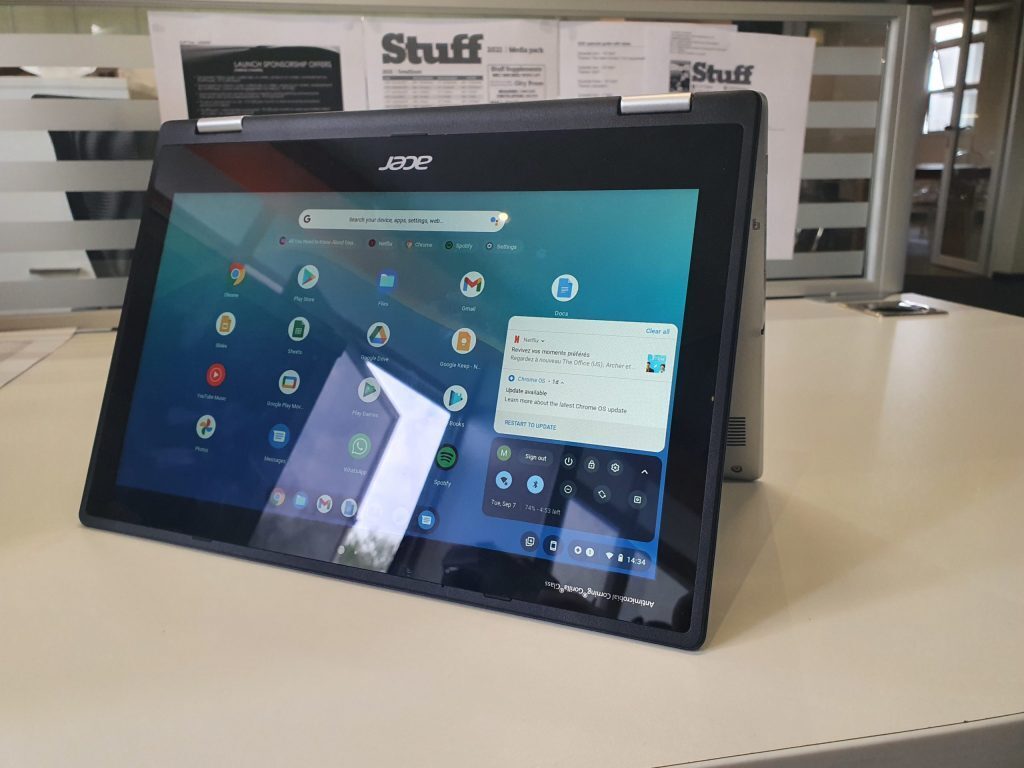Acer makes some great products, both for work and play. Whether you’re a student, a graphic designer or a COD no-lifer, there’s something in its catalogue for you. For example, the Chromebook Spin 311 is a handy little laptop that adds a neat spin to the Chromebook formula and is a great device for work and light streaming, but not much more than that.
Small packages
To start, this machine is small. Tiny even. At even 30cm across in length, and just under 2cm thick, this Chromebook is just about tablet-sized. It’s light too, weighing in at just over a kilogram. This can be either a pro or a con, depending on how you look at it.
On the one hand, you honestly have no excuse not to take this everywhere with you. With its slight size and weight, you could slip it into any bag of yours and probably forget it was even there. Heck, you could fit this into the mid-pocket of an XL hoodie if you tried hard enough. It also fits on any desk, table, or stool you could imagine, and is comfortable on your lap. The 4670mAh battery also lasted us well over 10 hours between charges too, making this the perfect travel companion, even if you forget your charger.
The size of the keyboard could be a bit of a problem during long bouts of typing, like for essays, or articles, or this review. Personally, my wrists start to ache after a few hours of angling them inwards to hit the keys or use the trackpad, but this is a minor gripe. Just remember to stretch beforehand. That said, it feels really nice to type on. Pros and cons.

The small chassis is home to a screen that, in an ideal world, would be equally as small. In reality though, it’s an even smaller 11-inch display with a thick bezel surrounding it. This is exacerbated by the fact that it’s also an LCD with only a 1366×768 resolution. Perfectly usable, but not much more exciting than that, and definitely a step down from your standard 1920×1080 display.
The chassis itself isn’t much of a looker either. It’s not ugly, per se. More like strictly utilitarian. The Chromebook Spin is kitted out in grey on grey plastic, with a backlit black keyboard and matching black bezel. Perfectly suited for the job at hand but it won’t be winning any pageants.
Port-wise, you’ve got everything you need. The Spin sports a pair of USB Type-A 3.1 ports, and a pair of Type-C 3.1 USBs running along either side. You charge it up using the Type-Cs, and having one on either side is more convenient than you might think at first.
Turning tricks
While the dimensions of the Chromebook Spin’s display may be a bit disappointing, it’s got a trick up its sleeve that earns it its name: it spins. Or, more accurately, it folds over (nearly) 360° to become a pseudo-tablet, ideal for games, reading and streaming. This is a great feature that we’re always happy to see, but it does bump this Chromebook’s price up a little. This Spin comes in at around R7,000, whereas its contemporaries sporting similar internals are normally between R5K and R6K.
And speaking of internals, under the hood the Spin is a little unorthodox. It’s packing 4G of RAM, an Intel Celeron CPU with integrated graphics to match, and 32GB of storage. You read that right, 32GB of storage, and if this is the first time you’re reading about modern Chromebooks, that may puzzle you a little. There’s nothing crazy going on here, but for what it does it works well. This is not a machine for hardcore design programs or gaming, unless the Chrome dinosaur game counts.
The (G) Suite Life
 See, the Chromebook operates on Google’s very own Chrome OS, and as such its base of operations is the Google Suite. Instead of Word, you use Docs, instead of PowerPoint, you use slides, and instead of a standard HDD or SSD your storage is, for the most part, handled by Google Drive. This brings several caveats along with it. Yes, Drive is a fine cloud storage system, and because it and the rest of G Suite are baked into the OS, everything flows together seamlessly. However, all of this becomes moot if A) you don’t want to buy into Google’s eco-system or go any further than just having a simple Gmail account, and B) you suddenly don’t have an internet connection.
See, the Chromebook operates on Google’s very own Chrome OS, and as such its base of operations is the Google Suite. Instead of Word, you use Docs, instead of PowerPoint, you use slides, and instead of a standard HDD or SSD your storage is, for the most part, handled by Google Drive. This brings several caveats along with it. Yes, Drive is a fine cloud storage system, and because it and the rest of G Suite are baked into the OS, everything flows together seamlessly. However, all of this becomes moot if A) you don’t want to buy into Google’s eco-system or go any further than just having a simple Gmail account, and B) you suddenly don’t have an internet connection.
The latter is big when you think about how often you might find yourself without reliable internet. Sure, at work you’re sorted, but say you want to add to your memoirs in the park? Or you’re finishing an important presentation in the back of an Uber? Or you’re in the middle of an essay and you’re struck by unscheduled load-shedding? Unless you’re packing a generator and/or a strong Mi-Fi router (or have data to spare using your phone’s hotspot) you might be in trouble. Yes, there are ways to work around this, but you need to jump through more hoops than it’s worth.
Aside from that, Google’s OS is brilliant. It’s quick, pretty to look at, and works perfectly for both laptop and tablet modes. Plus, all of Google’s apps are optimised for it, so despite the aforementioned setbacks and concessions, the actual experience of working on Chrome OS feels great. I’m not going to go into detail, because this is a laptop review, not an OS review, but bottom line is that Windows 11 should take notes.
Acer Chromebook Spin 311 Verdict
Both in terms of specs and looks, the Chromebook Spin 311 is definitely about function, over form. That’s not a criticism though. Google OS does exactly what you need it to do, and it does it well. Unlike the plain exterior, the OS is nice to look at, fast, and highly optimised for Google Suite. Pair that with a featherlight design and a battery that goes on and on and on, and you have yourself a great Chromebook for work, home, and travel so long as you can get online. That said, if you’re not keen on buying into Google’s ecosystem, look elsewhere.