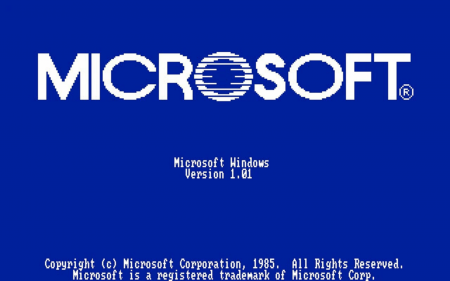We live in a digitally-orientated world. Almost every waking moment is spent looking into a screen, whether we like it or not. Despite spending so much time with our devices, we still have many questions about them.
Is it harmful to keep your phone plugged in overnight? Will a nearby magnet erase your hard drive? What about incognito mode? Does it really work?
Here’s a look at some of the most common misunderstandings about the tech products we use every day and debunking any attached myths.
Using antivirus will completely prevent infections
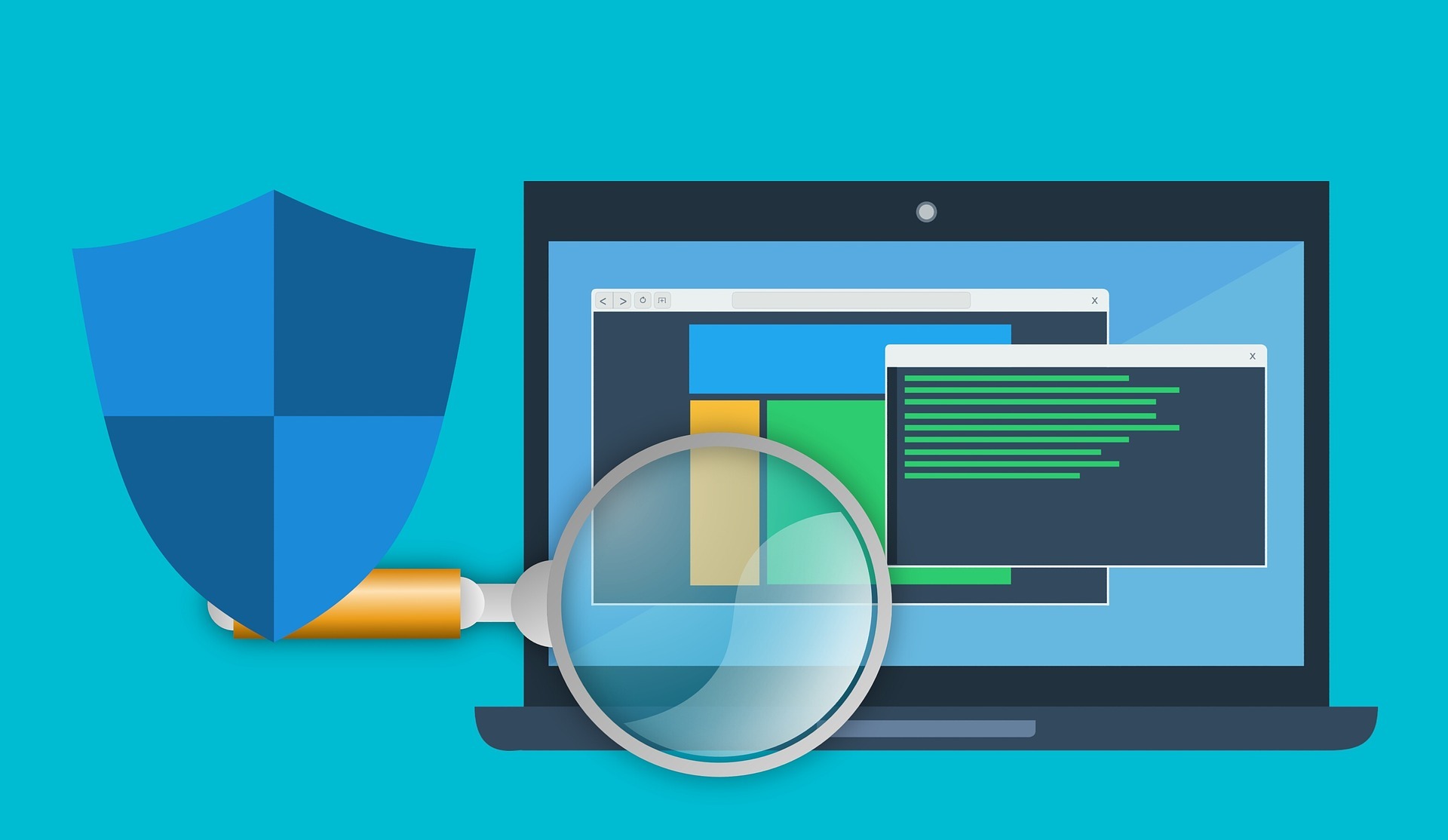 Sounds logical, right? Antivirus software should protect your computer! Well, not all the way all the time.
Sounds logical, right? Antivirus software should protect your computer! Well, not all the way all the time.
Hundreds, even thousands, of new types of viruses and malware are released every day and can spread more rapidly than ever before. Security programs have to be able to keep up with the near-impossible task of identifying and protecting against countless new infections. Add to these newer types of infections, such as ransomware, that is almost impossible to protect against, and your antivirus program has a tough job.
While it should be part of your overall security strategy, an antivirus program is by no means the end all be all. Think of it as your house. You install locks on the doors (antivirus) to protect against most intruders. But those locks won’t prevent someone smashing a window, or alert you to an intrusion. Locks, like antivirus programs, work in conjunction with other tools to offer robust security.
You should always let your iPhone battery completely die before recharging
 We’ve all noticed the slow decline of battery quality over time with our phones; how 90% would drop to 60% in the span of five minutes. Well, according to Apple, this is not the result of charging your phone whenever you feel like it.
We’ve all noticed the slow decline of battery quality over time with our phones; how 90% would drop to 60% in the span of five minutes. Well, according to Apple, this is not the result of charging your phone whenever you feel like it.
The tech giant points out on its website that you can charge your iPhone whenever you want without worrying about the battery. “You complete one charge cycle when you’ve used (discharged) an amount that equals 100% of your battery’s capacity — but not necessarily all from one charge.”
Holding a magnet close to your computer will erase all of its data
Technically, this isn’t wrong. Remember how it easy it was to wipe a floppy disk with a magnet back in the day? The same concept applies today, but you’d need a really big magnet to wipe your computer’s hard drive. Experts told PCMag that hard drives on modern computers would only be susceptible to really strong magnets with really focused magnetic fields — so your average pineapple-shaped fridge magnet wouldn’t do the trick. Unless you have access to a laboratory degausser or government tools, you don’t have the ability to damage a drive with magnets.
Closing apps on your iPhone saves battery life
 So apparently this is a myth. According to 9to5Mac, in 2016, an Apple fan actually emailed CEO Tim Cook to get the final word on whether or not closing apps improves battery life. Craig Federighi, Apple’s senior vice president of software engineering, answered in Cook’s place. The email asked whether Cook quits his iOS multitasking apps frequently and whether this is necessary for battery life, to which Federighi replied: “No and No.”
So apparently this is a myth. According to 9to5Mac, in 2016, an Apple fan actually emailed CEO Tim Cook to get the final word on whether or not closing apps improves battery life. Craig Federighi, Apple’s senior vice president of software engineering, answered in Cook’s place. The email asked whether Cook quits his iOS multitasking apps frequently and whether this is necessary for battery life, to which Federighi replied: “No and No.”
I don’t know about you but I’m closing my apps anyway.
Private/Incognito browsing keeps you anonymous
Listen, I don’t know what you search on the internet in your own time but you should probably know that ‘incognito mode’ does not make you invisible. There’s a misconception that “incognito” and “private” are synonymous with anonymous. If you’re using Incognito Mode in Google Chrome or Private browsing in Safari, it simply means the browser won’t keep track of your history or automatically log into any of your accounts.
Basically, it’s good for keeping other people who use your computer from seeing what you’ve been doing. But it won’t keep your identity or your ISP hidden from the sites you visit — so keep that in mind if you’re visiting sites you shouldn’t be.
Device manufacturers purposely make old models slow down to push you to purchase new versions
 I know. This does seem like a fact at times. You bought a phone a year or two ago, and now the manufacturer is releasing a new version. Suddenly you notice apps slowing down, freezing, and other unusual issues. But one could simply attribute these companies focusing more on their newer, shinier projects.
I know. This does seem like a fact at times. You bought a phone a year or two ago, and now the manufacturer is releasing a new version. Suddenly you notice apps slowing down, freezing, and other unusual issues. But one could simply attribute these companies focusing more on their newer, shinier projects.
When newer models come out, developers begin designing and optimizing apps for the updated versions – leaving your older technology in the dust. Unless they dedicate resources to keeping old versions supported, you’ll notice more issues than before. So while it’s not intentional, older version slowdowns can be an unfortunate side effect of new model releases.
Leaving your phone plugged in damages the battery
Like most people, you probably leave your phone plugged in overnight long after the battery is fully charged. There has been a general perception that doing so will damage your smartphone’s battery, but the truth is actually more complicated.
Leaving your phone plugged in doesn’t damage your device, per se. But Dominik Schulte, managing director of German battery technology consultancy firm BatterieIngenieure, previously told Business Insider that leaving your smartphone at 100% for extended periods of time can cause it to age faster. Other experts, however, have said that charging your phone overnight will have no noticeable impact on the battery ageing process.
So, there you have it. While some myths are flat out wrong, others and their truth are a tad more complicated. Hopefully, these myth busters will help you get to know your tech a bit more.