I listen to a lot of podcasts. One of these days I should actually just right up a feature on all my favourites so that I can share my love for the audio medium beyond just Marcé and Brett because I’m sure they’re getting real sick of my ramblings at this point. With all my adoration, imagine my pleasure at discovering a Google extension that turns any and all online articles into a podcast! Well, kinda. Look, Podcastle makes it clear that’s the angle they’re pushing but after using it, I wouldn’t really describe it as a means to turn articles in podcasts but just make them more… audible. Despite that, it’s really great! If you’re the type of person that reads a lot of lengthy though pieces, you should definitely check it out.
The Google Chrome extension you’re looking for is called Podcastle and what it does is take whatever article you’re busy reading and reads it to you. Bear in mind that the quality of the audio is very much text-to-speech because actually having a human voice read over everything on the Internet would be silly but this robot does a pretty good job. It’s intonation and pauses are pretty realistic, given that it probably doesn’t understand things like cadence and context.
Better yet, Podcastle lets you turn articles into a playlist of sorts, allowing you to find all those news pieces you really want to get to throughout the day and cue them up like a list of songs. Better yet, you can close the tab the article’s opened in and Podcastle will still read it out to you. It’s simple, efficient and why haven’t I been doing this for years now?
So if you’re the sort of person that wants to read more articles online but doesn’t have the time to sit and read them through carefully, here’s how to get Podcastle to do the difficult part for you. Don’t worry, we’re just as lazy… if not a little worse.
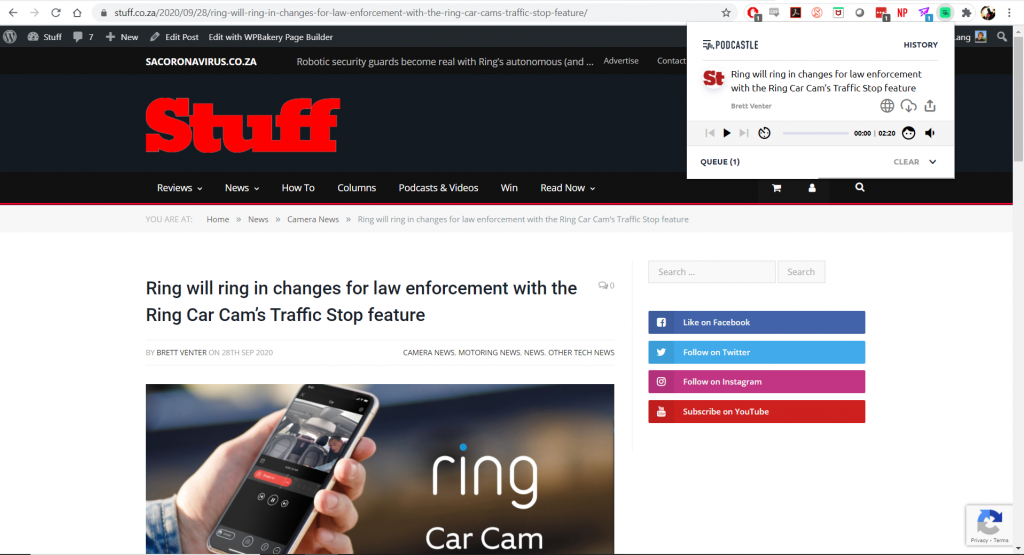
How to install Podcastle
Firstly, head on over to Podcastle’s site where you’ll be prompted to “Get Started”. Clicking on that will take you to the Chrome Extension Store which will let you download and install Podcastle to your browser. Once you’ve done that, you’ll need to make an account with Podcastle (because what doesn’t require that these days?) Fortunately, you can either use your Facebook account of Google account to simplify that process.
Once you’ve done that, all you need to do is open up an article (from anywhere) and head on over to the extensions button at the top of your Chrome Toolbar (In case you’ve never had to look for it before, it looks like a little puzzle piece). Click on that and you should see “Podcastle AI”. Click on that and you’ll be prompted to “Convert” which will take the article and cue it into the playlist.
Then you can close the tab and do whatever you want! When you want to listen, follow the same process and just click the little play button next to the name of the converted article. Don’t close your browser because that definitely won’t work but you can can continue to browse whatever you want while listening. Wonderfully easy, I know.
(Source: TNW)
