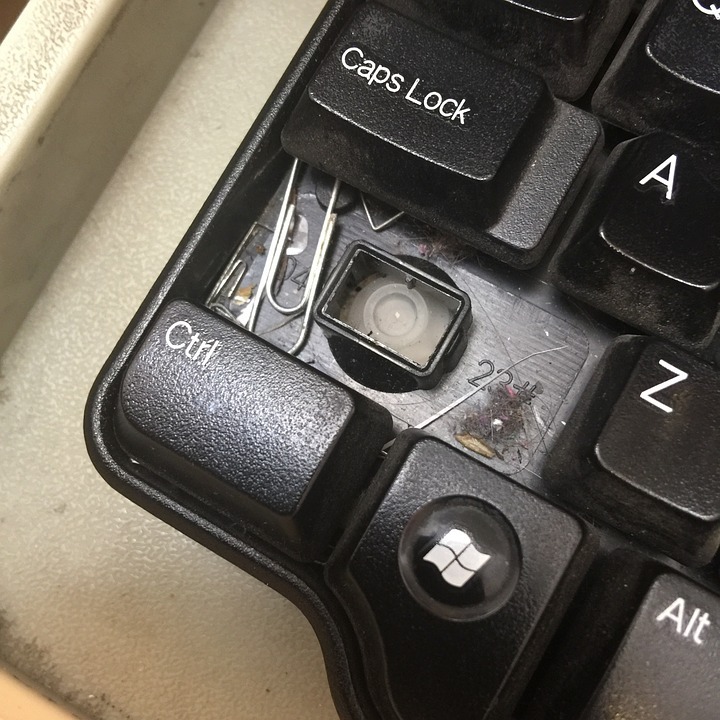Following on from our guide to cleaning your phone and keyboard last week, we at Stuff thought it might be good to broaden that handy list of tips to cover some more frequently used devices. It doesn’t hurt to be prepared when staring down the barrel of something that could potentially infect the country. I mean, it probably won’t, but it having polished tech is its own kind of reward, right?
Game Controllers
 Look, we know we’re preaching to the choir on this one, but you know who really needs to hear this? Those friends of yours that come around to play Super Smash Bros. or FIFA and leave greasy chip residue all over your controllers. As unspeakably vile and heinous as these creatures are, their sins are usually easy to scrub away.
Look, we know we’re preaching to the choir on this one, but you know who really needs to hear this? Those friends of yours that come around to play Super Smash Bros. or FIFA and leave greasy chip residue all over your controllers. As unspeakably vile and heinous as these creatures are, their sins are usually easy to scrub away.
Fortunately, most game controllers are fairly hardy (to resist being thrown against walls in a rage). All you need to properly sanitise your DualShock 4, Xbox controller or Joycons is a toothbrush, a toothpick and some isopropyl alcohol. The alcohol isn’t strong enough to damage the outer plastic but maybe refrain from downing the device in the stuff. The toothbrush is excellent for scraping any residue or gunk off the surface and, if you’re lucky, draw out a lot of the dirt that flits away into the cracks. Any gatherings of dust and dead skin (of which there’ll be a lot, gross, we know) can be traced out with a toothpick. Don’t worry about using cotton wool this time, we’re just focusing on the seams which are fairly airtight.
Remote controls
 Imagine a world, far in the future, where greasy remote controls are non-existent. Everything is controlled through fluid bodily motions as all your devices track your every movement. We’ll admit that the thought is creepy, yet the plus side is that you wouldn’t have to worry about all the germs lingering on the several remotes strewn about your house. Break out the cotton swabs, we’ve gone some remotes to sanitise!
Imagine a world, far in the future, where greasy remote controls are non-existent. Everything is controlled through fluid bodily motions as all your devices track your every movement. We’ll admit that the thought is creepy, yet the plus side is that you wouldn’t have to worry about all the germs lingering on the several remotes strewn about your house. Break out the cotton swabs, we’ve gone some remotes to sanitise!
Firstly, take out those batteries. Last thing you want to do is get those things wet as you wipe down the body of the device with a soft cotton cloth dipped with isopropyl alcohol. Once again, use some restraint when applying the alcohol to avoid frying the internals of the remote. Next up, use a cotton swab dipped in some of that same rubbing alcohol to give the buttons and case a more thorough scrubbing. Be sure to clean the battery slot and cap too, batteries tend to leak some gross fluids if they’ve been over-used or are just incredibly old.
Once everything’s been sanitised, wipe the remote down with a microfibre cloth to ensure that no excess lint ends up back inside. Also, maybe think about keeping your remote in a special box, if possible? Also makes it easier to find, but that’s neither here nor there.
House and car keys
 Sure, not really a gadget but just as import and dirty! Cleaning your keys is actually a fairly simple process, but I highly doubt that absolutely everyone reading this, including you, has properly cleaned their keys in a very long time. Which is strange if you think about how many germs they likely pick up every single day. From constant exposure to your hands, the floor from being dropped and maybe even in the toilet if you’re having one of those mornings, keys need to be cleaned far more than you expect.
Sure, not really a gadget but just as import and dirty! Cleaning your keys is actually a fairly simple process, but I highly doubt that absolutely everyone reading this, including you, has properly cleaned their keys in a very long time. Which is strange if you think about how many germs they likely pick up every single day. From constant exposure to your hands, the floor from being dropped and maybe even in the toilet if you’re having one of those mornings, keys need to be cleaned far more than you expect.
Fortunately for you, it’s very simple to keep your non-electronic keys clean. All you need is a bowl with some soapy water (Sunlight will work wonders) and a toothbrush. You could use a cloth but the brush just has a little more friction to it. If your keys have built up a spot of rust, which they are prone to having, leave them to soak in a solution of half water and half white vinegar for 30 minutes. Scrub them down with a toothbrush and leave them to soak for a little longer to give them that extra sparkle.
You can do the same thing with most car keys as long as they don’t have one of those fancy sensors in them. If that is the case, run a toothpick down the edges of the actual key to remove all dust and lint before scrubbing the actual key down with a soapy toothbrush; The rest of the key should just be wiped down with a moist cloth. The added bonus of keeping your car keys clean is that there’ll be less dirt making its way into your ignition, theoretically ensuring that it keeps on chugging the older it gets!
Headphones
 We’ll never understand those folks that share their headphones with other people. Would you please spare a thought to how dirty those things are? Sitting on your head all day, gathering dandruff, sweat and who knows what else, headphones are utterly disgusting. Yet that doesn’t mean they should always be like that. Take some time to clean your personal listening devices to ensure you can avoid all of that disgusting build-up sitting so close to your face.
We’ll never understand those folks that share their headphones with other people. Would you please spare a thought to how dirty those things are? Sitting on your head all day, gathering dandruff, sweat and who knows what else, headphones are utterly disgusting. Yet that doesn’t mean they should always be like that. Take some time to clean your personal listening devices to ensure you can avoid all of that disgusting build-up sitting so close to your face.
Headphones are probably the trickiest things to properly clean on this listen given how fiddly many of their components are. The first step is to gently remove the earpads and, depending on what material they are, wipe them down with moist cloth; some dish soap is probably your safest bet. Once you’re done with this, take a small amount of hand sanitiser and rub it into both ear-adds. Once the sanitiser has been sufficiently spread about the earpads, leave them for a while to air dry before reattaching.
If you want to make sure your earphones are pristine it’s probably worth splashing out on a hearing aid vacuum. Tiny little devices made almost exclusively to suck the gunk and dirt out of hearing aids, there’s no reason why you shouldn’t use one to extract all the grime from inside the depths of your headphones. They’re pricey, but they’ll do an absolutely magical job. A manual bulb air pump can also do wonders for flushing out dust and junk in a pinch and they’re far easier to find, not to mention more affordable.