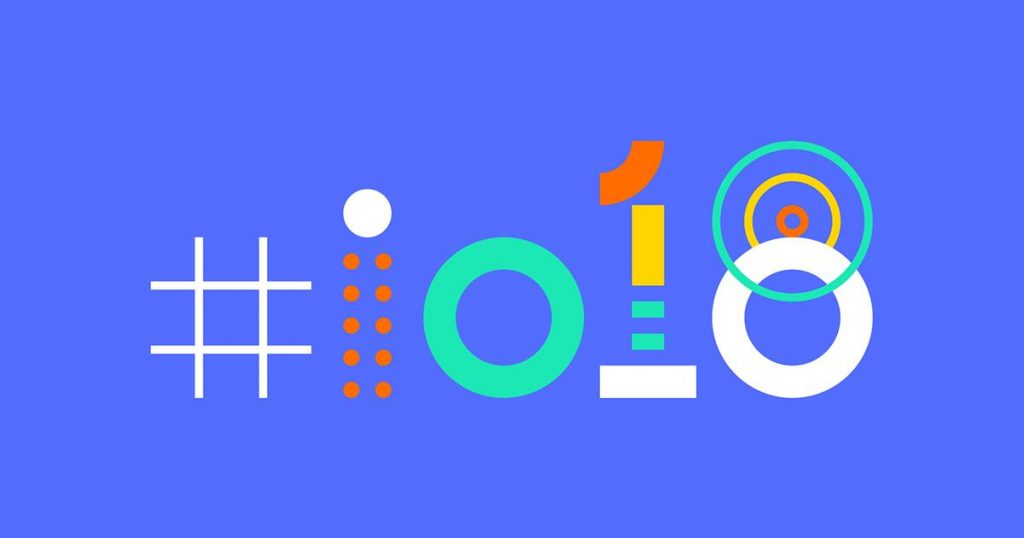That’s a wrap! The Google IO keynote has concluded, and if you haven’t been following it, we’re here to give you a breakdown of the most intriguing announcements. They really could’ve called it the Google AI keynote this year, as most of the ingenious new developments Google is coming up with includes everyone’s fave new buzzwords — Artificial Intelligence.
Android P and your wellbeing
Everyone should know about the P by now, because in no time all new Android handsets should launch with Android’s brand new software, and some of the flashier ones already on the market should get it as an update. The beta is already out, but only for selected handsets — and the probability of you owning one isn’t high (see the list of supported handsets here).
But the main reason this is so applicable is because Google is focused on this new thing they call “digital wellbeing” that promotes less mobile phone use by limiting certain features on the phone. They have beefed up the Do Not Disturb function so no notifications will reach your lock screen. It even has a feature that grey-scales the display so you are less inclined to use it, mindlessly switching from app to app, when you should be sleeping. Also, you’d be surprised how uninteresting most Instagram pictures are in black and white. Got a problem with the endless scrolling addiction? This might help.
Google Duplex AI system
Google Assistant is now capable of making (creepily human-like) phone calls. It feels a bit unnerving not knowing that an AI system is having a conversation with you, but hey — bring on the future!
Their demo featured a user asking Google Assistant to make a hair-appointment, upon which trusty ol’ assistant decides to call a hair salon. This is the perfect feature for introverts, as many people are opting not to make phone calls anymore. Google reckons this will take the minor tasks out of everyday life (like holding on a line with Telkom for 40 minutes). Doesn’t sound like such a bad idea after all, right?
Gmail drafts emails for you
Replying to Sharon that you received your invite but cannot make it to her art exhibition for the fourth week in a row will be easier, with Gmail basically drafting the whole email — because one: it knows Sharon and her intentions by now, and two: it knows exactly how you are planning to respond. The key thing here is AI learning — the system will learn your actions over time, it’s not by any means reading your thoughts. Yet.
Google maps will get more social and use AR navigation
And then Google is adding AR navigation, which means that a live view of Google Streets will be available with augmented reality arrows. Pointing the camera in a direction will let Google pair AI with Street View to give you an interactive, AR-boosted turn-by-turn experience when you’re on the move. There’s even a cute little fox to help keep you on course.
Google Photos has editing powers
Google Lens does what we expected from it years ago
You’ll be able to point your phone’s camera at text in the real world — say, a written down Wi-Fi password — grab that text, and then paste it into a text field on your smartphone thanks to optical character recognition. At the same time, you can use Lens on anything else by pointing your camera at it and Google will search for it online for you. Let’s say you absolutely need the shirt a rando is wearing at Mugg & Bean, Google Lens can search for it for you and let you know where to buy it.
Thanks to Google and their friendly neighbourhood AI, the future is nigh! Heck, it feels like some if it’s already arrived.