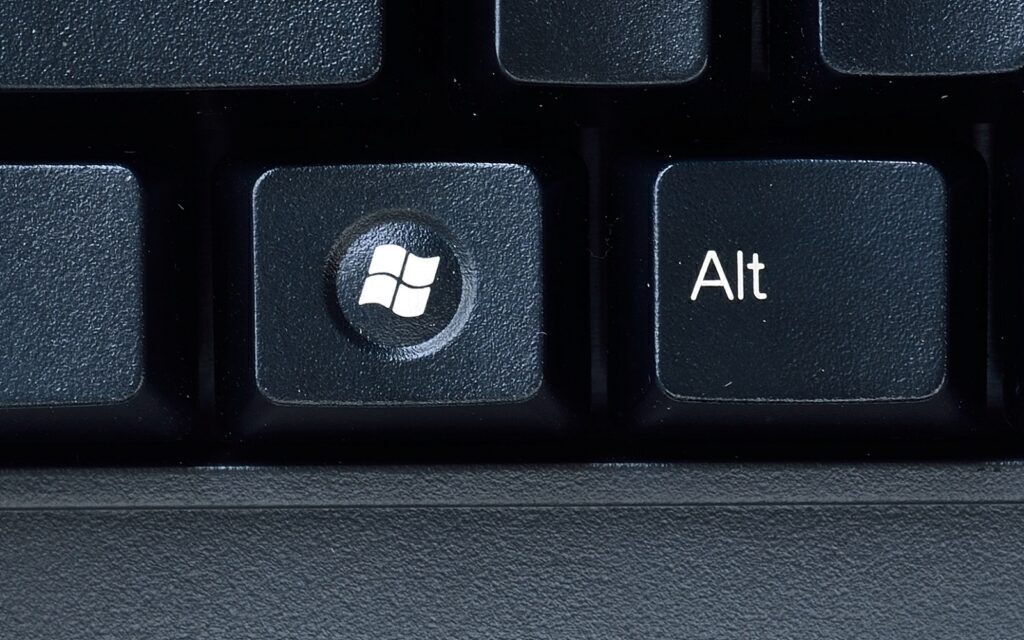In South Africa, loads of SMEs have Windows 10 Pro and Windows 11 Pro on the computers they use. These are Microsoft’s “professional” operating systems, and they have useful built-in features that businesses can use in their daily operations without paying for third-party software.
And when it comes to running a business, it’s a smart strategy to always be sweating your resources. Resources that aren’t sweating aren’t bringing you maximum bang for your buck. Nobody wants that.
Using these features properly can help your business run more smoothly, but many business owners might not know about them.
Enter Stuff. Here, we’ll reveal five of the most useful features, and explore how you can put them to use in your business.
Group Policy Editor
Microsoft’s Group Policy Editor empowers businesses with robust control over networked devices. This feature allows administrators to define and enforce policies across multiple machines, ensuring consistent configurations and reducing the risk of security breaches.
With Group Policy Editor, businesses can centralise settings related to security, user access, network configurations, and more, providing a cohesive and secure computing environment.
To access Group Policy Editor:
- Press the Windows key + R to open the Run dialog box.
- Type “gpedit.msc” and press Enter.
The Group Policy Editor will open, allowing administrators to define and enforce policies across multiple machines, promoting a secure and standardized computing environment.
Task Scheduler
Task Scheduler is great at automating and scheduling various system tasks, but it’s often overlooked. If you take the time to set it up properly, you’ll find it quickly proves its value.
Whether it’s running backups, generating reports, or deploying software updates, Task Scheduler simplifies task management. This frees up valuable time for employees to focus on other things that are more important, like making you more money.
To access Task Scheduler:
- Press the Windows key and type “Task Scheduler.”
- Click on the “Task Scheduler” app that appears in the search results.
This opens the Task Scheduler interface, where you can create, manage, and schedule tasks to automate routine processes.
This can potentially improve productivity and reduce manual efforts; it can certainly ease the irritation of IT workers who won’t have to go around doing it all manually anymore.
Windows Sandbox
Windows Sandbox is basically a clean virtualised instance of the operating system that you can use to experiment with dodgy applications and test suspicious files and websites without putting your production environment at risk. All you need is a Pro-level operating system and laptops and desktops with hardware virtualisation capabilities, and to have Windows Sandbox installed.
When you close your sandboxed Windows instance, any changes you made disappear into the ether as if they were never there. Handy, right?
To access Windows Sandbox:
- Press the Windows key and type “Windows Sandbox.”
- Click on the “Windows Sandbox” app that appears in the search results.
- If it doesn’t appear, you will need to install it from Windows’ feature list.
- To do that, click Start, then type “Turn Windows Features On Or Off” and press Enter
- Find Windows Sandbox in the list that pops up and click OK. Let the installation run; restart your computer if necessary.
- Now you can press the Windows key and type “Windows Sandbox” to load it up.
AppLocker
AppLocker is a powerful tool for businesses that need complete application control and who would also like to stop dodgy software from executing in any capacity.
With AppLocker, your IT administrators can create policies that establish which applications are allowed to run within the business, based on criteria such as file attributes, digital signatures, or publisher information.
By locking down your apps in this manner, businesses can lessen their security risks, maintain compliance, and protect sensitive data.
To access AppLocker:
- Press the Windows key + R to open the Run dialog box.
- Type “secpol.msc” and press Enter.
- The Local Security Policy window will open.
- Expand “Application Control Policies” and click on “AppLocker.”
Inside this interface, IT admins can create and manage policies to control which applications are allowed to run, which enhances security and prevents any unauthorised software from loading.
Windows Update for Business
Windows Update for Business gives businesses more control over how Windows updates are deployed, ensuring a stable and secure computing environment.
This feature gives IT administrators the power to customise update schedules, define maintenance windows, and prioritise critical updates. Nobody likes updates that happen whenever Windows feels like it, so controlling them this way keeps disruptions during business hours to a minimum.
Painful as updates can be, by managing them with Windows Update for Business, you ensure your systems are up-to-date and benefiting from the latest security patches and performance enhancements, all without inconveniencing users too much.
To access Windows Update for Business:
- Press the Windows key and type “Windows Update settings.”
- Click on “Windows Update settings” in the search results.
- In the Windows Update settings window, click on “Advanced options.”
Under the “Choose how updates are installed” section, you can customise update settings, including scheduling updates, defining maintenance windows, and prioritising critical updates.
Conclusion
Windows 10 Pro and 11 Pro have several powerful features like these that when used correctly can assist businesses to streamline operations and eliminate small end-user annoyances.
By harnessing these features, businesses can get more out of the Windows installations that are already present inside the business, and in so doing increase productivity while safeguarding their data and keeping users happy at the same time.